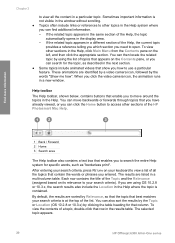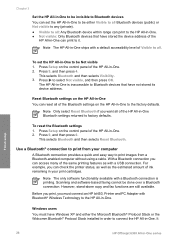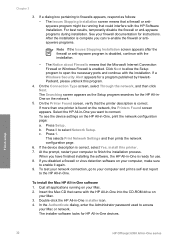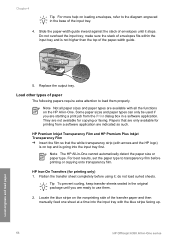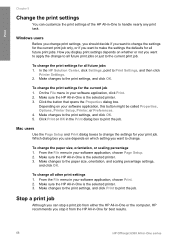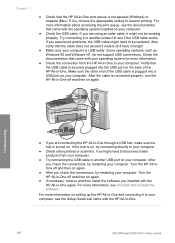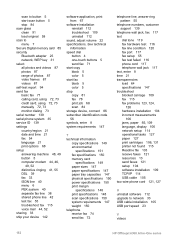HP Officejet 6300 Support Question
Find answers below for this question about HP Officejet 6300 - All-in-One Printer.Need a HP Officejet 6300 manual? We have 2 online manuals for this item!
Question posted by nsangoogo on December 9th, 2013
Can't Get Software To Load On Hp Officejet 6300 On Windows 7
The person who posted this question about this HP product did not include a detailed explanation. Please use the "Request More Information" button to the right if more details would help you to answer this question.
Current Answers
Related HP Officejet 6300 Manual Pages
Similar Questions
How To Scan Documents With An Hp Officejet 6300 In Windows Vista
(Posted by JTlg 10 years ago)
How Do I Install A Hp Officejet 6300 With Windows 7
(Posted by 22tonk 10 years ago)
Is Hp Photosmart Essential 3.0 Correct Software For Hp Officejet All In One
c7200
c7200
(Posted by mikbub 10 years ago)
Loaded Hp Officejet 8600 And Wireless Does Not Work Now
(Posted by maryjCh 10 years ago)
I Own A Hp Officejet 6300 Printer And Would Like To Know How To Flip A Pic
(Posted by kathyrdm 11 years ago)