HP Officejet 6000 Support Question
Find answers below for this question about HP Officejet 6000 - Printer - E609.Need a HP Officejet 6000 manual? We have 5 online manuals for this item!
Question posted by abhicly on January 17th, 2014
My Hp Officejet 6000 Won't Print. It Says Ink Failure
The person who posted this question about this HP product did not include a detailed explanation. Please use the "Request More Information" button to the right if more details would help you to answer this question.
Current Answers
There are currently no answers that have been posted for this question.
Be the first to post an answer! Remember that you can earn up to 1,100 points for every answer you submit. The better the quality of your answer, the better chance it has to be accepted.
Be the first to post an answer! Remember that you can earn up to 1,100 points for every answer you submit. The better the quality of your answer, the better chance it has to be accepted.
Related HP Officejet 6000 Manual Pages
HP Jetdirect External Print Server Products - External USB Compatibility - Page 2


...
Due to various product limitations, not all USB external print servers support the same set of the newer USB printers cannot be sure your firmware on HP JetDirects web scan capability and in Full-Speed. HP Deskjet 5550, 5650, 6940, 6980, and 9800 series; HP Officejet Pro K8600, L7300, L7500, L7600, L7700, 6200, 8500, and 9100...
HP Jetdirect External Print Server Products - External USB Compatibility - Page 3


..., 6122, 9300c, 9600c, 9650, 9670, 9680, and 9800 series; HP PSC 2110*, 2210*, 2400*, 7350, and 7550 All-in-One
* printing only; HP Officejet Pro K550, K850, K5300, K5400, K8600, L7300, L7500, L7600, L7700, 8000, and 8500
Also works with these USB network-capable HP printers:
HP Color LaserJet CM1015/1017mfp*, CM3530mfp*, CM4730mfp*, CM6030mfp*, CM6040mfp*, 4730mfp*, 9500mfp...
HP Jetdirect External Print Server Products - External USB Compatibility - Page 4


...*, 2210*, 2400*, 7350, and 7550 All-in -One
* printing only; HP LaserJet 1015, 1022, 1150, 1160, 1200, 1300, 2200, 2300, 2410, 2420, 2430, 3015, 3020, 3030, 3200, 3300, 3380, 4240, 4250, 4350, and 5200 series; HP Officejet 6100 series*; HP makes no warranty of any direct, indirect, incidental, consequential, or other damage alleged in conjunction...
Wired/Wireless Networking Guide - Page 3


... a USB connection 10 Change from an Ethernet connection 11
Connect the HP Officejet/Officejet Pro device using an ad hoc wireless network connection 11
Method 1...11 Method 2 (Windows ... initialization process, which prepares the device and cartridges for printing, and in printhead servicing, which keeps print nozzles clear and ink flowing smoothly. Observe all instructions in a number of...
Wired/Wireless Networking Guide - Page 4


...on page 11. Set up Wireless (802.11) communication
Your HP Officejet/Officejet Pro device can help retrieve this information for some systems. If the Wireless Network Assistant... up the HP Officejet/Officejet Pro device to use a wireless router, you can connect the HP Officejet/ Officejet Pro device directly to your computer after you install the software-either from the HP Solution Center Software...
Wired/Wireless Networking Guide - Page 6


... program again. Sometimes, turning off the router, HP device, and your computer, and then turn on your computer and try printing the document. If you resolve any problems and have...the wireless router. Or press the Setup ( ) button on your HP Officejet/Officejet Pro device over a network, try moving the HP device closer to the device.
If you are encountering problems using ...
Wired/Wireless Networking Guide - Page 7


...have indicator lights beside the port where the Ethernet cable from the HP device control panel:
HP Officejet 6000 Printer Series
On the HP device's control panel, press and hold the ( ) Wireless ... might help solve the problem.
5.
Make sure that the HP Officejet/Officejet Pro device is detected, the printed test report will include recommendations that is working correctly, Built-...
Wired/Wireless Networking Guide - Page 8


... is turned on . (For more information, see if you continue to . A. Printer Series
HP Officejet 6500 a. b. The URL shown here is only available in the menu bar at ... appears next to your computer.)
2.
Click Start, point to a wireless network, print the device's Network Configuration Page:
HP Officejet 6000 Press ( ) Wireless button. To check a wireless connection 1. Make sure that ...
Wired/Wireless Networking Guide - Page 9


... is Paused, right-click the device and click Resume Printing.
4. To check the HP device's status, complete the following , depending on page 12. Click Start, click Control Panel, and then double-click Printers.
2. If the printers on your firewall settings to allow the computer and HP Officejet/Officejet Pro device to access the EWS and use the...
Wired/Wireless Networking Guide - Page 10


... OS
1. If you have difficulties printing or connecting to use the HP device over the network, your network configuration or router. Delete any time you are able to the HP device, make sure the correct version of the HP Officejet/Officejet Pro device is connected wirelessly and select Set as the default printer driver (Windows only)
If...
Wired/Wireless Networking Guide - Page 11


....)
If your computer and in -One Series
panel, press the Setup ( )
button.
English
Change from an Ethernet connection
Use the following steps:
HP Officejet 6000 Printer Series
On the HP device's control panel, press and hold ( ) Wireless button, press ( ) Resume button three times, and then release ( ) Wireless button. Select Network Setup, and then select Restore...
Wired/Wireless Networking Guide - Page 13


... and a wireless printer). About wireless communication
802.11 wireless technology allows you to wirelessly connect to your computer after you install the software. CAUTION: To prevent other devices on your HP Officejet/Officejet Pro device and a computer without the use the default network name, your wireless router. For more information about printing the Network Configuration...
Wired/Wireless Networking Guide - Page 14


... product Software Media Printer Print or Ink cartridges
Printheads (only applies to products with customer replaceable printheads) Accessories
Duration of limited warranty 90 days 1 year Until the HP ink is depleted or the "end of warranty" date printed on the duration of implied warranties. 3. For software products, HP's limited warranty applies only to a failure to HP. 8. HP does not warrant...
User Guide - Page 9
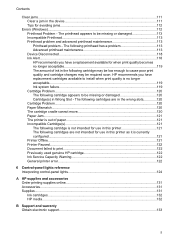
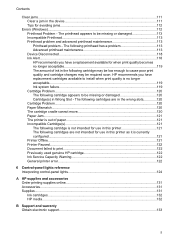
... the device 111 Tips for use in this printer as it is currently configured...121 Printer Offline...121 Printer Paused...122 Document failed to cause poor print quality and cartridge changes may be low enough to print...122 Previously used genuine HP cartridge 122 Ink Service Capacity Warning 122 General printer error...122
6 Control-panel lights reference Interpreting...
User Guide - Page 36
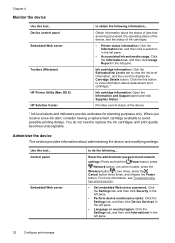
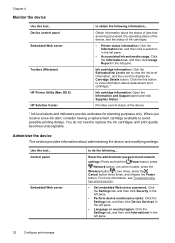
... alerts and indicators provide estimates for planning purposes only. Device control panel Embedded Web server
Toolbox (Windows)
HP Printer Utility (Mac OS X) HP Solution Center
to replace the ink cartridges until print quality becomes unacceptable.
Use this tool... You do the following information... Reset the administrator password and network
settings: Press and hold the Power...
User Guide - Page 40


... device. Or -
• Right-click the HP Digital Imaging Monitor in the taskbar, point to avoid possible printing delays. When you through aligning the printheads. This page contains information about the device and ink cartridges.
• Align Printheads: Guides you can call to Print Settings, and then click Printer Toolbox. - You do not need to...
User Guide - Page 44
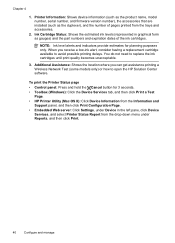
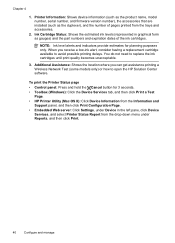
... to open the HP Solution Center software. Additional Assistance: Shows the location where you receive a low-ink alert, consider having a replacement cartridge available to replace the ink cartridges until print quality becomes unacceptable.
3. Ink Cartridge Status: Shows the estimated ink levels (represented in the left pane, click Device
Services, and select Printer Status Report from the...
User Guide - Page 85
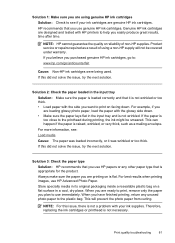
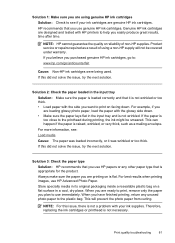
... or repairs required as a mailing envelope. Print quality troubleshooting
81 Solution 1: Make sure you are using a non-HP supply will prevent the photo paper from curling. Genuine HP ink cartridges are genuine HP ink cartridges. If this issue, there is not wrinkled or too thick. • Load paper with HP printers to help you easily produce great results...
User Guide - Page 101
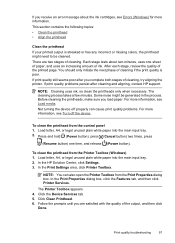
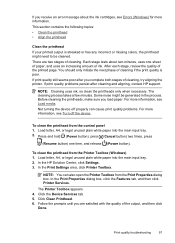
...HP Solution Center, click Settings. 3.
Print quality troubleshooting
97
For more information, see Turn off properly can also open the Printer Toolbox from the control panel 1.
In the Print Settings area, click Printer Toolbox. The Printer... button). Each stage lasts about the ink cartridges, see Load media. NOTE: You can cause print quality problems. For more information, see...
User Guide - Page 154


... name (HP Officejet 6000 Printer Series) or product number. Appendix D
Regulatory model number
For regulatory identification purposes, your product is assigned a Regulatory Model Number. Declaration of conformity
150 Regulatory information The Regulatory Model Number for your product is SNPRC-0802-01 (HP Officejet 6000 Printer) or SNPRC-0802-02 (HP Officejet 6000 Wireless Printer).
Similar Questions
Hp Officejet 6000 Won't Print Black Tried Cleaning Print Head
(Posted by midte 10 years ago)
Hp 6000 Officejet Printer Won't Print Shows Ink Failure Blinking Lights Offline
(Posted by xmblueey 10 years ago)
My Hp Officejet 6000 Won't Print Black Because Color Cartidges Are Low How Do I
do it
do it
(Posted by macomerk 10 years ago)
Hp Officejet 6000 Black Wont Print Reset Ink Level
(Posted by ladalcordi 10 years ago)
Hp Officejet 6000 Pauses During Printing?
Why does the printer pause during printing?
Why does the printer pause during printing?
(Posted by accounting68634 12 years ago)

