HP Officejet 6000 Support Question
Find answers below for this question about HP Officejet 6000 - Printer - E609.Need a HP Officejet 6000 manual? We have 5 online manuals for this item!
Question posted by upcllco on November 11th, 2013
Hp Officejet 6000 Printer Wont Recognixe Ink
The person who posted this question about this HP product did not include a detailed explanation. Please use the "Request More Information" button to the right if more details would help you to answer this question.
Current Answers
There are currently no answers that have been posted for this question.
Be the first to post an answer! Remember that you can earn up to 1,100 points for every answer you submit. The better the quality of your answer, the better chance it has to be accepted.
Be the first to post an answer! Remember that you can earn up to 1,100 points for every answer you submit. The better the quality of your answer, the better chance it has to be accepted.
Related HP Officejet 6000 Manual Pages
HP Jetdirect External Print Server Products - External USB Compatibility - Page 2


..., not all USB external print servers support the same set of the newer USB printers cannot be sure your firmware on HP JetDirects web scan capability and in Full-Speed. HP Deskjet 5550, 5650, 6940, 6980, and 9800 series; HP Officejet Pro K8600, L7300, L7500, L7600, L7700, 6200, 8500, and 9100 series
As always, be...
HP Jetdirect External Print Server Products - External USB Compatibility - Page 3


..., K8600, L7300, L7500, L7600, L7700, 8000, and 8500
Also works with these USB network-capable HP printers:
HP Color LaserJet CM1015/1017mfp*, CM3530mfp*, CM4730mfp*, CM6030mfp*, CM6040mfp*, 4730mfp*, 9500mfp*; HP Deskjet 895 Cse/Cxi; HP Officejet 6100 series*; HP Color Inkjet cp1160 and cp1700; HP Deskjet 1180c, 1220c, 1280, 5150, 5550, 5650, 6122, 9300c, 9600c, 9650, 9670, 9680, and...
HP Jetdirect External Print Server Products - External USB Compatibility - Page 4


..., 5150, 5550, 5650, 6122, 9300c, 9600c, 9650, 9670, 9680, and 9800 series; HP shall not be liable for a particular purpose. no webscan ** except HP Photosmart 7200 series printers
© February 2007 Hewlett-Packard Development Company, L.P. HP Color Inkjet cp1160 and cp1700; HP Officejet Pro K550, K850, K5300, K5400, L7300, L7500, L7600, and L7700
Also works with...
Wired/Wireless Networking Guide - Page 3


... residual ink is used in the printing process in a number of injury from wall outlets before cleaning. 5. Use only a grounded electrical outlet when connecting this product to qualified service personnel. 10. Contents
English
Set up Wireless (802.11) communication 4 Step 1: Obtain required information and equipment 4 Step 2: Install software for your HP Officejet/Officejet Pro...
Wired/Wireless Networking Guide - Page 4


.../WPA Passphrase, see the
electronic User Guide available on page 13.
4 Set up the HP Officejet/Officejet Pro device to know the following :
• A USB wireless setup cable, included in...) passphrase (if needed)
If your wireless setup. For more information, see "Connect the HP Officejet/ Officejet Pro device using the device's control panel or embedded Web server. You will also need ...
Wired/Wireless Networking Guide - Page 5


... software.
Selecting this option allows the software to install successfully on the back of the HP device and then to the port on your HP Officejet/Officejet Pro device
You must run the installation program from the Starter CD. Disconnect the USB wireless...1.
Close any applications that are running on your computer.
2. Follow the onscreen instructions to find the printer.
Wired/Wireless Networking Guide - Page 6


....11) problems
The following suggestions in the order listed:
1. If you are using your wireless network. After you are encountering problems connecting the HP Officejet/Officejet Pro device to your HP Officejet/Officejet Pro device over a network, try the following sections provide assistance if you are still encountering problems, follow the suggestions provided in the Applications...
Wired/Wireless Networking Guide - Page 7


... might be a problem with the IP address and other and have indicator lights beside the port where the Ethernet cable from the HP device control panel:
HP Officejet 6000 Printer Series
On the HP device's control panel, press and hold the ( ) Wireless button, press ( ) Resume button two times, and then release all buttons. On the Utilities...
Wired/Wireless Networking Guide - Page 8


...you continue to your computer.)
2.
Printer Series
HP Officejet 6500 a. The URL shown here is the network address assigned to the HP device by the HP device over the network. If ... your computer should change to a wireless network, print the device's Network Configuration Page:
HP Officejet 6000 Press ( ) Wireless button. Follow the steps described in the menu bar at the beginning...
Wired/Wireless Networking Guide - Page 9


... be blocking communication. Click Start, click Control Panel, and then double-click Printers.
2. Do one of the HP device as you will need to disable it . If you can access the...settings to allow the computer and HP Officejet/Officejet Pro device to work with the firewall turned off , try to sections 4 and 5. Make sure the HP Officejet/Officejet Pro device is blocking communication
If ...
Wired/Wireless Networking Guide - Page 10


... Windows taskbar, click Start, select Programs or All Programs, select HP, select the folder for the version of the HP Officejet/Officejet Pro device is set as Default Printer.
6. Mac OS
1. Follow the onscreen instructions to Settings, and then click Printers or Printers and Faxes.
- Right-click the printer icon, and then click Properties, Document Defaults, or Printing...
Wired/Wireless Networking Guide - Page 11


... times, and then release ( ) Wireless button. Open the embedded Web server (EWS). Connect the HP Officejet/Officejet Pro device using an ad hoc wireless network connection 11
b. English
Change from an Ethernet connection
Use the following steps:
HP Officejet 6000 Printer Series
On the HP device's control panel, press and hold ( ) Wireless button, press ( ) Resume button three times...
Wired/Wireless Networking Guide - Page 13


...and printers communicate with each other must have the hardware address of the HP device), and this address is also printed on the network that are typically small and simple (for the HP Officejet/ Officejet ... User Guide available on how to change the network name, see "Make sure the HP Officejet/Officejet Pro device is pre-configured by other users from the control panel at any point...
Wired/Wireless Networking Guide - Page 14


... on the date of purchase by the customer. 2. Improper maintenance or modification; c. For HP printer products, the use of a non-HP or refilled cartridge or an expired ink cartridge, HP will be consistent with such local law. If HP is covered by HP's warranty, HP shall, within a reasonable time after being replaced. 9. Any replacement product may be free...
User Guide - Page 6


... the HP Solution Center (Windows 37 HP Printer Utility (Mac OS X 37 Open the HP Printer Utility 38 HP Printer Utility panels 38 Use the HP Device Manager (Mac OS X 39 Understand the printer status page...and troubleshoot Work with ink cartridges...55 Information on ink cartridges and the printhead 55 Check the estimated ink levels 56 Replace the ink cartridges 57 Usage information collection 59
...
User Guide - Page 9
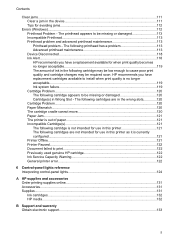
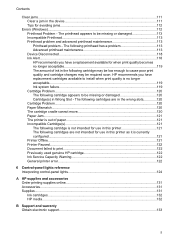
... The printhead appears to print...122 Previously used genuine HP cartridge 122 Ink Service Capacity Warning 122 General printer error...122
6 Control-panel lights reference Interpreting control-panel lights 124
A HP supplies and accessories Order printing supplies online 131 Accessories...131 Supplies...131 Ink cartridges...132 HP media...132
B Support and warranty Obtain electronic support...
User Guide - Page 13
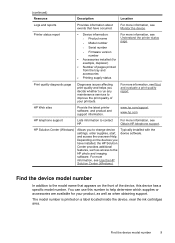
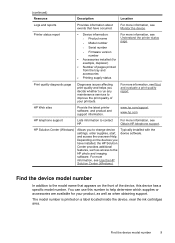
...HP Web sites
Provide the latest printer software, and product and support information.
For more information, see Obtain HP telephone support.
For more information, see Understand the printer... installed, the HP Solution Center provides additional features, such as ... HP.
For more information, see Print and evaluate a print quality report.
For more information, see Use the HP...
User Guide - Page 21
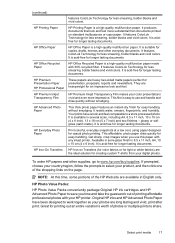
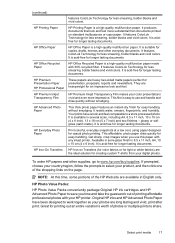
... supplies, go to share.
Your prints have been designed to select your HP printer.
HP Printing Paper
HP Printing Paper is a high-quality multifunction paper. Original HP inks and HP Advanced Photo Paper have a look and feel more impressive. HP Premium Inkjet Transparency Film
HP Premium Inkjet Transparency Film makes your photos are heavy two-sided matte papers...
User Guide - Page 22


...in English only. If prompted, choose your country/region, follow the prompts to select your HP printer. NOTE: At this paper with cutouts or perforations
18
Use the device For more information, ...want the best print quality, HP recommends using print media
• Always use this time, some of photos or multiple prints to share.
Original HP inks and HP Advanced Photo Paper have a ...
User Guide - Page 154


... D
Regulatory model number
For regulatory identification purposes, your product is assigned a Regulatory Model Number. This regulatory number should not be confused with the marketing name (HP Officejet 6000 Printer Series) or product number.
The Regulatory Model Number for your product is SNPRC-0802-01 (HP Officejet 6000 Printer) or SNPRC-0802-02 (HP Officejet 6000 Wireless Printer).
Similar Questions
Hp Officejet 6000 Printer Wont Recognize Ink Cartridges
(Posted by jeffgottse 10 years ago)
How Do I Correct 'ink System Failure' On Hp Officejet 6000
(Posted by office11870 10 years ago)
Hp Officejet 6000 Printer Won't Print Black Ink
(Posted by d4nglraymo 10 years ago)
How To Reset The Ink Levels In An Hp Officejet 6000 Printer
(Posted by sheheya22 10 years ago)
New Hp Officejet 8000 Printer
I recently bought a new HP Officejet 8000 printer butforgot to dothe 20 minute calibration/ink-align...
I recently bought a new HP Officejet 8000 printer butforgot to dothe 20 minute calibration/ink-align...
(Posted by patel857 12 years ago)

