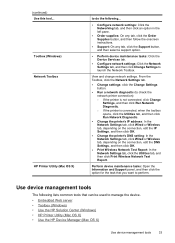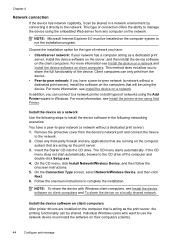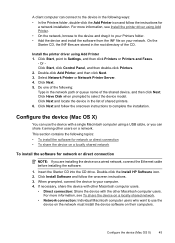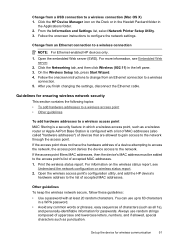HP Officejet 6000 Support Question
Find answers below for this question about HP Officejet 6000 - Printer - E609.Need a HP Officejet 6000 manual? We have 5 online manuals for this item!
Question posted by jayreardon on January 7th, 2013
How To Connect To Network ?
The person who posted this question about this HP product did not include a detailed explanation. Please use the "Request More Information" button to the right if more details would help you to answer this question.
Current Answers
Answer #1: Posted by hzplj9 on January 7th, 2013 2:22 PM
I would suggest you access the attached link and search through the troubleshooting section or the 'How to' sections. This will give you specific instructions on what to do to solve your problem.
https://support.hp.com/us-en/product/details/hp-officejet-6000-printer-series---e6/model/3866950
Related HP Officejet 6000 Manual Pages
Similar Questions
How To Find Out Ip Address On A Hp Printer Officejet
(Posted by sidezmoo 10 years ago)
How To Connect Network Printer From Windows Xp To Windows 7 Hp Deskjet 9800
(Posted by rajsamy005 10 years ago)
How To Reset The Network On My Hp Officejet 6000
(Posted by littDa 10 years ago)
Connect Hp Officejet 7000 How To Connect Network Connection
(Posted by kondaMi 10 years ago)
How To Turn On Hp Wireless Radio Printer Officejet 6000
(Posted by skaAe 10 years ago)