HP Officejet 6000 Support Question
Find answers below for this question about HP Officejet 6000 - Printer - E609.Need a HP Officejet 6000 manual? We have 5 online manuals for this item!
Question posted by MARCELKAYCE17 on May 11th, 2014
How To Change Ip Address On Hp 6000 Wirless
The person who posted this question about this HP product did not include a detailed explanation. Please use the "Request More Information" button to the right if more details would help you to answer this question.
Current Answers
There are currently no answers that have been posted for this question.
Be the first to post an answer! Remember that you can earn up to 1,100 points for every answer you submit. The better the quality of your answer, the better chance it has to be accepted.
Be the first to post an answer! Remember that you can earn up to 1,100 points for every answer you submit. The better the quality of your answer, the better chance it has to be accepted.
Related HP Officejet 6000 Manual Pages
HP Jetdirect External Print Server Products - External USB Compatibility - Page 1


... 2009, the J6035G 175X print server will be discontinued. Current Support Strategy
HP currently has four external USB products on a network. whitepaper
HP Jetdirect External USB Compatibility
May 2009
Introduction
There have been some printers have changed regarding external print servers and printers they connect to PCs. The 175x supports This print server has been...
HP Jetdirect External Print Server Products - External USB Compatibility - Page 4


...kind with respect to change without notice. HP Photosmart 1100, 1200, 1300, 7000**, and 8000 series; no webscan ** except HP Photosmart 7200 series
HP Jetdirect 175x
Supported ...is subject to this information. HP Officejet D, G series, K80/K80xi, and 9100 series; HP Photosmart 1100, 1200, 1300, 7000**, and 8000 series; HP Officejet 6100 series*; HP Officejet Pro K550, K850, K5300...
Wired/Wireless Networking Guide - Page 7


... you have indicator lights beside the port where the Ethernet cable from the HP device control panel:
HP Officejet 6000 Printer Series
On the HP device's control panel, press and hold the ( ) Wireless button, press...to see lights, there might be a problem with the IP address and other and have successfully installed the HP Solution Center software on , try the following steps:
1....
Wired/Wireless Networking Guide - Page 8


...change to an Ethernet network, check the two Ethernet indicator lights on the top and bottom of
the screen.
If you are able to access the Internet and are unable to get your computer connected to a wireless network, print the device's Network Configuration Page:
HP Officejet 6000... network address assigned to the next step. HP Officejet Pro Press ( ) Wireless button. 8000 Printer Series...
Wired/Wireless Networking Guide - Page 10


... to a wireless connection. Scroll down the list of the HP Officejet/Officejet Pro device is more information see "Configure your Printers or Printers and Faxes folder. Mac OS
1. From the Information and Settings list, select Network Printer Setup Utility.
3. 5. Right-click the printer icon for the version of the printer driver that is connected wirelessly:
a. If this step...
Wired/Wireless Networking Guide - Page 11


... from an Ethernet connection
Use the following steps:
HP Officejet 6000 Printer Series
On the HP device's control panel, press and hold ( ) Wireless button, press ( ) Resume button three times, and then release ( ) Wireless button.
b. The Power light blinks for a different network, you finish changing the settings, disconnect the Ethernet cable. For more information on the EWS...
Wired/Wireless Networking Guide - Page 13


...change the network name, see "Make sure the HP Officejet/Officejet Pro device is printed on the
serial number label (typically located on the network that the HP device might accidentally connect to an ad-hoc network with your HP Officejet/Officejet...
Locate the MAC address for example, two wireless computers or a wireless computer and a wireless printer). This address is on the ...
User Guide - Page 6


... the HP Solution Center (Windows 37 HP Printer Utility (Mac OS X 37 Open the HP Printer Utility 38 HP Printer Utility panels 38 Use the HP Device Manager (Mac OS X 39 Understand the printer status ... Configure your firewall to work with HP devices 49 Change the connection method 50 Guidelines for ensuring wireless network security 51 To add hardware addresses to a wireless access point 51 ...
User Guide - Page 37
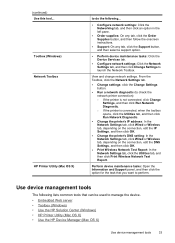
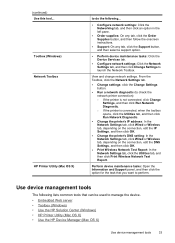
...click Change Settings to manage the device. • Embedded Web server • Toolbox (Windows) • Use the HP Solution Center (Windows) • HP Printer Utility (Mac OS X) • Use the HP ...; Change the printer's IP address: In the Network Settings tab, click Wired or Wireless tab, depending on the connection, edit the IP Settings, and then click OK.
• Change the printer's DNS...
User Guide - Page 39
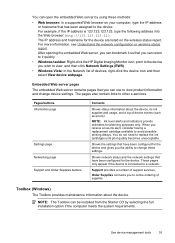
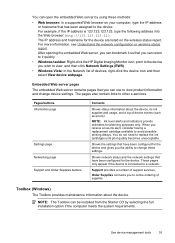
...: The Toolbox can return to it so that you the ability to change device settings. The IP address and hostname for planning purposes only. Pages/buttons Information page
Settings page Networking... quickly.
• Windows taskbar: Right-click the HP Digital Imaging Monitor icon, point to the device you can use to view product information and change these methods:
• Web browser: In a ...
User Guide - Page 41
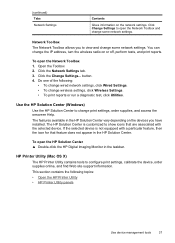
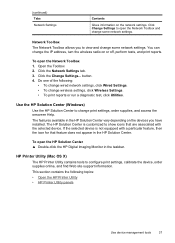
... not equipped with the selected device.
The features available in the taskbar. HP Printer Utility (Mac OS X)
The HP Printer Utility contains tools to change some network settings. This section contains the following :
• To change wired network settings, click Wired Settings. • To change the IP address, turn the wireless radio on or off, perform tests, and print...
User Guide - Page 45


... the network configuration or wireless status report
41
When the setting is 'Offline', it implies either that the IP is being assigned or negotiated by the DHCP server, or that the AutoIP or the network is not available...the URL of the embedded Web server and the hardware address of the network, and other information, such as the hostname, IP address, subnet mask, default gateway, and server.
User Guide - Page 46
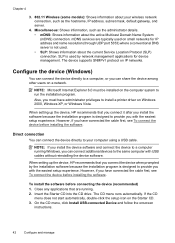
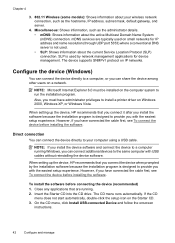
...your wireless network connection, such as the hostname, IP address, subnet mask, default gateway, and server.
4. When setting up the device, HP recommends that you connect it after you install the... cable. mDNS services are running Windows, you have administrator privileges to install a printer driver on small networks for device management.
However, if you can connect the device...
User Guide - Page 50
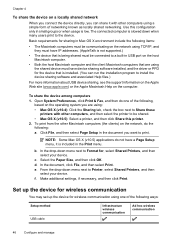
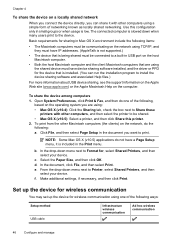
... the device for wireless communication
You may set up the device for , select Shared Printers, and then select your device.
c. f. Click File, and then select Page Setup in the document you are using the shared device must have IP addresses. (AppleTalk is not supported.)
• The device that is being shared must have...
User Guide - Page 105


... program cannot discover the device, print the network
configuration page, and enter the IP address manually in the device driver match the device IP address. ◦ Print the device's network configuration page. ◦ Click Start, point to Settings, and then click Printers or Printers and Faxes. -
Check the computer Make sure the computer that you are...
User Guide - Page 106
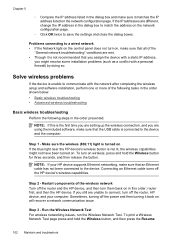
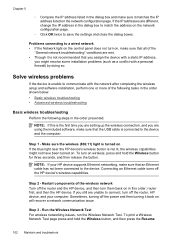
...: If this order: router first, and then the HP device. Step 1 - Restart components of the wireless network Turn off the HP device's wireless capabilities. If you are different, change the IP address in the dialog box to match the address on the network configuration page. If the IP addresses are using the included software, make sure that an...
User Guide - Page 107
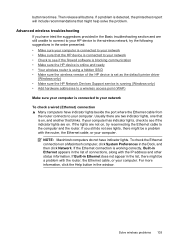
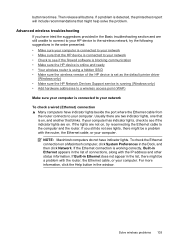
... ▲ Many computers have tried the suggestions provided in the list of the HP device is set as the default printer driver
(Windows only) • Make sure the HP Network Devices Support service is running (Windows only) • Add hardware addresses to the computer and the router. NOTE: Macintosh computers do not see if...
User Guide - Page 114


... the network configuration page. ◦ Click OK twice to Settings, and then click Printers or Printers and Faxes. - If the IP addresses are different, change the IP address in the device driver match the device IP address: ◦ Print the device's network configuration page. ◦ Click Start, point to save the settings and close the dialog boxes. Press and...
User Guide - Page 135
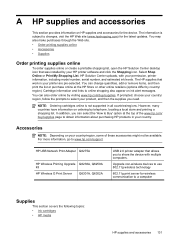
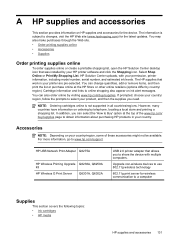
.... For more information, go to online shopping also appear on ordering by visiting www.hp.com/buy /supplies page to obtain information about purchasing HP products in your printer are pre-selected. Upgrade non-wireless devices to changes, visit the HP Web site (www.hpshopping.com) for the latest updates. You may also make purchases...
User Guide - Page 163


... 96 help 133
see also customer support HP Company notices 3 HP Printer Utility (Mac OS X)
administrator settings 33 opening 37 panels 38 HP Solution Center 37 humidity specifications 145
I
...
troubleshooting issues 108 Windows network
software 44 IP address
checking for device 101
J
jams clearing 111 paper to avoid 18 preventing 112
L
language, printer 142 lights on control panel
illustration 124 ...
Similar Questions
How To Change Ip Address On Hp Officejet Pro 8000 Dns Server
(Posted by KEKr 10 years ago)
How To Change Ip Address Hp Officejet 6000 Wireless
(Posted by lknnic 10 years ago)
How To Change Ip Address On Hp Officejet 6000
(Posted by moonsnewf 10 years ago)
How To Change Ip Address Hp Designjet T2300
(Posted by winniken61 10 years ago)
How Change Ip Address Hp Officejet 7000 E809a Setting Enter User Name Password
(Posted by kareink 10 years ago)

