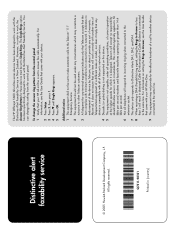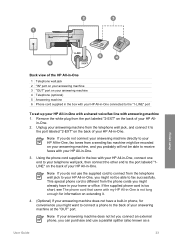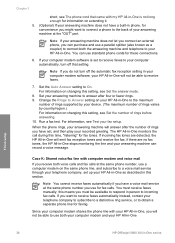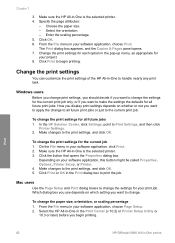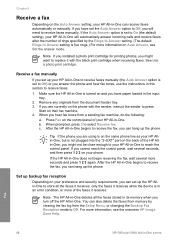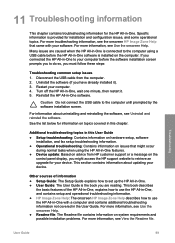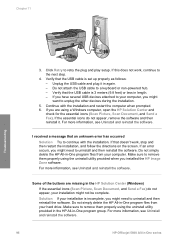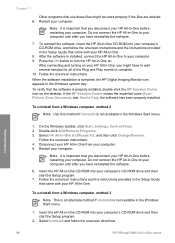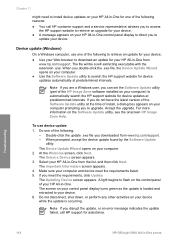HP Officejet 5600 Support Question
Find answers below for this question about HP Officejet 5600 - All-in-One Printer.Need a HP Officejet 5600 manual? We have 3 online manuals for this item!
Question posted by cisri on March 23rd, 2013
No Scan Options
My printer HP Officejet 5600 is showing on the printer screen "No Scan Option" Will you please, send me what type of problem is this and what can I do to solve it?
Regards
A.Ellul
Current Answers
Related HP Officejet 5600 Manual Pages
Similar Questions
Stuck At The Preparing Printer Screen
My officejet 8600 printer when turned on is stuck at the preparing printer screen, is there somethin...
My officejet 8600 printer when turned on is stuck at the preparing printer screen, is there somethin...
(Posted by tetu65411 9 years ago)
How Do I Set Up Scan Options On Hp 5600 Officejet For Windows 7
(Posted by illintwinkl 9 years ago)
How To Correct Hp Officejet 5600 Scanning Destination Problem
(Posted by endambi 10 years ago)
Why Would My Officejet 5600 Show Offline
(Posted by plearay 10 years ago)
Can I Scan And Send To Email Address?
I have an HP LaserJet Pro M1217nfw am I able to scan and send to an email address
I have an HP LaserJet Pro M1217nfw am I able to scan and send to an email address
(Posted by marr3910 11 years ago)