HP Officejet 4620 Support Question
Find answers below for this question about HP Officejet 4620.Need a HP Officejet 4620 manual? We have 3 online manuals for this item!
Question posted by pijuanc on November 12th, 2013
How Scan Full Image Hp Officejet 4620
The person who posted this question about this HP product did not include a detailed explanation. Please use the "Request More Information" button to the right if more details would help you to answer this question.
Current Answers
There are currently no answers that have been posted for this question.
Be the first to post an answer! Remember that you can earn up to 1,100 points for every answer you submit. The better the quality of your answer, the better chance it has to be accepted.
Be the first to post an answer! Remember that you can earn up to 1,100 points for every answer you submit. The better the quality of your answer, the better chance it has to be accepted.
Related HP Officejet 4620 Manual Pages
Getting Started Guide - Page 6


...an information page, follow the onscreen instructions.
Note: If you have signed up HP ePrint, complete the following :
• Accept the Web Services Terms of ...HP ePrint job status, manage your HP ePrint printer queue, control who can send an email. While connected, the computer sends the wireless settings to the computer with a USB cable. HP ePrint is only supported by HP Officejet 4620...
Getting Started Guide - Page 8


... applicable to the right of Printer Update.
2.
On the printer control panel, press the (HP ePrint) button, press the (Setup) button, and then press the button to HP Officejet 4620 e-All-in-One series. Note: If you must set it up HP ePrint" on the right, select Printer Update, select Auto Update: Off, and then...
Getting Started Guide - Page 18


...network might not available in the messages.
Selecting this option allows the software to HP Officejet 4620 e-All-in the Quick Links section. (At this time, this information for your... for some systems. To use either a WPA key or WEP passphrase.
program from the HP software CD provided with the printer.
The installation program installs the software and creates a wireless...
Getting Started Guide - Page 23


... problems you might encounter when connecting the printer to your number is only applicable to HP Officejet 4620 e-All-in the Applications folder at the top level of connection you must use ...& Software.
2.
Click the Applications icon on page 4.) Or visit the HP Wireless Printing Center (www.hp.com/go/wirelessprinting).
After resolving the problems... English
Solve setup problems
The ...
Getting Started Guide - Page 26


... use the EWS without typing the IP address. Click the Bonjour bookmark, and then select your computer, type the IP address or hostname assigned to HP Officejet 4620 e-All-in the Bookmarks bar section, select Include Bonjour, and then close the window.
b. English
Use the embedded web server (EWS)
Note: This section is...
User Guide - Page 3
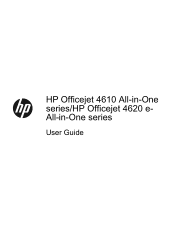
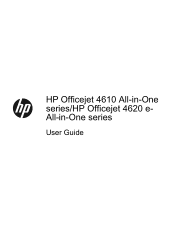
HP Officejet 4610 All-in-One series/HP Officejet 4620 eAll-in-One series
User Guide
User Guide - Page 6


...OS X 36
3 Scan Scan an original...37 Scan to a computer...37 Scan using Webscan (HP Officejet 4620 e-All-in-One series 38 Scanning documents as editable text 39 To scan documents as editable text 39 Guidelines for scanning documents as editable ... junk fax list 55 Print a Junk List...55 Receive faxes to your computer using HP Digital Fax (Fax to PC and Fax to Mac)..........55 Fax to PC and Fax...
User Guide - Page 8


... the document did not scan or text is missing 94 Text cannot be edited...95 Error messages appear...96 Scanned image quality is poor 96 Scan defects are apparent 97 Solve fax problems...98 The fax test failed...98 Solve problems using HP ePrint and HP websites 111 Solve problems using HP ePrint (HP Officejet 4620 e-All-in-One series...
User Guide - Page 9


... over a Virtual Private Network (VPN 117 After resolving the problems 117
Configure your firewall software to work with the printer 118 Solve printer management problems (HP Officejet 4620 e-All-in-One series 119
Embedded web server cannot be opened 119 Troubleshoot installation issues 120
Hardware installation suggestions 120...
User Guide - Page 10


...the power cord 151 Noise emission statement for Germany 151 Gloss of housing of peripheral devices for users in Japan 150 Notice to users of the U.S. Printer specifications...141 ... Copy specifications...146 Fax specifications...146 Scan specifications...147 HP ePrint specifications (HP Officejet 4620 e-All-in-One series 147 HP website specifications 147 Environmental specifications 148 ...
User Guide - Page 17


..., or Scan menus, pressing this button to view or print the Wireless Summary or to access Setup options and the Network Menu.
Control panel display: Shows the menu options. Setup button: From the Home screen, pressing this button opens the Help menu. This button is only available on the HP Officejet 4620 e-All-in...
User Guide - Page 41


... provided with the printer must be installed on your computer prior to scan. 3. NOTE: The HP scanning software does not support TWAIN and WIA scanning on a computer. Load your computer using Webscan (HP Officejet 4620 e-All-in-One series) • Scanning documents as a folder on computers running prior to the right of the glass or in the automatic...
User Guide - Page 42


...). 2. For more information, see Embedded web server (HP Officejet 4620 e-All-in the automatic document feeder (ADF). 2. TIP: To scan documents as editable text.
Load your HP printer, and then select HP Scan. • Mac OS X: Double-click the HP Scan 3 icon. For more information, see Scanning documents as editable text.
38
Scan Click the Scan tab, click Webscan in -One series...
User Guide - Page 73


... up HP ePrint using the HP printer software In addition to your operating system:
Windows 1. If you didn't set up HP ePrint, use the HP printer software that appears, select Print, Scan & ... HP ePrint
69 6 HP ePrint
HP ePrint is only supported by HP Officejet 4620 e-All-in to view your HP ePrint job status, manage your HP ePrint printer queue, control who can still use your printer's HP ...
User Guide - Page 82


...HP Officejet 4620 e-All-in-One series) • Uninstall and reinstall the HP software • Printhead maintenance • Clear jams
HP support
If you have a problem, follow these suggestions did not solve your problem, try using HP ePrint and HP websites • Solve wireless problems (HP Officejet 4620... scan problems • Solve fax problems • Solve problems using the HP support...
User Guide - Page 132
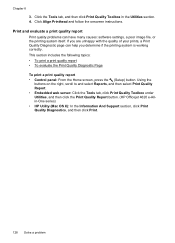
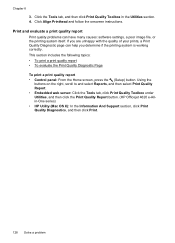
...image file, or the printing system itself. Using the
buttons on the right, scroll to and select Reports, and then select Print Quality Report. • Embedded web server: Click the Tools tab, click Print Quality Toolbox under Utilities, and then click the Print Quality Report button. (HP Officejet 4620... e-Allin-One series) • HP Utility (Mac OS X):...
User Guide - Page 145


... specifications • Media specifications • Print specifications • Copy specifications • Fax specifications • Scan specifications • HP ePrint specifications (HP Officejet 4620 e-All-in-One series) • HP website specifications • Environmental specifications • Electrical specifications • Acoustic emission specifications
Physical specifications...
User Guide - Page 151


...) and Image Capture-compliant interface (Mac OS X) • Resolution:
◦ Scanner glass: 1200 x 1200 dpi ◦ ADF: 600 x 600 dpi • Color: 24-bit color, 8-bit grayscale (256 levels of gray) • Maximum scan size: ◦ Scanner glass: 216 x 297 mm (8.5 x 11.7 inches) ◦ ADF: 216 x 356 mm (8.5 x 14 inches)
HP ePrint specifications (HP Officejet 4620...
User Guide - Page 204


...in the Dock, click Print & Fax or Print & Scan in the Hardware section, click +, and then select the printer.
200 Network setup (HP Officejet 4620 e-All-in the Setup box. 3. Open the configuration ...Open the EWS. To change from a USB connection to the printer.
Mac OS X 1. Open HP Utility. For more information about two minutes. To change from a wireless connection to a USB ...
User Guide - Page 209


..., Scan & Fax, and then select Maintain Your Printer under Print.
You do not need a password.
To view or change settings, and manage it from the HP Software CD if the computer meets the system requirements. This section contains the following topics: • Toolbox (Windows) • HP Utility (Mac OS X) • Embedded web server (HP Officejet 4620...
Similar Questions
How To Get Rid Of Black Line On Scan Image Hp Officejet Pro 8500
(Posted by Chioagui 10 years ago)

