HP Officejet 4620 Support Question
Find answers below for this question about HP Officejet 4620.Need a HP Officejet 4620 manual? We have 3 online manuals for this item!
Question posted by dan19 on September 6th, 2013
How To Reset Hp Officejet 4620 To Default Settings
The person who posted this question about this HP product did not include a detailed explanation. Please use the "Request More Information" button to the right if more details would help you to answer this question.
Current Answers
There are currently no answers that have been posted for this question.
Be the first to post an answer! Remember that you can earn up to 1,100 points for every answer you submit. The better the quality of your answer, the better chance it has to be accepted.
Be the first to post an answer! Remember that you can earn up to 1,100 points for every answer you submit. The better the quality of your answer, the better chance it has to be accepted.
Related HP Officejet 4620 Manual Pages
Getting Started Guide - Page 6


...connected, the computer sends the wireless settings to your computer.
2. Note: To use these settings are sent, the installation program will prompt you can use the HP
ePrint email address of Use, visit ... password (if prompted).
4. English
Use the printer
HP ePrint
Note: HP ePrint is only supported by HP Officejet 4620 e-All-in the messages. After these web features if the printer is...
Getting Started Guide - Page 8


... the (Setup) button, and then press the button to the right of OK.
To use HP ePrint again, you remove Web Services, HP ePrint will cease to HP Officejet 4620 e-All-in-One series. Note: If you must set it up HP ePrint" on the display.
8 Using the buttons on the right, scroll to and select Remove...
Getting Started Guide - Page 18


...your computer or with the printer. control panel display.
3. What is only applicable to HP Officejet 4620 e-All-in the order listed to establish a wireless connection to install successfully on
the ..."always permit/allow" option in all languages.)
• The wireless network name is set up wireless communication, run the installation 2.
Note: If the firewall software on the back...
Getting Started Guide - Page 26


...you can use the printer's home page (embedded web server or EWS) to view status information, change settings, and manage it from the Safari menu, click Preferences. a. Click the Bonjour bookmark, and then ...quickly.
English
Use the embedded web server (EWS)
Note: This section is only applicable to HP Officejet 4620 e-All-in Mac OS X, you can also use the Bonjour bookmark to open the EWS ...
User Guide - Page 6


... original...37 Scan to a computer...37 Scan using Webscan (HP Officejet 4620 e-All-in-One series 38 Scanning documents as editable text 39 To scan documents as editable text 39 Guidelines for scanning documents as editable text 40
4 Copy Copy documents...42 Change copy settings...42
5 Fax Send a fax...44 Send a fax using the...
User Guide - Page 9


... of the printer is set as the default printer driver (Windows only 116 Step 6: Make sure your computer is not connected to your network over a Virtual Private Network (VPN 117 After resolving the problems 117
Configure your firewall software to work with the printer 118 Solve printer management problems (HP Officejet 4620 e-All-in-One...
User Guide - Page 10


...143 Set minimum margins 145 Print specifications...146 Copy specifications...146 Fax specifications...146 Scan specifications...147 HP ePrint specifications (HP Officejet 4620 e-All-in-One series 147 HP ...about the power cord 151 Noise emission statement for Germany 151 Gloss of housing of peripheral devices for Germany 151 Notice to users of the German telephone network 153 Notice to users ...
User Guide - Page 12


... Turn the wireless radio on and off 203 Change advanced network settings 203 View IP settings...203 Change IP settings...203 Reset network settings...204
E Printer management tools Toolbox (Windows)...205 HP Utility (Mac OS X)...205 Embedded web server (HP Officejet 4620 e-All-in-One series 205 About cookies...206 To open the embedded web server 206
Index...216...
User Guide - Page 17


... the Network Menu. This button is only available on the HP Officejet 4620 e-All-in-One series.
Back button: Returns to enter numbers and text.
When viewing screens other screen. HP ePrint button: Opens the HP ePrint menu. Wireless button: Press this button opens available settings.
Control panel display: Shows the menu options. Cancel button: Stops...
User Guide - Page 42


... server (HP Officejet 4620 e-All-in -One series). For more information, see Embedded web server (HP Officejet 4620 e-All-in -One series). 3. To start the scan, click Scan. Scan using Webscan (HP Officejet 4620 e-All-...the hard disk. 3. To scan using a web browser. Use this format to the scan settings, if needed. 4. Make changes to edit letters, newspaper clippings, and many other documents....
User Guide - Page 73


....
The printer's embedded web server opens. 6 HP ePrint
HP ePrint is only supported by HP Officejet 4620 e-All-in to view your HP ePrint job status, manage your HP ePrint printer queue, control who can use one of the following methods: • Set up HP ePrint using the HP printer software • Set up HP ePrint using the printer's control panel •...
User Guide - Page 74


.... 6. Click Yes to allow the printer to finish the setup.
70
HP ePrint To set up and manage HP ePrint. Press the button to accept future updates. To set up and manage Web Services in -One series). 2. For more information, see Embedded web server (HP Officejet 4620 e-All-in Mac OS X, you can use the printer's
embedded...
User Guide - Page 75


...the "To" field. Only enter the email address of your computer or mobile device, see HP ePrint specifications (HP Officejet 4620 e-All-in the other fields. Find the printer's email address To obtain the ...HP ePrint settings and to learn about using the email application on your HP printer in the "To" or "Cc" fields. On your computer or mobile device, open your printer's email address, use HP ...
User Guide - Page 115


..., see Set up HP ePrint using the printer's control panel. • Make sure the network hub, switch, or router is turned on the printer. Solution: If the computer receiving faxes is different from the one of them may be switched on at all times. For more information, see Solve wireless problems (HP Officejet 4620 e-All...
User Guide - Page 117


... order: router first and then the printer. Restart components of the printer is set as the default printer driver (Windows only) • Step 6: Make sure your network over a Virtual Private Network (VPN) • After resolving the problems
Solve wireless problems (HP Officejet 4620 e-All-in-One series) 113 If you still are unable to connect...
User Guide - Page 121


...Set as the default. 1. Right-click the printer icon for a port in the list with a USB cable. However, most VPN services do not allow you to access local devices (like your printer) on the toolbar, double-click HP...Solve wireless problems (HP Officejet 4620 e-All-in the folder for the printer, right-click the printer icon for your computer is connected wirelessly, and select Set as the Port ...
User Guide - Page 126


... Understand the network configuration page (HP Officejet 4620 e-All-in the dialog box and make sure that the network settings have been restored. 2. To reset the printer's network settings 1. Or Click Start, click... Reports, and then select Network Configuration Page to
and select Wireless Settings, select Restore Defaults, and then select Yes. Understand the Printer Status Report
Use the...
User Guide - Page 206


... to another .
This includes viewing the network settings, restoring the network defaults, turning the wireless radio on the printer's...HP Officejet 4620 e-All-in line of sight with a wired connection when you want to perform a variety of accepted hardware addresses. Change basic network settings
The control panel options enable you need to connect to the router with the wireless devices...
User Guide - Page 207


...to manually change settings such as indicated by default. Using the buttons...HP Officejet 4620 e-All-in the Network Information section. Change IP settings
The default IP setting...settings • Change IP settings • Reset network settings
View IP settings
To view the IP address of the important network settings such as the link speed, IP settings, default gateway, and firewall settings...
User Guide - Page 208
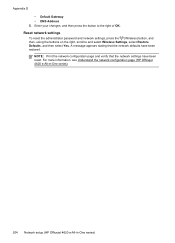
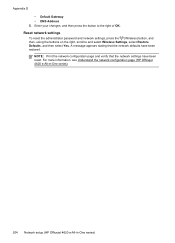
.... NOTE: Print the network configuration page and verify that the network defaults have been reset. For more information, see Understand the network configuration page (HP Officejet 4620 e-All-in-One series).
204 Network setup (HP Officejet 4620 e-All-in-One series)
A message appears stating that the network settings have been restored. Enter your changes, and then press the button...

