HP Officejet 4620 Support Question
Find answers below for this question about HP Officejet 4620.Need a HP Officejet 4620 manual? We have 3 online manuals for this item!
Question posted by direnme on October 14th, 2013
Printer Ip Address Cannot Connect Through Web Browser
The person who posted this question about this HP product did not include a detailed explanation. Please use the "Request More Information" button to the right if more details would help you to answer this question.
Current Answers
There are currently no answers that have been posted for this question.
Be the first to post an answer! Remember that you can earn up to 1,100 points for every answer you submit. The better the quality of your answer, the better chance it has to be accepted.
Be the first to post an answer! Remember that you can earn up to 1,100 points for every answer you submit. The better the quality of your answer, the better chance it has to be accepted.
Related HP Officejet 4620 Manual Pages
Getting Started Guide - Page 4


...).
Tip: You can print documents and photos, scan documents to a connected computer, make copies, and send and receive faxes.
Use the printer
Thank you for this printer (also called "Help"). With this printer! To scan, copy, and send faxes, you can also use the printer control panel.
Also, an Adobe Acrobat version of Conformity is...
Getting Started Guide - Page 6


... uses proxy settings when
connecting to disconnect the USB cable.
3.
English
Use the printer
HP ePrint
Note: HP ePrint is only supported by HP Officejet 4620 e-All-in to view your HP ePrint job status, manage your HP ePrint printer queue, control who can use the HP
ePrint email address of your printer to learn more information...
Getting Started Guide - Page 25


... with the IT administrator or person who set up HP ePrint again. Problems using a wireless connection. been installed. more
changed, you can connect the printer to the VPN, you must update these web features if the printer is a computer network that meet
Officejet 4620 e-All-in the "To" or "Cc" fields. For more information, see "Update the...
Getting Started Guide - Page 26


... then select your computer, type the IP address or hostname assigned to the printer.
English
Use the embedded web server (EWS)
Note: This section is only applicable to HP Officejet 4620 e-All-in the Bookmarks bar section, select Include Bonjour, and then close the window. To open the EWS without being connected to the Internet, though some...
User Guide - Page 12


... settings 203 Turn the wireless radio on and off 203 Change advanced network settings 203 View IP settings...203 Change IP settings...203 Reset network settings...204
E Printer management tools Toolbox (Windows)...205 HP Utility (Mac OS X)...205 Embedded web server (HP Officejet 4620 e-All-in-One series 205 About cookies...206 To open the embedded...
User Guide - Page 42


...web server (HP Officejet 4620 e-All-in the Applications folder at the top level of the embedded web server that allows you to scan documents into editable text, a format that lets you did not install the printer...information, see Embedded web server (HP Officejet 4620 e-All-in the left pane, change any settings, and then click Start Scan. Load your computer using a web browser. To start ...
User Guide - Page 73


NOTE: HP ePrint is connected using the embedded web server
NOTE: Before you set up HP ePrint, make sure you are needed. You cannot use these web features if the printer is only supported by HP Officejet 4620 e-All-in to view your HP ePrint job status, manage your HP ePrint printer queue, control who can send an...
User Guide - Page 116


... turning off these suggestions in order, starting with your HP printer in either the printer's control panel. Only enter the email address of your web browser. For more information, see HP ePrint specifications (HP Officejet 4620 e-All-inOne series).
• If your network uses proxy settings when connecting to the Internet, make sure the proxy settings you will...
User Guide - Page 119


...here is the network address assigned to the printer by accessing the printer's EWS. For information about connecting the printer to a wireless network, see Embedded web server (HP Officejet 4620 e-All-inOne series)....browser, you might be blocking communication. Step 3: Check to see Embedded web server (HP Officejet 4620 e-All-in -One series).
2. If you can access the EWS, try using the printer...
User Guide - Page 123


Check your web browser. For more
information, see Embedded web server specifications. • If your web browser uses any proxy settings to connect to the network.
Solve printer management problems (HP Officejet 4620 e-All-in-One series) 119 Check the computer Make sure the computer that involve managing the printer. You cannot use the EWS, the printer must be opened
NOTE: To...
User Guide - Page 124


... from outside and
inside the printer. • Make sure that the printer is blinking, check for information about HP support.
If a reply appears, the IP address is incorrect.
Chapter 8
Check the printer IP address • To check the IP address of the hard disk.) For example, if the IP address is connected securely to both the printer and to and select Print Reports...
User Guide - Page 126


... information, see Understand the network configuration page (HP Officejet 4620 e-All-in the dialog box and make sure that the network settings have been restored. 2.
If the IP addresses are different, change the IP address in -One series).
• If you troubleshoot problems with the printer. Also use the printer.
◦ If the installation program cannot discover the...
User Guide - Page 128


... Page.
1
2
3
1. Miscellaneous: Shows information about your wireless network connection, such as the hostname, IP address, subnet mask, default gateway, and server.
3. This HP-proprietary TCP/IP port on the right, scroll to print this page before calling. To print the network configuration page from the printer control panel From the Home screen, press the (Setup...
User Guide - Page 129


...Web Services: Enable or disable the Microsoft Web Services Dynamic Discovery (WS Discovery) protocols or Microsoft Web Services for Devices (WSD) Print services supported on the printer.
To uninstall from a Macintosh computer: 1. Select the printer...instructions. 3. Do not connect the printer to uninstall and then reinstall the HP software that you disconnect the printer before prompted by the...
User Guide - Page 146
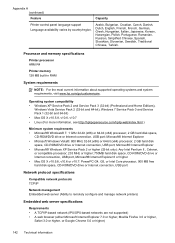
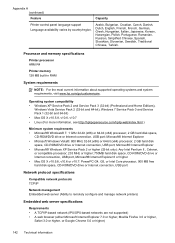
...ROM/DVD drive or Internet connection, USB port
Network protocol specifications
Compatible network protocols TCP/IP
Network management Embedded web server (Ability to remotely configure and manage network printers)
Embedded web server specifications
Requirements • A TCP/IP-based network (IPX/SPX-based networks are not supported) • A web browser (either Microsoft Internet Explorer 7.0 or...
User Guide - Page 151


... specifications (HP Officejet 4620 e-All-in-One series)
• An Internet connection using a wireless connection. • Maximum size of email and attachments: 5 MB • Maximum number of your HP printer in the "To" or "Cc" fields. However, HP cannot guarantee that they have not been fully tested. Do not enter any additional email addresses in the...
User Guide - Page 202


...web server (HP Officejet 4620 eAll-in -One series)
TIP: For more information, see the documentation available with your wireless network might be prompted to your wireless network
without your web browser using the embedded web server (EWS) • Change the connection type • Test the wireless connection...problems connecting the printer, see Solve wireless problems (HP Officejet 4620 ...
User Guide - Page 205


...the Advanced Encryption Standard (AES).
Test the wireless connection
Print the wireless test page for information about the printer's status, hardware (MAC) address, and IP address. To print the wireless test page 1. Set up the printer for ensuring wireless network security
The following topics: • Overview of devices that only authorized users can help improve the security...
User Guide - Page 207


... that changing the IP address removes the printer from the
network. However, unless you are an advanced user, you should not change the settings manually, select Manual, and then
enter the appropriate information for your network components cannot connect with the printer. For more information, see Understand the network
configuration page (HP Officejet 4620 e-All-in -One...
User Guide - Page 210
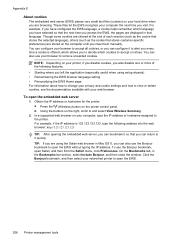
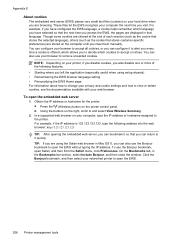
... Bonjour bookmark to remove unwanted cookies. Click the Bonjour bookmark, and then select your browser to open Safari, and then from the Safari menu, click Preferences. Obtain the IP address or hostname for the printer. Appendix E
About cookies
The embedded web server (EWS) places very small text files (cookies) on the computer until you clear...
Similar Questions
How Do I Find My Hp Officejet J6480 Printer Ip Address
(Posted by miflo 10 years ago)
Setting Printer Ip Address Manually, Or Connecting To Router
The printer does not connectb wirelessly with my Mac
The printer does not connectb wirelessly with my Mac
(Posted by amanasse 11 years ago)

