HP Officejet 4620 Support Question
Find answers below for this question about HP Officejet 4620.Need a HP Officejet 4620 manual? We have 3 online manuals for this item!
Question posted by vigmunish on August 15th, 2013
How Do I Print Multiple Pictures Wireless Hp 4620
The person who posted this question about this HP product did not include a detailed explanation. Please use the "Request More Information" button to the right if more details would help you to answer this question.
Current Answers
There are currently no answers that have been posted for this question.
Be the first to post an answer! Remember that you can earn up to 1,100 points for every answer you submit. The better the quality of your answer, the better chance it has to be accepted.
Be the first to post an answer! Remember that you can earn up to 1,100 points for every answer you submit. The better the quality of your answer, the better chance it has to be accepted.
Related HP Officejet 4620 Manual Pages
Getting Started Guide - Page 6


...; Windows: When prompted, click Network
(Ethernet/Wireless), and then follow the onscreen instructions.
• Mac OS X: Double-click the HP Installer icon on your computer.
2. English
Use the printer
HP ePrint
Note: HP ePrint is only supported by HP Officejet 4620 e-All-in to view your HP ePrint job status, manage your HP ePrint printer queue, control who can...
Getting Started Guide - Page 18


..., visit the HP Wireless Printing Center (www.hp.com/go/wirelessprinting), and then
If you can help retrieve this information for your computer displays any messages during the installation, select the "always permit/allow" option in all languages.)
• The wireless network name is set up . Selecting this option allows the software to HP Officejet 4620 e-All-in...
Getting Started Guide - Page 25


...; The ePrint server does not accept email print jobs if there are sending documents that uses the Internet to provide a remote, secure connection to the VPN. Tip: For additional help setting up the wireless network. Tip: To use HP ePrint.
For
you to access local devices (like your HP printer in the other fields. Do...
User Guide - Page 10


...European Union Regulatory Notice 154 Regulatory information for wireless products 155 Exposure to radio frequency radiation ... for Germany 151 Gloss of housing of peripheral devices for users in Japan 150 Notice to users...Print specifications...146 Copy specifications...146 Fax specifications...146 Scan specifications...147 HP ePrint specifications (HP Officejet 4620 e-All-in-One series 147 HP...
User Guide - Page 17


...HP ePrint menu.
Cancel button: Stops a job, exits a menu, or exits settings. Help button: From the Home screen, pressing this button to view or print the Wireless Summary or to access Setup options and the Network Menu. Wireless...
This button is only available on the HP Officejet 4620 e-All-inOne series. This button is only available on the HP Officejet 4620 e-All-in-One series. Use the ...
User Guide - Page 19


... media.
This section contains the following topics: • Recommended papers for printing and copying • Recommended papers for photo printing • Tips for selecting and using media
Recommended papers for printing and copying If you want the best print quality, HP recommends using HP Digital Fax (Fax to PC and Fax to Mac). All papers with...
User Guide - Page 20


...heavyweight for presentation, proposals, reports, and newsletters. NOTE: At this paper with any inkjet printer.
HP Bright White Inkjet Paper
HP Bright White Inkjet Paper delivers high-contrast colors and sharp text. HP Printing Paper
HP Printing Paper is a high-quality multifunction paper.
It features ColorLok Technology for longer lasting documents. It is available in several sizes...
User Guide - Page 34


... more information about selecting the best print media for your operating system. • Print documents (Windows) • Print documents (Mac OS X)
TIP: This printer includes HP ePrint, a free service from HP that allows you want to continue:
Print documents
Print brochures
Print on envelopes
Print photos
Print borderless documents or photos
NOTE: Printing on specific types of paper, or...
User Guide - Page 35


... white, click the Advanced button, and then change settings, click the button that allows you want to print documents on your operating system. • Print brochures (Windows) • Print brochures (Mac OS X)
TIP: This printer includes HP ePrint, a free service from any location, without any options, click the disclosure triangle next to use is...
User Guide - Page 38


..., a free service from the Media drop-down menu. 7. On the Paper/Quality tab, select the appropriate photo paper type from HP that opens the printer Properties dialog box. To print the photo in black and white, click the Grayscale drop-down menu, and then select the following option: High-Quality Grayscale: uses...
User Guide - Page 75


... buttons on how to customize the email address.
Use HP ePrint
71 On your computer or mobile device, open your computer or mobile device, see HP ePrint specifications (HP Officejet 4620 e-All-in-One series).
3. Create a new email message, and then attach the file that can be printed using HP ePrint, as well as guidelines to follow when using...
User Guide - Page 94
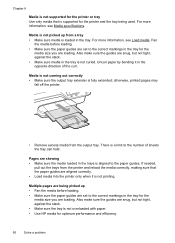
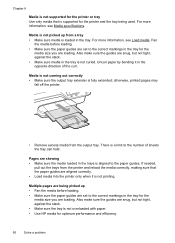
...the stack. • Make sure the tray is not overloaded with paper. • Use HP media for the printer and the tray being picked up from the output tray. If needed,... information, see Media specifications. otherwise, printed pages may
fall off the printer.
• Remove excess media from a tray • Make sure media is fully extended; Multiple pages are being used. Chapter 8
Media...
User Guide - Page 116


... the suggestions provided in either the printer's control panel. Solve problems using HP websites If you are having problems using HP websites from your wireless network. Solve wireless problems (HP Officejet 4620 e-All-in the "To" or "Cc" fields. Chapter 8
• If you are using HP ePrint, check the following : • Make sure the computer that you are...
User Guide - Page 121


... wireless problems (HP Officejet 4620 e-All-in the Printers or Printers and Faxes folder is set up the wireless network. Determine if the version of the printer driver that is connected wirelessly,... A Virtual Private Network (VPN) is connected to access local devices (like your printer) on the toolbar, double-click HP Setup Assistant, and
then follow the onscreen instructions. TIP: To ...
User Guide - Page 132
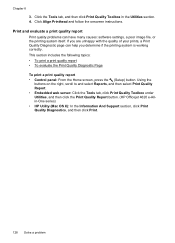
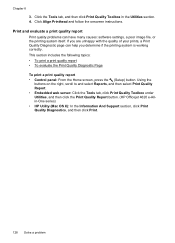
... Report. • Embedded web server: Click the Tools tab, click Print Quality Toolbox under Utilities, and then click the Print Quality Report button. (HP Officejet 4620 e-Allin-One series) • HP Utility (Mac OS X): In the Information And Support section, click Print Quality Diagnostics, and then click Print.
128 Solve a problem Click the Tools tab, and then click...
User Guide - Page 151


...inches)
HP ePrint specifications (HP Officejet 4620 e-All-in-One series)
• An Internet connection using a wireless connection. • Maximum size of email and attachments: 5 MB • Maximum number of files with HP ePrint. HP website ...does not accept email print jobs if there are multiple email addresses included in the "To" or "Cc" fields. However, HP cannot guarantee that ...
User Guide - Page 177
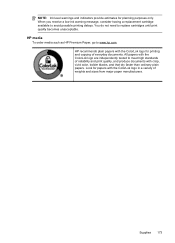
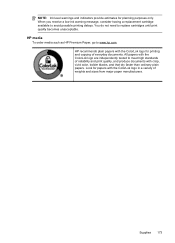
.... Look for planning purposes only. You do not need to avoid possible printing delays. HP media
To order media such as HP Premium Paper, go to meet high standards of reliability and print quality, and produce documents with the ColorLok logo for printing and copying of weights and sizes from major paper manufacturers. Supplies 173
User Guide - Page 206


..., special characters such as all wireless devices on the network. • Keep all 1s), and
personally-identifiable information for the wireless connection. Change basic network settings
...page (HP Officejet 4620 e-All-inOne series).
Guidelines for reducing interference on a wireless network
The following topics: • View and print network settings • Turn the wireless radio...
User Guide - Page 207


... page (HP Officejet 4620 e-All-in-One series). • Open the HP software (Windows), double-click Estimated Ink Levels, click the Device
Information tab. Turn the wireless radio on and off
The wireless radio is... the printer: • Print the network configuration page. Select Wireless: On/Off, and then select On to turn on . In order to stay connected to a wireless network, the radio must stay...
User Guide - Page 222


...load envelopes 22
load media 20 log, fax
print 67
M
Mac OS Print borderless 36 Print photos 34 print settings 31
Mac OS X HP Utility 205
maintain printhead 126
maintenance align printhead ...settings, change 202 solve problems 121 system requirements 142 view and print settings 203 wireless communication setup 198 wireless settings 123
noise information 148
O
OCR edit scanned documents 39 ...
Similar Questions
How To Print Borderless Pictures On Hp Officejet 4620
(Posted by Alleekah 9 years ago)
How To Print Multiple Pictures On One Page With Hp Large Format Printer
(Posted by fusiimpbli 10 years ago)
Cannot Print Wireless Hp 4620 Says Printer Turned Off
(Posted by appiatonybr 10 years ago)
How To Print Multiple Pictures On One Page From A Hp Officejet Pro 8600
(Posted by kicoJBBOOK 10 years ago)

