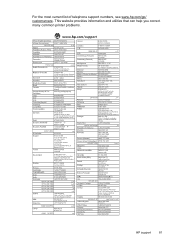HP Officejet 4620 Support Question
Find answers below for this question about HP Officejet 4620.Need a HP Officejet 4620 manual? We have 3 online manuals for this item!
Question posted by lunbilldu on September 26th, 2013
Which Older Generation Printer Did The Hp 0fficejet 4620 Replace
The person who posted this question about this HP product did not include a detailed explanation. Please use the "Request More Information" button to the right if more details would help you to answer this question.
Current Answers
Related HP Officejet 4620 Manual Pages
Similar Questions
Paper Jam. From A Hp 0fficejet Pro 8500a-e-all In One Printer-a910
From A Hp 0fficejet Pro 8500a-e-all In One Printer-a910
From A Hp 0fficejet Pro 8500a-e-all In One Printer-a910
(Posted by privateinsight 7 years ago)
I Cant Connect My Hp Wireless 4620 Printer To My Dell Laptop
(Posted by SeveReed 10 years ago)
Hp Printer All In One 4620 Wireless Cannot Remove Old Ip Address
(Posted by ofdawgfa 10 years ago)
How Do You Find Out How Much Ink Is Left In Your Hp Officejest 4620 Printer
(Posted by orozcQuee 10 years ago)
Install Hp Printer To Hp Notebook
How do iget my hp officejet 4620 printer to install on my hp pavillion g4 that have windows 8 and am...
How do iget my hp officejet 4620 printer to install on my hp pavillion g4 that have windows 8 and am...
(Posted by kwf753 11 years ago)