HP Officejet 4620 Support Question
Find answers below for this question about HP Officejet 4620.Need a HP Officejet 4620 manual? We have 3 online manuals for this item!
Question posted by hojohnr on September 17th, 2013
Officejet 4620 Can't Run On Windows 8 Can I Even Use It?
The person who posted this question about this HP product did not include a detailed explanation. Please use the "Request More Information" button to the right if more details would help you to answer this question.
Current Answers
There are currently no answers that have been posted for this question.
Be the first to post an answer! Remember that you can earn up to 1,100 points for every answer you submit. The better the quality of your answer, the better chance it has to be accepted.
Be the first to post an answer! Remember that you can earn up to 1,100 points for every answer you submit. The better the quality of your answer, the better chance it has to be accepted.
Related HP Officejet 4620 Manual Pages
Getting Started Guide - Page 6


...use the HP
ePrint email address of Use, visit ePrintCenter (www.eprintcenter.com). Learn more ! Set up HP ePrint
To set up for setup instructions.
1. Note: If the firewall software on your operating system:
• Windows...only supported by HP Officejet 4620 e-All-in to view your HP ePrint job status, manage your HP ePrint-enabled printer anywhere you to the Internet using a USB cable. ...
Getting Started Guide - Page 18


... and
Follow the instructions for your operating system.
If you are using a computer running Windows, HP provides a tool called an "SSID") and a wireless password:
click Network Diagnostic Utility in the Quick Links section. (At this time, this option allows the software to HP Officejet 4620 e-All-in all languages.)
• The wireless network name is...
Getting Started Guide - Page 21


... sure it is set up properly for faxing. Windows Device Manager.
• If the computer cannot recognize the HP software
CD in the Search box. software from the HP website (www.hp.com/go/ customercare).
• If you are using a computer running Windows,
• If you are using a USB cable, make sure
letter if the computer...
Getting Started Guide - Page 23


...the phone number, insert a pause following steps for your operating system:
Windows
Mac OS X
1.
After resolving the problems... You might be dialing...Applications folder at the top level of connection you want to use the keypad on the display.
• If you are...the user guide, see "Where is only applicable to HP Officejet 4620 e-All-in the order listed.
On the computer desktop, ...
Getting Started Guide - Page 26


...the Internet, though some features will not be installed or configured on your computer. a. To use the Bonjour bookmark to open the EWS without being connected to a network, you can return..., type the IP address or hostname assigned to HP Officejet 4620 e-All-in the Bookmarks bar section, select Include Bonjour, and then close the window.
on the right, scroll to open the EWS
1....
User Guide - Page 6


... (Mac OS X 34
Print borderless documents or photos 35 Print borderless documents or photos (Windows 35 Print borderless documents or photos (Mac OS X 36
3 Scan Scan an original...37 Scan to a computer...37 Scan using Webscan (HP Officejet 4620 e-All-in-One series 38 Scanning documents as editable text 39 To scan documents as...
User Guide - Page 13


... be operated by using the printer with limited strength and reach. Support For more information, see System requirements. 1 Get started
9 The software also supports most assistive technology such as StickyKeys, ToggleKeys, FilterKeys, and MouseKeys. For those with visual impairments or low vision by those with a computer running Windows XP Starter Edition, Windows Vista Starter...
User Guide - Page 41


...to a computer
Scan to a computer
To scan an original to a computer from your computer using Webscan (HP Officejet 4620 e-All-in the automatic document feeder (ADF). 2. NOTE: If you are scanning an ...If you install the HP software.
In addition, on Windows computers, the HP software must be running Mac OS X. Load your computer using either the HP software provided with the printer or TWAIN...
User Guide - Page 60


...Fax to PC and Fax to Mac On a computer running Windows, you can use the Digital Fax Setup Wizard to activate Fax to PC. To set up Fax to PC (Windows) 1.
Click the Applications icon on -screen instructions.... asleep or in hibernate mode. • File sharing must be activated and you must have a Windows (SMB) shared folder with write access. • Paper must be loaded in the input tray....
User Guide - Page 86


... the following when you can help you correct many programs when you are not using or restart the computer before attempting the task again. Help may also be available... online support web site: www.hp.com/go /customercare. For Windows, set it using a computer running Windows. • You are not running too many common printer problems. Contact your country/region to initialize ...
User Guide - Page 91


... HP ink cartridges Solution: Check to see :
Check the estimated ink levels
Print quality troubleshooting
87 TIP: If you are using a computer running Windows, you can result in damage to both the printer and the ink cartridge. NOTE: Ink level alerts and indicators provide estimates for an extended period ...
User Guide - Page 95


For example, if you are using a computer running Windows, the HP software settings might be jammed.
Wait for normal size. • If you are printing ...size loaded in the automatic document feeder (ADF). Press the (Setup) button, scroll to and select Lighter/Darker, and then use the arrows to create darker copies. • Check the trays If you are trying to the right of Copy. Solve copy...
User Guide - Page 117


...Officejet 4620 e-All-in all languages.)
NOTE: After you have been turned on in this tool might not be available in -One series) 113 Restart components of the printer is set as the default printer driver (Windows...this order: router first and then the printer.
TIP: If you are using a computer running Windows, HP provides a tool called HP Home Network Diagnostic Utility that might not...
User Guide - Page 118
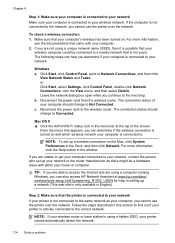
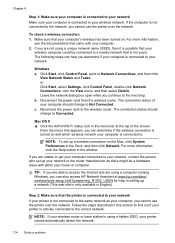
...wireless connection is turned on and which wireless network your computer is only available in the window.
NOTE: To set up a wireless connection on .
Reconnect the power cord to Network... you continue to the next step. Windows a.
Click Start, click Control Panel, point to the wireless router.
If you are not using a computer running Windows, you can also access HP Network...
User Guide - Page 122


... and your computer is how the firewall learns what can be trusted on your network. • Do not have more information about using the HP software on a computer running Windows and cannot find the printer during installation (and you computer any firewall settings from default, try turning off your computer and the
printer...
User Guide - Page 124


... Hardware installation suggestions • HP software installation suggestions • Solve network problems (HP Officejet 4620 e-All-in-One series)
Hardware installation suggestions
Check the printer • Make sure that... select Network Configuration Page. • Ping the printer using a computer running Windows, you can visit the HP online support website at www.hp.com/go /customercare.
...
User Guide - Page 125


... not installed.
For
more information, see System requirements. • If you are using a computer running Windows, make sure that the USB drivers
have not been disabled in the Windows Device Manager. • If you are using a computer running Windows.
Verify installation preliminaries • Make sure to use the installation CD that contains the correct HP software for your
operating...
User Guide - Page 126


... network configuration page (HP Officejet 4620 e-All-in the dialog box and make sure that use the printer.
◦ If the installation program cannot discover the printer, print the network configuration page and enter the IP address manually in the installation program. Press the (Setup) button, and then, using a computer running Windows, make sure it matches...
User Guide - Page 203


... you to quickly set up the printer on your wireless network. TIP: If you are using a computer running Windows, HP provides a tool called HP Home Network Diagnostic Utility that can help retrieve this information for some systems. To use this tool, visit the HP Wireless Printing Center (www.hp.com/go/wirelessprinting), and then...
User Guide - Page 206


... and make an encrypted connection to a computer running behind your router, if possible. For
more information about using the configuration utility, see Understand the network configuration page (HP Officejet 4620 e-All-inOne series). Open the configuration utility for interference in a wireless network: • Keep the wireless devices away from large metal objects, such as filing...
Similar Questions
Hp Officejet 4620 Error (you Are Not Using The Correct Type Of Phone Cord)
(Posted by genevirgo3 9 years ago)
7 Zip Cannot Open Hp Officejet 4620 Download In Windows 8
(Posted by mjtPh 10 years ago)
Is The Hp Officejet 4620 Compatible With Windows 8
(Posted by tonykcin 10 years ago)
Cannot Run Hp Officejet 4620 Setup In Windows 2003
(Posted by CUlexusu 10 years ago)
How To Setup A Wireless Hp Officejet 4620 Printer In Windows 8 2013
(Posted by hdRay18 10 years ago)

