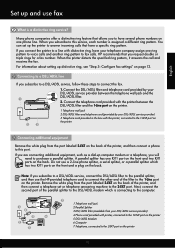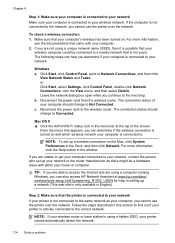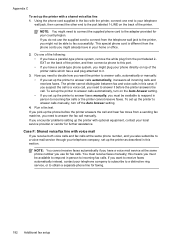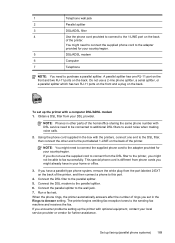HP Officejet 4620 Support Question
Find answers below for this question about HP Officejet 4620.Need a HP Officejet 4620 manual? We have 3 online manuals for this item!
Question posted by jul71sts97 on February 14th, 2014
Have A New Hp 4620 Office Jet Printer Can't Do A Simple Connect
The person who posted this question about this HP product did not include a detailed explanation. Please use the "Request More Information" button to the right if more details would help you to answer this question.
Current Answers
Related HP Officejet 4620 Manual Pages
Similar Questions
How To Print Black And White Only On Hp 8600 Office Jet Printer
(Posted by paulhart 10 years ago)
Just Bought A New Hp 4620 Set It Up And Then It Says The Ink That Came With It I
opened the box my new HP 4620 came in hooked it up and installed the ink that came with it and it no...
opened the box my new HP 4620 came in hooked it up and installed the ink that came with it and it no...
(Posted by wb2cac 10 years ago)
New Hp 4620 Stuck On Words Printing Allignment/
(Posted by dfitness999 11 years ago)