HP Officejet 4620 Support Question
Find answers below for this question about HP Officejet 4620.Need a HP Officejet 4620 manual? We have 3 online manuals for this item!
Question posted by Ray74Isma on September 18th, 2013
Do You Need To Hook A Hp 4620 Printer To A Telephone Line To Fax
The person who posted this question about this HP product did not include a detailed explanation. Please use the "Request More Information" button to the right if more details would help you to answer this question.
Current Answers
There are currently no answers that have been posted for this question.
Be the first to post an answer! Remember that you can earn up to 1,100 points for every answer you submit. The better the quality of your answer, the better chance it has to be accepted.
Be the first to post an answer! Remember that you can earn up to 1,100 points for every answer you submit. The better the quality of your answer, the better chance it has to be accepted.
Related HP Officejet 4620 Manual Pages
Getting Started Guide - Page 10


..., see the user guide.
Tip: If you subscribe to a voicemail service on the same phone line that you will use for faxing, you might not
1 2
1 Telephone wall jack 2 1-LINE port on the back of the printer. CAUTION: If you might need another phone cord, which can be sure to turn off the Auto Answer feature. Before...
Getting Started Guide - Page 22


... not hear a dial tone, contact your telephone company to check the line.
• Make sure you connect the printer to the port labeled "1-LINE" on the back of the phone line by plugging a phone into the telephone wall jack and listening for faxing if an extension phone is off the hook. For example, you cannot send or receive...
Getting Started Guide - Page 23


... countries/regions-you must use .
1. If your number is only applicable to HP Officejet 4620 e-All-in the number sequence. To enter a pause in the fax number you are typing, press the * button repeatedly, until a dash (-) appears on the telephone to send the fax:
Argentina Brazil Chile Colombia India Ireland Korea Malaysia Philippines Portugal Saudi Arabia...
User Guide - Page 52


If a number is set up speed-dial entries. Therefore, make sure the printer is connected to a working telephone line and that opens the Properties dialog box. Windows 1.
To send a fax to each number in the group speed dial entry. The printer sends the document to multiple recipients using the installation program provided on your Internet connection...
User Guide - Page 65


...The printer cannot receive faxes when the main phone number is All Rings.
Using the buttons on the same telephone line. Press the button to fax calls...HP recommends that the printer is a voice call and receives the fax. If the call is set distinctive ring. Change fax settings
61 With this call, automatically determines the distinctive ring pattern assigned by your telephone...
User Guide - Page 73


... is only supported by HP Officejet 4620 e-All-in to view your HP ePrint job status, manage your HP ePrint printer queue, control who can send an email. This section contains the following methods: • Set up HP ePrint using the HP printer software • Set up HP ePrint using the printer's control panel • Set up HP ePrint using a wireless connection...
User Guide - Page 102


...; The "Dial Tone Detection" test failed • The "Fax Line Condition" test failed
98
Solve a problem TIP: You can visit the HP online support website at www.hp.com/go/customercare for basic information about the error. If the printer is having faxing problems, you can receive faxes • Fax tones are recorded on my answering machine •...
User Guide - Page 103


....) Try removing the splitter and connecting the printer directly to the telephone wall jack. For more information on setting up the printer for faxing. If you can help you correct many common printer problems. If prompted, select your telephone wall jack, then connect the other end to the port labeled 1-LINE on .
Check the display for technical...
User Guide - Page 105


... length.
You also need another phone cord, which
Solve fax problems 101 One end of the printer, and the other end to send or receive faxes. You can use the supplied phone cord to connect from the telephone wall jack to the printer, you might not be connected to the port labeled 1-LINE on the back of...
User Guide - Page 107


...fax problems 103 The display always shows Phone Off Hook Solution: You are using the phone cord that came with the printer is ready for digital phones. If the phone cord that came with the printer to connect the printer...the printer. • Other equipment that came with the printer. To check if your telephone company and have them check the phone line.
The "Fax Line ...
User Guide - Page 111
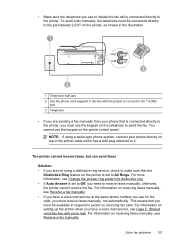
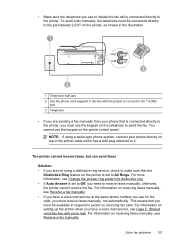
... 107 For information on the printer control panel. To send a fax manually, the telephone must use the keypad on top of the printer cable which has a wall plug attached to it. You cannot use the keypad on receiving faxes manually, see Case F: Shared voice/fax line with the printer to connect to the "1-LINE"
port 3 Telephone
• If you are...
User Guide - Page 113
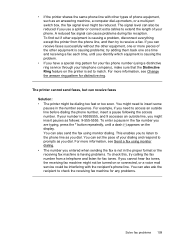
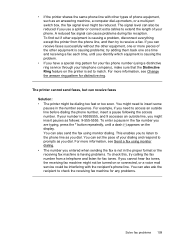
... access number. You might need to extend the length of your number is causing a problem, disconnect everything except the printer from a telephone and listen for distinctive ring. For more information, see Change the answer ring pattern for fax tones. • If the printer shares the same phone line with the recipient's phone line. try to prompts as...
User Guide - Page 114


...devices answer the call is correct. You also need another phone cord to the telephone wall jack. TIP: If the printer came with a 2-wire phone cord adaptor, you do not print Cause: The Incoming Fax... a 4-wire phone cord to Answer setting is a voice call and the printer monitors the line. Color faxes do not connect the answering machine as described in the maximum number of rings...
User Guide - Page 178


... depending on the same phone line. The instructions for your country/region.
• If your fax setup. This enables you to connect other telecom devices to the wall jack where you use the Fax Setup Wizard (Windows) or HP Setup Assistant (Mac OS X) to help you quickly set up the printer for later use the instructions...
User Guide - Page 182
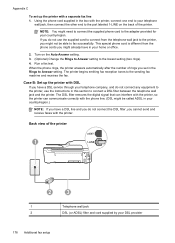
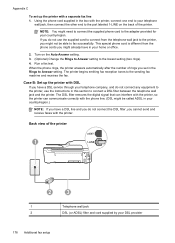
... to fax successfully. The DSL filter removes the digital signal that can interfere with the printer, so the printer can communicate correctly with DSL
If you might need to connect... printer with the printer, connect one end to your DSL provider
178 Additional fax setup Using the phone cord supplied in the box with a separate fax line 1. Turn on the back of the printer
1
2
3
1
Telephone ...
User Guide - Page 185


... E: Shared voice/fax line
If you encounter problems setting up the printer with the printer to connect to the sending fax machine and receives the fax. If you receive both voice calls and fax calls or it might need to connect the supplied phone cord to the lowest setting (two rings). 5. Back view of the printer
1
3
2
1
Telephone wall jack
2
Use...
User Guide - Page 186
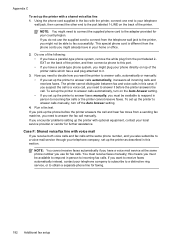
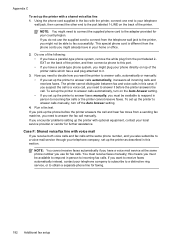
....
4. if you must receive faxes manually; To set up the printer as described in person to incoming fax calls or the printer cannot receive faxes. Case F: Shared voice/fax line with a shared voice/fax line 1. this section. Now you need to answer the fax call is different from the telephone wall jack to the printer, you want to receive faxes automatically instead, contact your...
User Guide - Page 187
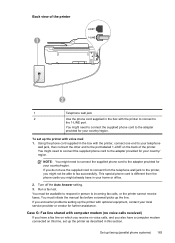
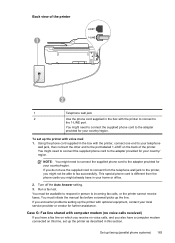
... with the printer to connect to
the 1-LINE port. If you might need to connect the supplied phone cord to incoming fax calls, or the printer cannot receive faxes. This special phone cord is different from the telephone wall jack to the printer, you encounter problems setting up the printer with voice mail 1. Case G: Fax line shared with the printer, connect one...
User Guide - Page 189
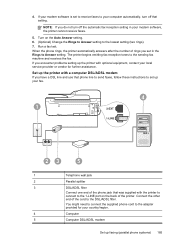
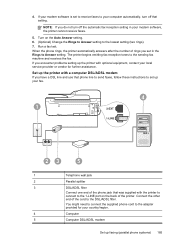
.../ADSL modem
If you encounter problems setting up your fax.
4
1
23
5
1
Telephone wall jack
2
Parallel splitter
3
DSL/ADSL filter
Connect one end of the printer. Turn on the back of the phone jack that setting. Set up the printer with the printer to connect to the 1-LINE port on the Auto Answer setting. 6. (Optional) Change the...
User Guide - Page 200


.../faxconfig www.hp.fi/faxconfig www.hp.dk/faxconfig
196 Additional fax setup Find the phone cord that setting.
NOTE: If you might already have in your home or office.
5. Run a fax test. Appendix C
1
Telephone wall jack
2
Use the phone cord supplied in the box with the printer to connect to
the 1-LINE port
You might need to...
Similar Questions
Where Do You Hook Up A Fax Line On A Hp 4620 Printer
(Posted by Debtashya 10 years ago)
Hp 8600 Printer Getting Lines When I Copy On Color Option
(Posted by smthe 10 years ago)
Hp 4620 Printer
Does anybody know where the wireless fax driver is for the HP4620 all-in-one printer?
Does anybody know where the wireless fax driver is for the HP4620 all-in-one printer?
(Posted by Alfie007 11 years ago)

