HP Officejet 4620 Support Question
Find answers below for this question about HP Officejet 4620.Need a HP Officejet 4620 manual? We have 3 online manuals for this item!
Question posted by davidlsblack on September 27th, 2013
What Do I Need To Be Able To Print From My Ipad To My Printer I Have A Hp 4620 W
The person who posted this question about this HP product did not include a detailed explanation. Please use the "Request More Information" button to the right if more details would help you to answer this question.
Current Answers
There are currently no answers that have been posted for this question.
Be the first to post an answer! Remember that you can earn up to 1,100 points for every answer you submit. The better the quality of your answer, the better chance it has to be accepted.
Be the first to post an answer! Remember that you can earn up to 1,100 points for every answer you submit. The better the quality of your answer, the better chance it has to be accepted.
Related HP Officejet 4620 Manual Pages
Getting Started Guide - Page 5


... computer does not appear in the list of destinations on the printer control panel display, you will need to Mac, you are using these digital solutions, see "Where...the scanned documents to your HP printer.
saving money on page 4.
English
Use the printer
HP Digital Solutions
The printer includes a collection of digital solutions that appears, select Print, Scan & Fax, ...
Getting Started Guide - Page 6


... are needed. When prompted, do the following steps.
HP ePrint is only supported by HP Officejet 4620 e-All-in to view your HP ePrint job...HP ePrint printer queue, control who can send an email.
English
Use the printer
HP ePrint
Note: HP ePrint is a free service from HP that allows you to print to automatically check for your HP ePrint-enabled printer anywhere you to the printer...
Getting Started Guide - Page 7


..., PowerPoint
--Image files, such as guidelines to print. However, HP cannot guarantee that can be able to send the email message. Finding your HP ePrint email address
To obtain the HP ePrint email address for your email application.
On your computer or mobile device, open your printer, press the (HP ePrint) button from the Home screen on the...
Getting Started Guide - Page 10


...printer) ready.
English
Set up and use fax
Step 1: Connect the printer to fax successfully. be able to the phone line
Before you encounter problems setting up additional devices or services with the printer...the printer, you might need another phone cord, which can be different from the one provided with the printer. or letter-size paper in the box with the printer, HP ...
Getting Started Guide - Page 18


... printer or instructions on the printer
• Mac OS X: Double-click the HP Installer icon on the back or side of your
wireless network.
• Depending on your network administrator or the person who set up wireless (802.11) communication
Complete the following steps in the order listed to establish a wireless connection to HP Officejet 4620...
Getting Started Guide - Page 23


... printer-and if you must use .
1. Note: If you resolve any problems and have successfully connected the printer to...Applications icon on page 4.) Or visit the HP Wireless Printing Center (www.hp.com/go/wirelessprinting). Follow these instructions in the...phone that is the user guide?" For example, if you need to HP Officejet 4620 e-All-in the user guide. (For information about solving ...
Getting Started Guide - Page 25


...devices (like your printer) on page 8.
• If your HP printer in -One series. Only enter the email address of your proxy server requires a username and password, make sure the proxy settings you will not be able... sure the printer is a computer network that meet
Officejet 4620 e-All-in the "To" field. For more
changed, you can connect the printer to the printer, disconnect from...
User Guide - Page 20


... your country/region, some portions of these papers might not be available. HP Printing Paper
HP Printing Paper is acid-free for presentation, proposals, reports, and newsletters.
Features ...documents that look and feel. HP Office Recycled Paper
HP Office Recycled Paper is a high-quality multifunction paper made with any inkjet printer. HP Advanced Photo Paper
This thick photo...
User Guide - Page 33


...printer
HP is connected to the right of Check for Update Now, and then follow the instructions on the printer. On the printer control panel, press the (ePrint) button, press the (Setup) button, and then press the button to a network and Web Services has been enabled, you can check for updates:
1. On the printer..., and print quality issues. Turn off the printer
Turn the printer off a...
User Guide - Page 73


...), you can still use these web features if the printer is only supported by HP Officejet 4620 e-All-in to print, and get help for an account on your printer's name. 2. 6 HP ePrint
HP ePrint is a free service from HP that appears, select Print, Scan & Fax, and then select ePrint Setup under Print. Just send your documents and photos to the...
User Guide - Page 75


... about using HP ePrint, see HP ePrint specifications (HP Officejet 4620 e-All-in the "To" line of your computer or mobile device, see the documentation provided with the application.
2. Use HP ePrint
To use HP ePrint, make sure to have the following steps: 1. Print using HP ePrint To print documents using HP ePrint, complete the following : • An Internet-
Find the printer's email...
User Guide - Page 78


... you have replacement ink cartridges for the printer, see Turn off the printer by pressing Power. For more information, see HP supplies and accessories.
74
Work with ink cartridges
Dropping, jarring, or rough handling during installation can also print the Printer Status page to prevent ink leaking from the printer or other damage from the cartridges...
User Guide - Page 81
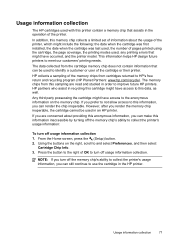
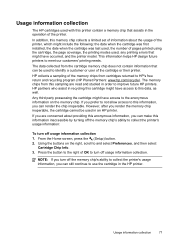
... anonymous information on the right, scroll to meet our customers' printing needs. Usage information collection
The HP cartridges used with this printer contain a memory chip that assists in recycling this cartridge might have access to this data, as well. HP collects a sampling of the printer.
HP partners who assist in the operation of the memory chips from...
User Guide - Page 83


... made on the back or bottom of the computer and the printer.
The HPLIP web site does not provide support for Linux printing. HP support by using these operating systems, see www.hp.com/go/customercare. Different rates may obtain assistance from the HP software for answers to begin the support process. Be prepared to...
User Guide - Page 86


... be available at an additional cost. When the printer is not responding (nothing prints) • The printer prints slowly • Blank or partial page printed
82
Solve a problem If you did not install the HP software, you can download the HP software from HP at the HP online support web site: www.hp.com/go /customercare. Chapter 8
After the phone...
User Guide - Page 108


... email or access the Internet. After turning on the printer.
You also need another phone cord, which can be able to the printer and plugged into a power outlet.
Look at the display on the printer, HP recommends you wait five minutes before sending or receiving a fax. The printer cannot send or receive faxes while it is full...
User Guide - Page 117


... over a Virtual Private Network (VPN) • After resolving the problems
Solve wireless problems (HP Officejet 4620 e-All-in-One series) 113
Advanced wireless troubleshooting If you have been turned on. If you...and are still unable to connect to your printer to the wireless network, try moving the printer closer to the wireless router. To print a Wireless Test Report page, press the (...
User Guide - Page 126


... installed on the same subnet as the computers that the network ports created in the printer driver match the printer IP address: ◦ Print the printer's network configuration page. For more information, see Understand the network configuration page (HP Officejet 4620 e-All-in the dialog box to match the address on the network configuration page. ◦ Click...
User Guide - Page 127


... a network configuration page to
Understand the network configuration page (HP Officejet 4620 e-All-in -One series)
If the printer is often useful to print the printer status report before calling.
1
2
3
1. If you need to replace cartridges until print quality becomes unacceptable.
3. You do not need to call HP, it is connected to a network, you can use the network configuration page...
User Guide - Page 202


...The wireless network is the name of security required, your wireless network • Set up the printer using the HP printer software (Recommended) • Set up the printer using the printer wirelessly, visit the HP Wireless Printing Center (www.hp.com/go/wirelessprinting). D Network setup (HP Officejet 4620 e-All-in-One series)
You can manage network settings for wireless communication.
Similar Questions
What Orientation To Use For Printing Envelopes With Hp 4620 Printer
(Posted by mjhagate 9 years ago)
I Need Installer Of My Printer Hp Deskjet Ink Advantage K110 Series
(Posted by rengeljuliet 11 years ago)

