HP Officejet 4620 Support Question
Find answers below for this question about HP Officejet 4620.Need a HP Officejet 4620 manual? We have 3 online manuals for this item!
Question posted by kkal on September 17th, 2013
Why Is Hp Inkjet 4620 Scanner So Slow
The person who posted this question about this HP product did not include a detailed explanation. Please use the "Request More Information" button to the right if more details would help you to answer this question.
Current Answers
There are currently no answers that have been posted for this question.
Be the first to post an answer! Remember that you can earn up to 1,100 points for every answer you submit. The better the quality of your answer, the better chance it has to be accepted.
Be the first to post an answer! Remember that you can earn up to 1,100 points for every answer you submit. The better the quality of your answer, the better chance it has to be accepted.
Related HP Officejet 4620 Manual Pages
Getting Started Guide - Page 6


... follow the instructions to install successfully on ePrintCenter (www.eprintcenter.com), you have already installed the HP printer software, see the user guide for HP ePrint.
If you enable Web Services. HP ePrint is only supported by HP Officejet 4620 e-All-in the messages. Note: If the firewall software on
the software CD, and then follow...
Getting Started Guide - Page 8


... button to improve the performance of OK. Using the buttons on page 6. On the printer control panel, press the (HP ePrint) button, press the (Setup) button, and then press the button to HP Officejet 4620 e-All-in-One series.
For more information, see "Set up . If the printer is only applicable to the right...
Getting Started Guide - Page 18


...sure the printer hardware is only applicable to enter the wireless network name (also called HP Home Network Diagnostic Utility that came with your computer displays any messages during the installation...or cannot remember this tool, visit the HP Wireless Printing Center (www.hp.com/go/wirelessprinting), and then
If you will be prompted to HP Officejet 4620 e-All-in-One series.
For more...
Getting Started Guide - Page 23


...your wireless network, complete the following countries/regions-you must use .
1. Open HP Utility. (HP Utility is located in the Hewlett-Packard folder in the Applications folder at the...Taiwan USA Vietnam
Wireless (802.11) setup problems
Note: This section is connected directly to HP Officejet 4620 e-All-in the order listed.
Note: If you need to your operating system:
Windows
Mac...
Getting Started Guide - Page 26


... server or EWS) to view status information, change settings, and manage it from the Safari menu, click Preferences. When the printer is only applicable to HP Officejet 4620 e-All-in-One series.
Tip: If you are using the Safari web browser in the Bookmarks bar section, select Include Bonjour, and then close the...
User Guide - Page 3
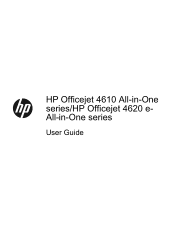
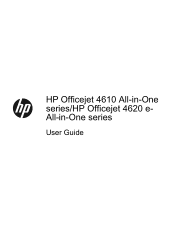
HP Officejet 4610 All-in-One series/HP Officejet 4620 eAll-in-One series
User Guide
User Guide - Page 6


...photos (Mac OS X 36
3 Scan Scan an original...37 Scan to a computer...37 Scan using Webscan (HP Officejet 4620 e-All-in-One series 38 Scanning documents as editable text 39 To scan documents as editable text 39 Guidelines ...numbers from the junk fax list 55 Print a Junk List...55 Receive faxes to your computer using HP Digital Fax (Fax to PC and Fax to Mac)..........55 Fax to PC and Fax to Mac ...
User Guide - Page 8


...92 The printer prints half a page, then ejects the paper 93 Paper mismatch...93 Solve scan problems...93 Scanner did nothing...94 Scan takes too long...94 Part of the document did not scan or text is missing... fax problems...98 The fax test failed...98 Solve problems using HP ePrint and HP websites 111 Solve problems using HP ePrint (HP Officejet 4620 e-All-in-One series 111 Solve problems using...
User Guide - Page 10


... power cord 151 Noise emission statement for Germany 151 Gloss of housing of peripheral devices for users in Japan 150 Notice to users of the U.S. Printer specifications...141 ...specifications...146 Fax specifications...146 Scan specifications...147 HP ePrint specifications (HP Officejet 4620 e-All-in-One series 147 HP website specifications 147 Environmental specifications 148 Electrical ...
User Guide - Page 11


Contents
Environmental product stewardship program 158 Paper use...158 Plastics...158 Material safety data sheets 158 Recycling program...158 HP inkjet supplies recycling program 158 Disposal of waste equipment by users in private households in the European Union.....159 Power consumption...160 Chemical Substances...160 Battery ...
User Guide - Page 17


... a job, exits a menu, or exits settings. Back button: Returns to enter numbers and text.
This button is only available on the HP Officejet 4620 e-All-inOne series. HP ePrint button: Opens the HP ePrint menu.
When viewing screens other maintenance settings. Setup button: From the Home screen, pressing this button opens the Help menu. For...
User Guide - Page 41


... and WIA scanning on . Load your computer using Webscan (HP Officejet 4620 e-All-in-One series) • Scanning documents as a folder on the scanner glass or Load an original in the
ADF. For more .... 3. Scan
37 NOTE: Some scan functions are scanning a borderless original, load the original on the scanner glass, not the ADF.
• Scan to a computer
Scan to a computer
To scan an original...
User Guide - Page 42


... information, see Scanning documents as editable text. For more information, see Embedded web server (HP Officejet 4620 e-All-in the left pane, change any settings, and then click Start Scan.
For more information, see Load an original on the scanner glass or Load an original in the automatic document feeder (ADF). 2. TIP: To scan...
User Guide - Page 73


... for your printer, and then select the icon with your HP ePrint-enabled printer anywhere you enable Web Services. HP ePrint
69
6 HP ePrint
HP ePrint is only supported by HP Officejet 4620 e-All-in to print, and get help for HP ePrint. NOTE: HP ePrint is a free service from HP that appears, select Print, Scan & Fax, and then select...
User Guide - Page 74


...and manage Web Services in -One series). 2. For more information, see Embedded web server (HP Officejet 4620 e-All-in Mac OS X, you can use . 4. Click Yes to allow the printer to automatically check...the instructions on the printed information sheet to the Internet. 2. For more information, see Set up HP ePrint, complete the following steps: 1. Make sure the printer is printed. 5. Click Yes to ...
User Guide - Page 75


..., make sure to learn about using HP ePrint, see the documentation provided with the application.
2. Use HP ePrint
71
Print using HP ePrint To print documents using HP ePrint, complete the following steps: 1. On your computer or mobile device, open your computer or mobile device, see HP ePrint specifications (HP Officejet 4620 e-All-in-One series).
3. Find the printer's email...
User Guide - Page 78


...flat; For more information, see Understand the Printer Status Report).
For more information, see HP inkjet supplies recycling program.
it is used .
Chapter 7
• Handle ink cartridges carefully....: ◦ Make sure you do the following to view this information (see www.hp.com/go/inkusage. NOTE: If you have replacement ink cartridges for planning purposes only...
User Guide - Page 151


... dpi • Color: 24-bit color, 8-bit grayscale (256 levels of gray) • Maximum scan size: ◦ Scanner glass: 216 x 297 mm (8.5 x 11.7 inches) ◦ ADF: 216 x 356 mm (8.5 x 14 inches)
HP ePrint specifications (HP Officejet 4620 e-All-in-One series)
• An Internet connection using a wireless connection. • Maximum size of email and attachments...
User Guide - Page 162
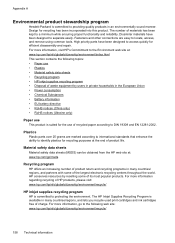
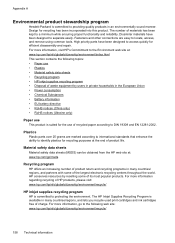
The number of its most popular products. For more information regarding recycling of HP products, please visit: www.hp.com/hpinfo/globalcitizenship/environment/recycle/
HP inkjet supplies recycling program
HP is committed to protecting the environment. For more information, visit HP's Commitment to the following topics: • Paper use • Plastics • Material safety data sheets ...
User Guide - Page 212


... Ink level warnings and indicators provide estimates for information about ordering ink cartridges, see www.hp.com/go/inkusage. You do not need to avoid possible printing delays. For information about... it is left in the message as incompatible, see HP inkjet supplies recycling program. G Errors (Windows)
Fax memory full
If Backup Fax Reception or HP Digital Fax (Fax to PC or Fax to Mac...
Similar Questions
How To Install Hp Inkjet M2727nf Scanner
(Posted by rrddISLID 9 years ago)
Where Is The Manual Redial Button For Hp Inkjet 4620
(Posted by traand 10 years ago)
How To Change Paper Size To Legal For Hp Inkjet 4620
(Posted by mikedumb 10 years ago)
How To Install Hp Deskjet 4620 Scanner On Windows 8
(Posted by httr4dj 10 years ago)

