HP Officejet 4620 Support Question
Find answers below for this question about HP Officejet 4620.Need a HP Officejet 4620 manual? We have 3 online manuals for this item!
Question posted by lisuKANSEI on September 2nd, 2013
Hp 4620 Does Not Print Envelope Correctly
The person who posted this question about this HP product did not include a detailed explanation. Please use the "Request More Information" button to the right if more details would help you to answer this question.
Current Answers
There are currently no answers that have been posted for this question.
Be the first to post an answer! Remember that you can earn up to 1,100 points for every answer you submit. The better the quality of your answer, the better chance it has to be accepted.
Be the first to post an answer! Remember that you can earn up to 1,100 points for every answer you submit. The better the quality of your answer, the better chance it has to be accepted.
Related HP Officejet 4620 Manual Pages
Getting Started Guide - Page 7


... email message, and then select the option to use other types of files with the application.
2. For a list of your HP printer in the "To" or "Cc" fields. English
Use the printer
Use HP ePrint
To print documents using the email application on your computer or mobile device, see "HP ePrint guidelines" on this page.
3.
Getting Started Guide - Page 21


...it is not set up and use fax" on page 12. Windows Device Manager.
• If the computer cannot recognize the HP software
CD in the Search box.
If prompted, choose your country/region...print a fax
test report to check the status of possible problems
If you are still having faxing problems, you can find an explanation of the printer and make sure that you are specifying the correct...
Getting Started Guide - Page 25


... sure the information has been entered correctly. For more information, see "Set up HP ePrint" on
6. been installed. ...HP ePrint" on page 8.
• If your HP printer in the other fields. Note: If a mandatory update is connected to access local devices...
Officejet 4620 e-All-in-One series.
page 6.
• The ePrint server does not accept email print jobs if there are using HP ...
User Guide - Page 6


... 33 Print on envelopes (Mac OS X 33
Print photos...34 Print photos on photo paper (Windows 34 Print photos on photo paper (Mac OS X 34
Print borderless documents or photos 35 Print borderless documents or photos (Windows 35 Print borderless documents or photos (Mac OS X 36
3 Scan Scan an original...37 Scan to a computer...37 Scan using Webscan (HP Officejet 4620...
User Guide - Page 7


......63 Set the fax sound volume 63 Set the Error Correction Mode 63
Fax and digital phone services 64 Fax over ...Print a Caller ID Report...67 Print a T30 fax trace report 68
6 HP ePrint Set up HP ePrint...69 Set up HP ePrint using the HP printer software 69 Set up HP ePrint using the printer's control panel 70 Set up HP ePrint using the embedded web server 70 Use HP ePrint...71 Print using HP...
User Guide - Page 75


...
To use the buttons on your computer or mobile device, see HP ePrint specifications (HP Officejet 4620 e-All-in-One series).
3. Print using HP ePrint To print documents using HP ePrint, complete the following : • An Internet- Only enter the email address of files that can be printed using HP ePrint, as well as guidelines to follow when using the email...
User Guide - Page 82


...correct many common printer problems. HP online support is the fastest source for common problems • Proactive printer updates, support alerts, and HP newsgrams that came with the printer • Solve printer management problems (HP Officejet 4620...: • HP support • General troubleshooting tips and resources • Solve printer problems • Print quality troubleshooting &#...
User Guide - Page 90
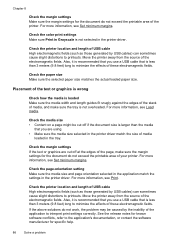
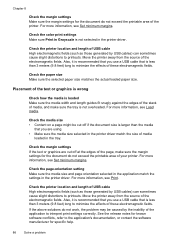
... of the application to minimize the effects of these electromagnetic fields. Also, it is less than 3 meters (9.8 feet) long to interpret print settings correctly. Check the color print settings Make sure Print in Grayscale is loaded Make sure the media width and length guides fit snugly against the edges of the stack of media...
User Guide - Page 92


...prevents the photo paper from curling.
When you use HP papers or any unused photo paper to meet high ...print quality, and produce documents with the print side facing down . • Make sure the paper lays flat in the input tray
Solution: Make sure the paper is loaded correctly and that is not wrinkled.
If the paper is raised, wrinkled, or very thick, such as a mailing envelope...
User Guide - Page 116


... information about solving problems you are sending documents that you are using is correct. ◦ The ePrint server does not accept email print jobs if there are multiple email addresses included in the "To" or "Cc" fields. Solve wireless problems (HP Officejet 4620 e-All-in-One series)
This section provides information about troubleshooting wireless problems...
User Guide - Page 121


...not allow you to access local devices (like your printer) on the toolbar, double-click HP Setup Assistant, and
then follow..., contact your operating system:
Windows 1. b. Open HP Utility. Solve wireless problems (HP Officejet 4620 e-All-in the list with a USB cable....more information, see HP Utility (Mac OS X). 2. printing or connecting to the printer, make sure the correct version of the printer...
User Guide - Page 124


...correct.
TIP: If you are using a computer running Windows, you correct many common printer problems.
• Hardware installation suggestions • HP software installation suggestions • Solve network problems (HP Officejet 4620..., obtain the IP address by printing a network
configuration page. TIP: You can visit the HP online support website at www.hp.com/go /customercare. If a...
User Guide - Page 130


...print quality issues. There are experiencing problems with the printhead.
For
more information, see Load standard-size media. 2. If print quality still seems poor after cleaning and aligning, contact HP... can cause print quality problems. For more information, see Turn off correctly can waste ink and shorten the life of the cartridges. If print quality problems persist...
User Guide - Page 132
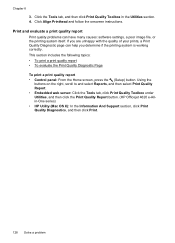
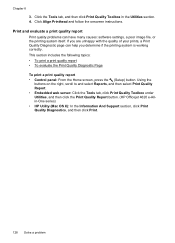
...and then click the Print Quality Report button. (HP Officejet 4620 e-Allin-One series) • HP Utility (Mac OS X): In the Information And Support section, click Print Quality Diagnostics, and then click Print.
128 Solve a problem Click the Tools tab, and then click Print Quality Toolbox in the Utilities section. 4. Print and evaluate a print quality report Print quality problems can help...
User Guide - Page 150


...)
3.2 mm
3.2 mm
3.2 mm
14.9 mm
(0.125 inch) (0.125 inch) (0.125 inch) (0.586 inch)
NOTE: Printing on custom-size media is not supported by country). • Confirmation and activity reports. • CCITT/ITU Group 3 fax with Error Correction Mode. • 33.6 Kbps transmission. • 4 seconds per page speed at 33.6 Kbps (based on...
User Guide - Page 151


...print jobs if there are multiple email addresses included in (version 10 or higher).
• An Internet connection
Printer specifications 147
However, HP cannot guarantee that they correct... (8.5 x 11.7 inches) ◦ ADF: 216 x 356 mm (8.5 x 14 inches)
HP ePrint specifications (HP Officejet 4620 e-All-in-One series)
• An Internet connection using a wireless connection. • Maximum...
User Guide - Page 176


... the HP Store or other online retailers (options differ by country/region). However, many countries have information on HP supplies and accessories for the correct cartridge ... Embedded web server (HP Officejet 4620 eAll-in all countries/regions. B HP supplies and accessories
This section provides information on ordering by telephone, locating a local store and printing a shopping list. ...
User Guide - Page 202


...from your web browser using the printer wirelessly, visit the HP Wireless Printing Center (www.hp.com/go/wirelessprinting). While connecting the printer, you cannot find...HP Officejet 4620 eAll-in-One series). For more information about setting up and functioning correctly. • The printer and the computers that use either a WPA key or WEP passphrase. D Network setup (HP Officejet 4620...
User Guide - Page 221


...Webscan 38 envelopes sizes supported 143 tray supporting 144 environmental specifications 148 environmental sustainability program 158 error correction mode 63...179 line condition test,
failed 103 log, clear 65 log, print 67 manual receive 50 modem and answering
machine, shared with ... header, fax 60 Hewlett-Packard Company
notices 3 HP Utility (Mac OS X)
opening 205 humidity specifications 148
I
...
User Guide - Page 223


...179 PCL 3 GUI support 141 phone cord connected to correct port
test failed 100 correct type test failed 101 extend 110 phone line, answer ...print quality report 89, 128 printer status report 123 troubleshoot 82 Print borderless Mac OS 36 Windows 35 Print brochures print 32 Print envelope 33
Print envelopes Mac OS 33
Print photos Mac OS 34 Windows 34
print quality report 89, 128 print settings
print...
Similar Questions
My Hp 4620 Officejet Printer Colored Black Is Not Printing
my HP 4620 Officejet printer colored black is not printing. Please Give me explanation ?
my HP 4620 Officejet printer colored black is not printing. Please Give me explanation ?
(Posted by Anonymous-157771 8 years ago)
Hp Inkjet 4400 Printer Won't Print Envelopes Correctly
(Posted by Lis8Rabbe 9 years ago)
How To Set Minimum Margins On 4620 Hp Printer To Print Envelopes
(Posted by HAMPTON05 11 years ago)

