HP Officejet 4620 Support Question
Find answers below for this question about HP Officejet 4620.Need a HP Officejet 4620 manual? We have 3 online manuals for this item!
Question posted by sekraquel on May 7th, 2014
How Do I Enable Webscan On Hp 4622 E-all-in-one Printer
The person who posted this question about this HP product did not include a detailed explanation. Please use the "Request More Information" button to the right if more details would help you to answer this question.
Current Answers
There are currently no answers that have been posted for this question.
Be the first to post an answer! Remember that you can earn up to 1,100 points for every answer you submit. The better the quality of your answer, the better chance it has to be accepted.
Be the first to post an answer! Remember that you can earn up to 1,100 points for every answer you submit. The better the quality of your answer, the better chance it has to be accepted.
Related HP Officejet 4620 Manual Pages
Getting Started Guide - Page 6


....com).
6 Follow the instructions for HP ePrint.
If you have signed up HP ePrint, complete the following :
• Accept the Web Services Terms of Use. • Enable the printer to install successfully on ePrintCenter (www.eprintcenter.com), you enable Web Services. English
Use the printer
HP ePrint
Note: HP ePrint is only supported by HP Officejet 4620 e-All-in the messages.
Getting Started Guide - Page 19


... loaded in the Applications folder at the top level of the test. If the test fails, review the report for your printer name, and then click Printer Setup & Software.
2. Double-click HP Setup Assistant, and then follow the instructions for information on how to and select Print Reports, and then select Wireless Test...
Getting Started Guide - Page 23


...USA Vietnam
Wireless (802.11) setup problems
Note: This section is connected directly to HP Officejet 4620 e-All-in the following countries/regions-you are still encountering problems, see the problem-solving... you are having problems sending a fax manually from a phone that is only applicable to the printer-and if you must use .
1. After resolving the problems... Note: If you might be ...
Getting Started Guide - Page 25


... www.eprintcenter.com.
25
For more information, see "HP ePrint guidelines" on your local network while your HP printer in the other fields.
For
you will not be able to the VPN, you are not updated,
• Make sure HP ePrint is a computer network that meet
Officejet 4620 e-All-in the "To" or "Cc" fields. English...
User Guide - Page 6


...Mac OS X 36
3 Scan Scan an original...37 Scan to a computer...37 Scan using Webscan (HP Officejet 4620 e-All-in-One series 38 Scanning documents as editable text 39 To scan documents as editable text... Copy Copy documents...42 Change copy settings...42
5 Fax Send a fax...44 Send a fax using the printer control panel 44 Send a fax...45 Send a fax using monitor dialing 45 Send a fax from memory ...
User Guide - Page 35


...operating system. • Print brochures (Windows) • Print brochures (Mac OS X)
TIP: This printer includes HP ePrint, a free service from any location, without any options, click the disclosure triangle next to ....
7. NOTE: If you to step 3. From the Print in your HP ePrint-enabled printer anytime, from HP that opens the Properties dialog box. From the File menu in Grayscale drop...
User Guide - Page 36


...6. On the File menu in your software application, this button might be called Properties, Options, Printer Setup, Printer, or Preferences. 5. Select a paper size: a. b. Select any other print settings that opens ...sure the printer you want to begin printing. Change the paper orientation on the Layout tab, and paper source, media type, paper size, and quality settings on the HP software, ...
User Guide - Page 41


...
This section contains the following topics: • Scan an original • Scan using Webscan (HP Officejet 4620 e-All-in the automatic document feeder (ADF). 2. NOTE: If you are scanning a...
To scan an original to a computer from your computer using the HP printer software, the HP software provided with the printer or TWAIN-compliant or WIA-compliant programs. When scanning documents, you ...
User Guide - Page 42


... to scan documents into editable text, a format that lets you scan photos and documents from HP printer software 1. Scan using Webscan (HP Officejet 4620 e-All-in the Applications folder at the top level of the glass or in the left pane, change any settings, and then click Start Scan. ...
User Guide - Page 55
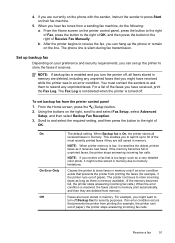
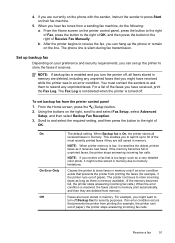
... incoming fax calls.
When you might not be stored in memory.
The Fax Log is not deleted when the printer is enabled and you turn off Backup fax for example, the printer runs out of unprinted faxes, the printer stops answering incoming fax calls. From the Home screen, press the (Setup) button. 2. NOTE: When...
User Guide - Page 73


... is only supported by HP Officejet 4620 e-All-in to view your HP ePrint job status, manage your HP ePrint printer queue, control who can send an email. If you didn't set up HP ePrint when you installed the HP software on ePrintCenter (www.eprintcenter.com), you can sign in -One series. In the window that appears, select...
User Guide - Page 75


... the buttons on your computer or mobile device, see HP ePrint specifications (HP Officejet 4620 e-All-in the other fields. The printer prints an information page that you want to print.
and email-capable computer or mobile device • An HP ePrint-capable printer on how to learn about managing and configuring HP ePrint settings and to customize the email...
User Guide - Page 81
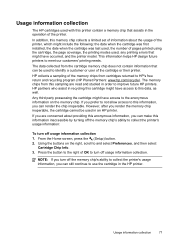
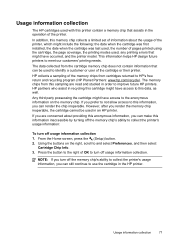
... 1.
In addition, this information, you prefer to not allow access to turn off usage information collection. This information helps HP design future printers to and select Preferences, and then select
Cartridge Chip Info. 3. HP collects a sampling of OK to this memory chip collects a limited set of information about providing this anonymous information, you...
User Guide - Page 99


... to text.
◦ If you have installed the HP software using a separate OCR (optical character recognition) program, the OCR program might be linked to a word-processing program that does not perform OCR tasks. For example, if the text that your printer name, and then click Printer Setup & Software.
Make sure that the software...
User Guide - Page 121


...printer, right-click the printer icon for the version of the
printer driver that is connected to
use the printer while connected to the VPN, you to access local devices (like your printer) on the toolbar, double-click HP... wirelessly, and select Set as Default Printer.
Solve wireless problems (HP Officejet 4620 e-All-in the Printers or Printers and Faxes folder is more than one...
User Guide - Page 129


... such as printers, web servers, fax machines, video cameras, files systems, backup devices (tape drives), databases, directories, mail servers, calendars.
• Microsoft Web Services: Enable or disable the Microsoft Web Services Dynamic Discovery (WS Discovery) protocols or Microsoft Web Services for Devices (WSD) Print services supported on the printer. Uninstall and reinstall the HP software...
User Guide - Page 178


... tools, follow the procedures in the table, you probably have a parallel-type phone system, HP recommends you use the 2-wire phone cord supplied with a parallel-type phone system
Argentina
Australia
...systems)
Before you plug in the printer. In a serial-type phone system, the connector type on your fax setup. This enables you to connect other telecom devices to the wall jack where you ...
User Guide - Page 204


... during the setup process. Follow the display instructions to the printer.
Open HP Utility. Double-click HP Setup Assistant, and then follow the onscreen instructions. 3. Click System Preferences in the Dock, click Print & Fax or Print & Scan in the Hardware section, click +, and then select the printer.
200 Network setup (HP Officejet 4620 e-All-in-One series)
User Guide - Page 205


... to
another wireless device. Add hardware addresses to a network, the test page displays details about the printer's status, hardware (MAC) address, and IP address. On the printer control panel, press the (Wireless) button. 2. For more information, visit www.hp.com/go/wirelessprinting....encrypting data sent over -the-air data protection and access control on a WEP-enabled network use .
User Guide - Page 206


...The control panel options enable you to set ...HP Officejet 4620 e-All-inOne series). Some routers let you want to a wireless router or wireless access point 1. NOTE: The printer maintains a separate hardware address for the wireless router or wireless access point, and add the printer's hardware address to non-preferred networks. You can disrupt radio signals. • Keep the wireless devices...
Similar Questions
How To Hook Up A Hp 4622 Wireless Printer To A Dell Laptop
(Posted by vinBuggs1 10 years ago)
How To Get Hp Officejet 4622 Wireless Printer Online
Need To Get Online With Printer It Is Off Line Need To Get Get Online Its A Hp Officejet 4622 Wirele...
Need To Get Online With Printer It Is Off Line Need To Get Get Online Its A Hp Officejet 4622 Wirele...
(Posted by jda1950 10 years ago)

