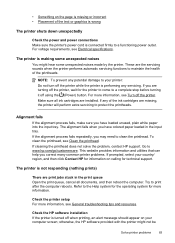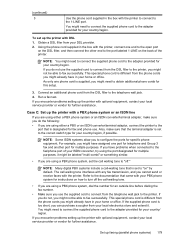HP Officejet 4620 Support Question
Find answers below for this question about HP Officejet 4620.Need a HP Officejet 4620 manual? We have 3 online manuals for this item!
Question posted by janicechr on February 16th, 2013
Put Disk In And Waited. Lots Of Noise. No Instructions
The person who posted this question about this HP product did not include a detailed explanation. Please use the "Request More Information" button to the right if more details would help you to answer this question.
Current Answers
Answer #2: Posted by vinay229229 on February 16th, 2013 11:02 AM
Might be it's cd fault. Browse below link, select your OS, down load full feature drivers, run & install it...
Related HP Officejet 4620 Manual Pages
Similar Questions
Where To Get Staples For A Hp Laserjet M4345mfp Multifunction Device
(Posted by jrodrarmand 9 years ago)
How To Add A Hp Officejet 4620 Wireless Printer To My Computer Without A Disk
(Posted by PmaAhm 10 years ago)
How Do I Stop My Hp Officejet 4620 From Making Noises As It Starts Up
(Posted by gehandl 10 years ago)