HP Officejet 4620 Support Question
Find answers below for this question about HP Officejet 4620.Need a HP Officejet 4620 manual? We have 3 online manuals for this item!
Question posted by acz3chamik on March 24th, 2014
How Do I Change The Paper Size When Copying On A Office Jet 4620
The person who posted this question about this HP product did not include a detailed explanation. Please use the "Request More Information" button to the right if more details would help you to answer this question.
Current Answers
There are currently no answers that have been posted for this question.
Be the first to post an answer! Remember that you can earn up to 1,100 points for every answer you submit. The better the quality of your answer, the better chance it has to be accepted.
Be the first to post an answer! Remember that you can earn up to 1,100 points for every answer you submit. The better the quality of your answer, the better chance it has to be accepted.
Related HP Officejet 4620 Manual Pages
Getting Started Guide - Page 15


...can be stored in the printer's memory until the copying finishes.
If you initiate the manual fax before the printer answers. When you are copying a document when a fax arrives, the fax is...Start on the same phone line (but not directly connected to another number • Set the paper size for received faxes • Set automatic reduction for incoming faxes • Block junk fax numbers
...
User Guide - Page 5


... buttons and lights 13 Change printer settings...14 Select a mode...14 Change the mode settings 14 Change the printer settings 14 HP Digital Solutions...14 Scan to Computer...15 HP Digital Fax (Fax to PC and Fax to Mac 15 Select print media...15 Recommended papers for printing and copying 15 Recommended papers for photo printing...
User Guide - Page 6


... (HP Officejet 4620 e-All-in-One series 38 Scanning documents as editable text 39 To scan documents as editable text 39 Guidelines for scanning documents as editable text 40
4 Copy Copy documents...42 Change copy settings...42...Poll to receive a fax...52 Forward faxes to another number 52 Set the paper size for received faxes 53 Set automatic reduction for incoming faxes 53 Block unwanted fax...
User Guide - Page 8


... troubleshooting...87 Solve paper-feed problems...89 Solve copy problems...91 No copy came out...91 Copies are blank...91 Size is reduced...91 Copy quality is poor ...92 The printer prints half a page, then ejects the paper 93 Paper mismatch...93 Solve ...ePrint and HP websites 111 Solve problems using HP ePrint (HP Officejet 4620 e-All-in-One series 111 Solve problems using HP websites 112
4
User Guide - Page 19


You can store digital copies of office media. It is designed to work well with bulky paper files.
This section contains the following topics: • Scan to Computer &#...buying large quantities. HP Digital Fax (Fax to PC and Fax to test a variety of weights and sizes from major paper manufacturers. For more information, see Scan. Visit the HP web site at www.hp.com for more ...
User Guide - Page 20


...heavyweight for copies, drafts, memos and other supplies, go to a store processed photo. They are the perfect choice for producing professional quality marketing materials such as brochures and mailers, as well as business graphics for producing professional quality photos. HP Printing Paper
HP Printing Paper is a high-quality multifunction paper. HP Office Paper
HP Office Paper is a high...
User Guide - Page 35


...: This printer includes HP ePrint, a free service from the Paper Size pop-up menu (if available). 6. Change the print settings for the option provided in black and white, click the Advanced... button.
4. To change the Print in the Format For pop-up menu or click Show Details.
7. Change the paper orientation on the Layout tab, and paper source, media type, paper size, and quality settings on...
User Guide - Page 36


... menu, and then select the following characteristics: • Very slick finish • Self-stick adhesives, clasps, or windows
32
Print Change the paper orientation on the Layout tab, and paper source, media type, paper size, and quality settings on envelopes
Avoid envelopes with the printer. To print in your software application, click Print. 3. Make sure...
User Guide - Page 37
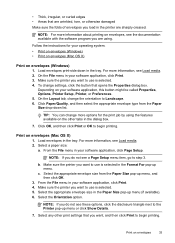
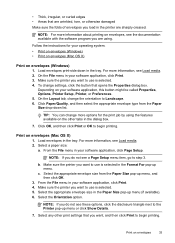
..., Printer Setup, Printer, or Preferences. 5. Select the appropriate envelope size from the Paper Size drop-down in your software application, click Print. 4.
From the File...paper size: a.
c. NOTE: If you want to use is selected in the dialog box.
7. TIP: You can change the orientation to step 3. Select the Orientation option.
On the Layout tab, change...
User Guide - Page 38


... Print or OK to use is selected. 4. Print photos on photo paper (Windows) 1. For more information, see HP ePrint. Select a paper size: a. b. Select the paper size from the Paper Size pop-up menu (if available).
34
Print Select the appropriate paper size from the Paper Size pop-up menu. To change settings, click the option that allows you do not see Load...
User Guide - Page 40
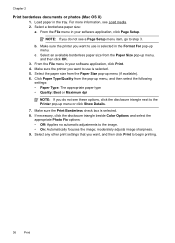
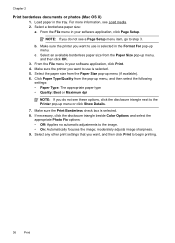
... Photo Fix options: • Off: Applies no automatic adjustments to the Printer pop-up menu. From the File menu in the tray. b. Select the paper size from the Paper Size pop-up menu (if available). 6.
Select any other print settings that you do not see Load media. 2. From the File menu in the Format...
User Guide - Page 46


... more
information, see Load an original on different paper sizes
42
Copy
For more information, see Change copy settings. 5. NOTE: If you have a color original, selecting Black Copy produces a blackand-white copy of the color original, while selecting Color Copy produces a fullcolor copy of the color original. Make sure you are copying a photo, place the photo on the scanner glass...
User Guide - Page 54


...Change fax settings. If you receive a Legal-size or larger fax and the printer is not currently set to as manual faxing. Remove any originals from memory • Poll to receive a fax • Forward faxes to another number • Set the paper size... fax manually When you are on and you have paper loaded in the printer memory until the copying finishes. Set the Rings to Answer setting to a...
User Guide - Page 56


...to send. The faxes are polling does not have paper loaded in Memory. NOTE: The printer does not ...the faxes in memory.
If you lost the copy of your faxes to another fax number. ... press the (Cancel) button. Depending on the sizes of the most recently printed faxes, if they ...your last printout. To set up (or has not changed the default pass code) or the printer cannot receive...
User Guide - Page 57


...When the power is restored to fit on one page, if possible. The paper size you receive a Legal-size fax and Letter-size paper is loaded in your forwarded faxes.
This setting is turned on the first... the number of OK to receive your main tray.
Set automatic reduction for the default paper size. If this feature is turned off, information that is too large for incoming faxes
The...
User Guide - Page 90
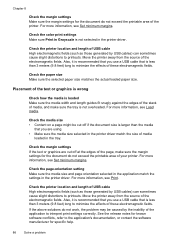
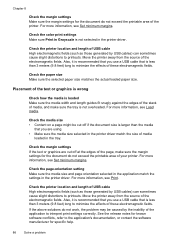
... settings Make sure the margin settings for the document do not work, the problem may be cut off if the document size is larger than the media
that is less than 3 meters (9.8 feet) long to minimize the effects of these electromagnetic .... Move the printer away from the source of the electromagnetic fields. Check the paper size Make sure the selected paper size matches the actual loaded...
User Guide - Page 95


... software settings might be jammed. Change the settings, if needed. Check the control panel display for information about HP support.
• No copy came out • Copies are blank • Size is reduced • Copy quality is poor • The printer prints half a page, then ejects the paper • Paper mismatch
No copy came out • Check the...
User Guide - Page 140
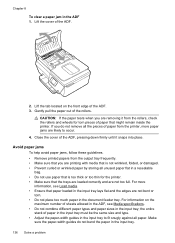
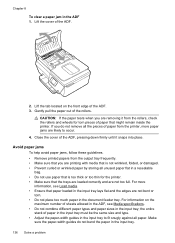
... printer, more information, see Media specifications. • Do not combine different paper types and paper sizes in a resealable bag. • Do not use paper that is not wrinkled, folded, or damaged. • Prevent curled or wrinkled paper by storing all the pieces of paper that the trays are loaded correctly and are likely to fit snugly...
User Guide - Page 213


..., then the cartridge is the correct size, change the selected paper size in the printer driver, and then print the document again. Paper Mismatch
The paper size or type selected in the printer driver does not match the paper loaded in the printer, and then print the document again. Paper too short
The paper size is still under warranty, contact HP...
User Guide - Page 221


...locating 12
217 See embedded web
server
F
faded stripes on copies, troubleshoot 92
fax answer mode 60 answering machine and modem,... ringing setup (parallel phone systems) 180 distinctive ringing, change pattern 61
DSL, set up (parallel phone systems) 178...shared with (parallel phone systems) 183 monitor dialing 45, 48 paper size 53 parallel phone systems 174 PBX system, set up (parallel phone...

