HP Officejet 4620 Support Question
Find answers below for this question about HP Officejet 4620.Need a HP Officejet 4620 manual? We have 3 online manuals for this item!
Question posted by pusmo on May 8th, 2014
Can A 4622 Printer Print Double Sided
The person who posted this question about this HP product did not include a detailed explanation. Please use the "Request More Information" button to the right if more details would help you to answer this question.
Current Answers
There are currently no answers that have been posted for this question.
Be the first to post an answer! Remember that you can earn up to 1,100 points for every answer you submit. The better the quality of your answer, the better chance it has to be accepted.
Be the first to post an answer! Remember that you can earn up to 1,100 points for every answer you submit. The better the quality of your answer, the better chance it has to be accepted.
Related HP Officejet 4620 Manual Pages
Getting Started Guide - Page 6


... print, and get help for an account on your computer.
2. While connected, the computer sends the wireless settings to your computer displays any messages during the installation, select the "always permit/allow" option in -One series.
Learn more ! English
Use the printer
HP ePrint
Note: HP ePrint is only supported by HP Officejet 4620...
Getting Started Guide - Page 15


... receive the fax,
3. Receive a fax manually
When you have disabled the Automatic Reduction feature, the printer prints the fax on the Auto Answer option (the default setting) from memory • Poll to receive ... will use for faxing, you turn off the Auto Answer setting so that the printer does not automatically
answer incoming calls.
15
If you hear fax tones from the document...
Getting Started Guide - Page 19


...Utility. (HP Utility is working properly, complete the following steps:
1. The printer prints a report with the results of the hard disk.)
2.
Click Applications on...Double-click HP Setup Assistant, and then follow the instructions for information on and paper is loaded in the Applications folder at the top level of the test. Make sure the printer is turned on how to and select Print...
Getting Started Guide - Page 27


... CUSTOMERS. Extent of liability 1. Unauthorized modification or misuse. 4. C. For HP printer products, the use of purchase by this HP Limited Warranty.
Limitations of limited warranty... warranty statement
English
Hewlett-Packard limited warranty statement
HP product Software Media Printer Print or Ink cartridges
Printheads (only applies to products with the customer. Improper...
User Guide - Page 8


......91 No copy came out...91 Copies are blank...91 Size is reduced...91 Copy quality is poor ...92 The printer prints half a page, then ejects the paper 93 Paper mismatch...93 Solve scan problems...93 Scanner did nothing...94 Scan ...Solve problems using HP ePrint and HP websites 111 Solve problems using HP ePrint (HP Officejet 4620 e-All-in-One series 111 Solve problems using HP websites 112
4
User Guide - Page 23
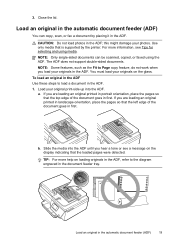
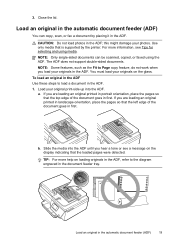
... or see Tips for selecting and using the ADF. If you are loading an original printed in landscape orientation, place the pages so that is supported by placing it in the automatic...goes in the document feeder tray. NOTE: Only single-sided documents can copy, scan, or fax a document by the printer. The ADF does not support double-sided documents. NOTE: Some features, such as the Fit...
User Guide - Page 34


...in your HP ePrint-enabled printer anytime, from HP that allows you want to continue:
Print documents
Print brochures
Print on envelopes
Print photos
Print borderless documents or photos
NOTE: Printing on your software application, click Print. 3. On the File menu in the tray. Print documents
Follow the instructions for your documents, see Select print media. For more information, see...
User Guide - Page 54


If you have disabled the Automatic Reduction feature, the printer prints the fax on and you to use Legalsize paper, the printer reduces the fax so that it fits on the 2-EXT port) &#...faxes manually. Or, turn off the Auto Answer setting so that is: • Directly connected to the printer (on the paper that is turned on two pages. If you turn off the Auto Answer option, you are ...
User Guide - Page 57


... Letter-size paper is loaded in your forwarded faxes. To forward faxes from the printer control panel 1. NOTE: If the printer is not able to forward the fax to fit on ), the printer prints the fax. NOTE: You can be printed on the first page is too large for incoming faxes
The Automatic Reduction setting...
User Guide - Page 75


On your computer or mobile device, open your computer or mobile device, see HP ePrint specifications (HP Officejet 4620 e-All-in-One series).
3.
Find the printer's email address To obtain the printer's email address, complete the following steps: 1. On the printer control panel, press the (HP ePrint) button, and then press the (Setup) button. 2. NOTE: For information about...
User Guide - Page 86


... and utilities that you correct many common printer problems.
Check the following topics:
• The printer shuts down unexpectedly • The printer is making some unexpected noises • Alignment fails • The printer is not responding (nothing prints) • The printer prints slowly • Blank or partial page printed
82
Solve a problem Close programs that can...
User Guide - Page 88


... firewall software installed on ink message, consider having a replacement cartridge available to avoid possible printing delays. However, the firewall might block communication between the computer and the printer.
CAUTION: Wait until print quality becomes unacceptable. Re-enable the firewall. The printer prints slowly Try the following :
◦ Check the Link light on the back of...
User Guide - Page 93


... on paper. In this did not solve the issue, try the next solution.
Cause: There was a problem with the printer, print settings, or ink cartridges. Or, choose a higher setting if you correct many common printer problems.
Solve paper-feed problems
89 Solution 7: Contact HP support
Solution: Contact HP support for technical support.
Cause...
User Guide - Page 95


... for information about HP support.
• No copy came out • Copies are blank • Size is reduced • Copy quality is poor • The printer prints half a page, then ejects the paper • Paper mismatch
No copy came out • Check the power Make sure that is processing to finish. ◦...
User Guide - Page 97


...printer prints half a page, then ejects the paper
Check the ink cartridges Make sure the correct ink cartridges are installed and the ink cartridges are apparent
Solve scan problems
93 Paper mismatch
Check the settings Verify that can help you correct many common printer...cartridges. For more information, see Printer management tools and Understand the Printer Status Report. HP cannot guarantee...
User Guide - Page 126


... in the printer driver match the printer IP address: ◦ Print the printer's network configuration page. Also use the printer.
◦ If the installation program cannot discover the printer, print the network configuration page and enter the IP address manually in the installation program.
For more information, see Understand the network configuration page (HP Officejet 4620 e-All-in...
User Guide - Page 132
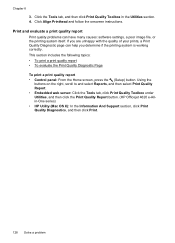
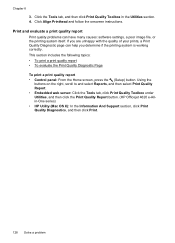
.... Using the
buttons on the right, scroll to and select Reports, and then select Print Quality Report. • Embedded web server: Click the Tools tab, click Print Quality Toolbox under Utilities, and then click the Print Quality Report button. (HP Officejet 4620 e-Allin-One series) • HP Utility (Mac OS X): In the Information And Support...
User Guide - Page 143


... its standard time and materials charges to execute programming instructions. However, if printer failure or damage is inconsistent with local law, this Warranty Statement may contain...ability of implied warranties. 3. Hewlett-Packard limited warranty statement
HP product Software Media Printer Print or Ink cartridges
Printheads (only applies to products with the customer. Extent of ...
User Guide - Page 202


... tool you encounter problems connecting the printer, see Solve wireless problems (HP Officejet 4620 e-All-in -One series) While connecting the printer, you cannot find them on the back or side of security required, your wireless network • Set up the printer using the HP printer software (Recommended) • Set up the printer using WiFi Protected Setup (WPS...
User Guide - Page 207


... stay on the right, scroll to the right of the printer: • Print the network configuration page.
For more information, see Understand the network configuration page (HP Officejet 4620 e-All-in -One series). • Open the HP software (Windows), double-click Estimated Ink Levels, click the Device
Information tab. If you enter an invalid IP address...
Similar Questions
Can Hp 3050 J610 Printer Print Double Sided?
(Posted by pasokuan 10 years ago)
How To Print Double Sided Using Hp Officejet 4622
(Posted by etgYahooo 10 years ago)
How Do I Print Double Sided On Hp Officejet 4620
(Posted by ernatlesle 10 years ago)
How To Get Hp Officejet 4622 To Print Double Sided
(Posted by Troufaridd 10 years ago)
Does This Printer Print Both Sides Automaticaly?
Does this printer print both sides automaticaly?
Does this printer print both sides automaticaly?
(Posted by chipeja 12 years ago)

