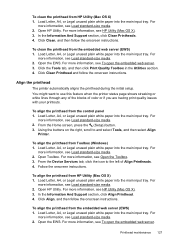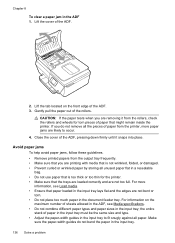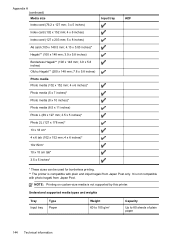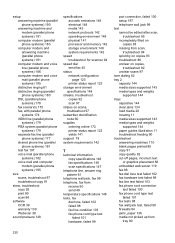HP Officejet 4610 Support Question
Find answers below for this question about HP Officejet 4610.Need a HP Officejet 4610 manual? We have 3 online manuals for this item!
Question posted by jtcoiner on April 11th, 2013
11 1/2 X 14 ' Paper
Current Answers
Answer #1: Posted by tintinb on April 11th, 2013 12:16 PM
1. Open your MS Word file to be printed
2. Click Page Layout
3. Click Margins
4. Click the Custom Margin
5. Set the margin that you wish
If you have more questions, please don't hesitate to ask here at HelpOwl. Experts here are always willing to answer your questions to the best of our knowledge and expertise.
Regards,
Tintin
Supporting Image
You can click the image below to enlargeRelated HP Officejet 4610 Manual Pages
Similar Questions
My printer keeps saying paper jam and the paper is trying to go through but it's not going through.T...