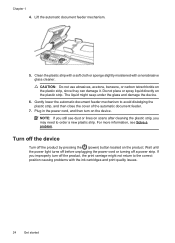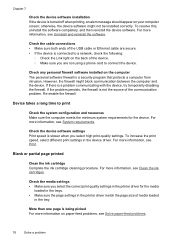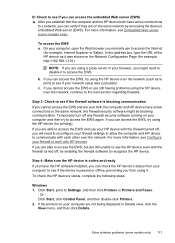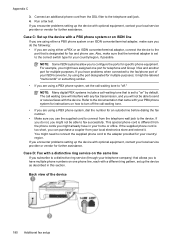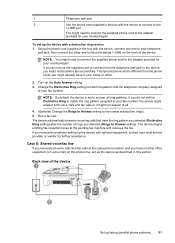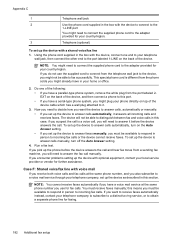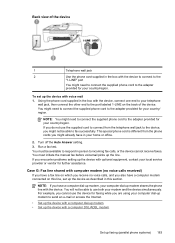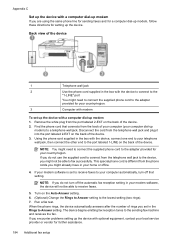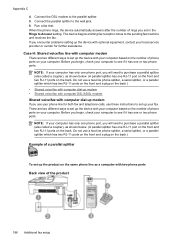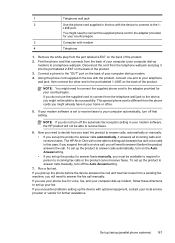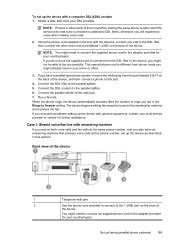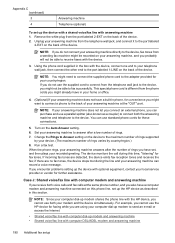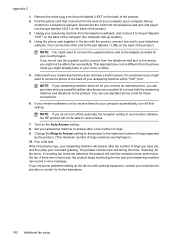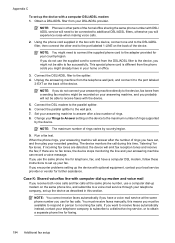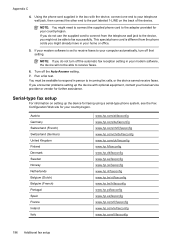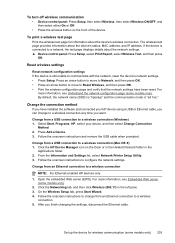HP Officejet 4500 Support Question
Find answers below for this question about HP Officejet 4500 - All-in-One Printer - G510.Need a HP Officejet 4500 manual? We have 3 online manuals for this item!
Question posted by jimtracton on February 27th, 2012
I Keep Putting Www.util\ccc\uninstall.bat So I Can Start Over Due To My Problems
The person who posted this question about this HP product did not include a detailed explanation. Please use the "Request More Information" button to the right if more details would help you to answer this question.
Current Answers
Related HP Officejet 4500 Manual Pages
Similar Questions
I Loss The Phone Cord That Came With My Officejet 4500 All In One Printer. G510
Can I use a regular phone cord instead of the one that came with the printer/Fax?
Can I use a regular phone cord instead of the one that came with the printer/Fax?
(Posted by birdwatcher 10 years ago)
Is Anyone Having Problems Hooking Up Their Hp Officejet 4500 Printer With
windows 8 computer
windows 8 computer
(Posted by ddfah 10 years ago)
Print Cartridge Problem: [black]. Refer To Device Documentation To Troubleshoot.
(Posted by agilaresortspa 12 years ago)
Start Problem
After turn it on, priinter can't be started, ready light just fleshing.
After turn it on, priinter can't be started, ready light just fleshing.
(Posted by hyang6431 12 years ago)