HP Officejet 4500 Support Question
Find answers below for this question about HP Officejet 4500 - All-in-One Printer - G510.Need a HP Officejet 4500 manual? We have 3 online manuals for this item!
Question posted by nationjc1 on December 10th, 2013
Incorrect Date On Printer Screen?
How to reset correct on printer screen?
Current Answers
There are currently no answers that have been posted for this question.
Be the first to post an answer! Remember that you can earn up to 1,100 points for every answer you submit. The better the quality of your answer, the better chance it has to be accepted.
Be the first to post an answer! Remember that you can earn up to 1,100 points for every answer you submit. The better the quality of your answer, the better chance it has to be accepted.
Related HP Officejet 4500 Manual Pages
Getting Started Guide - Page 5


English
Wireless
HP Officejet 4500 Wireless
Ethernet
HP Officejet 4500
HP Officejet 4500
Mode Indicator:
Shows which mode is selected
Numeric Keypad:
Enter numbers and text
Note: After selecting Fax B&W or Fax Color, press and hold the numeric key corresponding to a speed-dial to delete an incorrect entry on certain models. Use the printer 5
Wireless:
Wireless Turn the wireless...
Getting Started Guide - Page 6
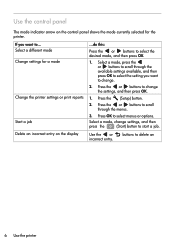
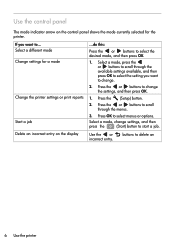
... then
press the
(Start) button to change.
2. Select a mode, change the settings, and then press OK.
1.
Delete an incorrect entry on the control panel shows the mode currently selected for a mode
Change the printer settings or print reports
Start a job
...do this:
Press the or buttons to ... Select a different mode Change settings...
Getting Started Guide - Page 8
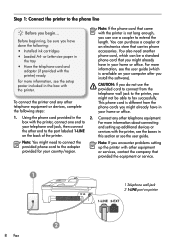
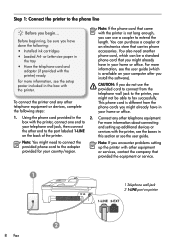
... computer after you might need another phone cord, which is not long enough, you encounter problems setting up additional devices or
the other equipment or services, contact the company that came with the printer) ready.
Before beginning, be a standard phone cord that carries phone accessories. Note: You might not be able to...
Getting Started Guide - Page 21
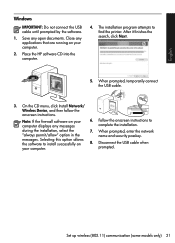
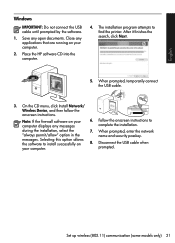
...prompted, temporarily connect the USB cable.
3. Follow the onscreen instructions to find the printer. Note: If the firewall software on your computer.
2.
The installation program attempts to ...complete the installation.
7. On the CD menu, click Install Network/ Wireless Device, and then follow the onscreen instructions. When prompted, enter the network name and ...
Getting Started Guide - Page 23


...site (www.hp.com/support).
printer's control panel are lit or blinking.
• Make sure that the printer is loaded
with problems you are specifying the correct
USB cable, make sure that...which is working properly.
or
If lights are in the Windows Device Manager.
Windows and the computer cannot detect the printer, run the uninstallation utility (util\ccc\uninstall.bat on the ...
Getting Started Guide - Page 25


...8226; If you are using a distinctive ring service, check to make sure the printer is connected to the correct port and the terminal adapter is digital, connect a regular analog phone to use...devices and run the test again. If this does not work, contact your phone line is set to the correct switch type for your telephone company to check the line.
• Make sure you connect the printer...
Getting Started Guide - Page 27
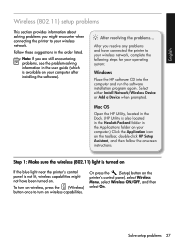
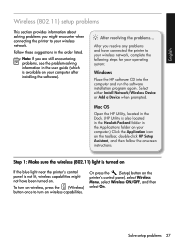
...Dock. (HP Utility is not lit, wireless capabilities might encounter when connecting the printer to your wireless network, complete the following steps for your operating system:
Windows
...27
Select either Install Network/Wireless Device or Add a Device when prompted. To turn on wireless, press the Wireless (Wireless) button once to turn on the printer's control panel, select Wireless Menu...
Getting Started Guide - Page 28


...devices away from
large masonry structures and other building structures as these objects can absorb radio waves and lower signal strength. Press the (Setup) button.
3. If a problem is weak, try moving the printer... in the tray.
2. Restart components of the wireless network
Turn off the router, printer, and your computer, and then turn them back on will include recommendations that might ...
Getting Started Guide - Page 30
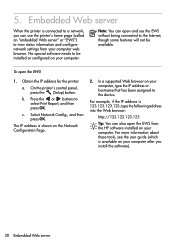
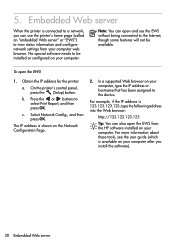
... can use the EWS without being connected to select Print Report, and then press OK. To open and use the printer's home page (called an "embedded Web server" or "EWS") to the device.
For more information about these tools, see the user guide (which is shown on your computer, type the IP...
Getting Started Guide - Page 31


...allow limitations on the duration of warranty" date printed on -site service, may be interrupted or error free. 3. However, if printer failure or damage is attributable to the ...the ability of liability 1. Hewlett-Packard limited warranty statement
English
HP product Software Media Printer Print or Ink cartridges
Printheads (only applies to products with customer replaceable printheads) ...
User Guide - Page 9


... online and ready 117 Step 5: Make sure the wireless version of the HP device is set as the default printer driver (Windows only 118 Step 6: Make sure the HP Network Devices Support service is running (Windows only)...118 Add hardware addresses to a wireless access point (WAP 119
Configure your firewall to work with...
User Guide - Page 12


... only 208 F Errors (Windows) Fax Memory Full...210 Device Disconnected...210 Ink Alert...210 Cartridge Problem...211
Solution 1: Install the ink cartridges correctly 211 Solution 2: Turn the product off and on 213 ...Paper Jam...213 The printer is out of paper...214 Printer Offline...214 Printer Paused...214 Document failed to print...214 General printer error...214 Align cartridge...215 Index...216
...
User Guide - Page 20


...Professional Paper
These papers are available in English only.
This film is a high-quality multifunction paper. This affordable, photo paper dries quickly for less smearing, bolder blacks and vivid... printer.
It is acid-free for longer lasting documents
HP Office Recycled Paper
HP Office Recycled Paper is suitable for longer lasting documents. It is a high-quality multifunction ...
User Guide - Page 74


...for up-to-date device information and ...Printer Status Report and Self-Test Report • Understand the network configuration page (some models only) • Configure your problem, try using one For more information, see Obtain electronic support. 3. HP online support is
available to all -in Solve a problem suggests solutions to common problems. If your device is not operating correctly...
User Guide - Page 80
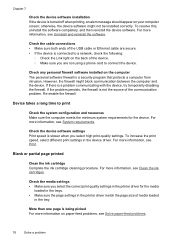
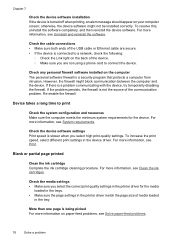
...more information on your computer screen; However, the firewall might not be installed correctly.
Check the media settings • Make sure you select the correct print quality settings in the device driver.
Check the cable...the media
loaded in the trays. • Make sure the page settings in the printer driver match the page size of media loaded
in the tray. Re-enable the firewall...
User Guide - Page 81
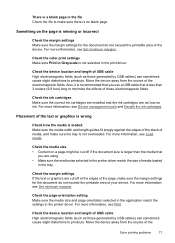
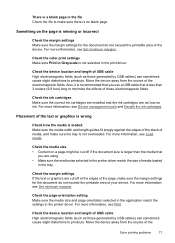
... cause slight distortions to printouts.
Check the device location and length of these electromagnetic fields. Also...correct ink cartridges are installed and the ink cartridges are using. • Make sure the media size selected in the printer... driver match the size of media loaded
in the tray. Check the color print settings Make sure Print in Grayscale is missing or incorrect...
User Guide - Page 96
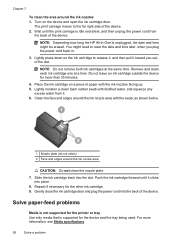
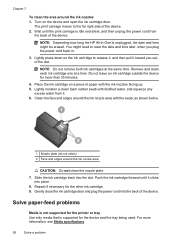
...of the device. You might be erased. Place the ink cartridge on the device and open the ink cartridge door. Solve paper-feed problems
Media is not supported for the printer or tray ... Lightly press down on the ink cartridge to reset the date and time later, when you out, of the slot. Do not leave an ink cartridge outside the device for more information, see Media specifications.
92
...
User Guide - Page 120
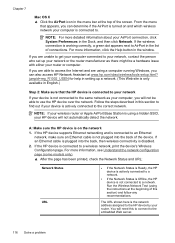
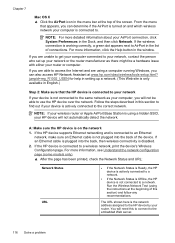
...then click Network. If the HP device is using a computer running Windows, you can also access HP Network Assistant at the top of the screen. For more detailed information about ... manufacturer as your computer is working correctly, a green dot appears next to a wireless network, print the device's Wireless Configuration page. A: Make sure the HP device is on and which wireless network ...
User Guide - Page 214


... identified in the message is low on your computer screen (Windows) and how to fix the errors. • Fax Memory Full • Device Disconnected • Ink Alert • Cartridge Problem ...Jam • Paper Jam • The printer is out of paper • Printer Offline • Printer Paused • Document failed to print • General printer error • Align cartridge
Fax Memory Full...
User Guide - Page 222


... avoid 17 paper 127, 128
junk fax mode 48
K
keypad, device control panel locating 12
H
hardware, fax setup test 101 header, ...68 clean contacts 90 clean ink nozzle area 91
L
language, printer 133 left navigation button 12 light images, troubleshoot
copies 95 ...deleting faxes 46 reprint faxes 46 save faxes 45
missing or incorrect information, troubleshoot 77
model number 125 modem
shared with fax...
Similar Questions
Where To Get Staples For A Hp Laserjet M4345mfp Multifunction Device
(Posted by jrodrarmand 9 years ago)
How Do I Let The Date And Time Stay On My Printer Hp Officejet 4500 Wireless
how do i set the time and date to stay on my printer hpofficejet4500wireless
how do i set the time and date to stay on my printer hpofficejet4500wireless
(Posted by avertullo 10 years ago)
How To Set Date To Appear On Faxes On Hp Officejet Pro Plus
(Posted by taiklUNGIL 10 years ago)
Hp 4500 Printer Troubleshooting Fax Screen When Trying To Print
(Posted by goolege 10 years ago)
Date On Printer
When I enter the date, it is never saved and each time I turn on the printer, it says 00/00/0000. W...
When I enter the date, it is never saved and each time I turn on the printer, it says 00/00/0000. W...
(Posted by lahch 11 years ago)

