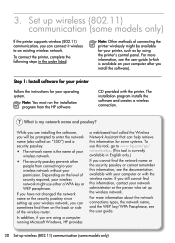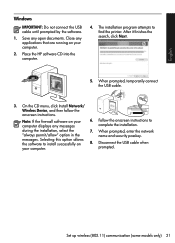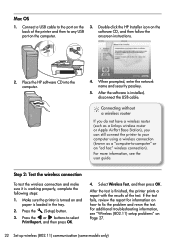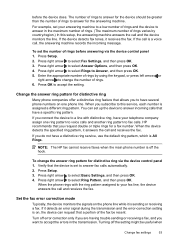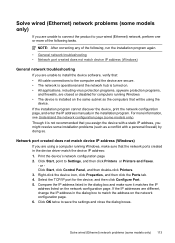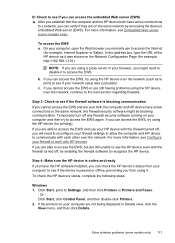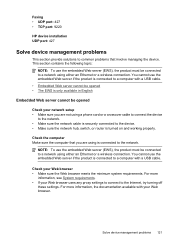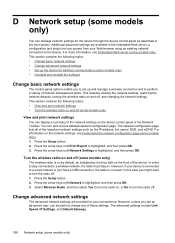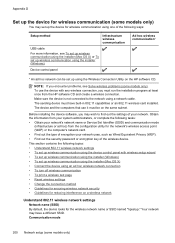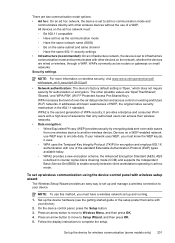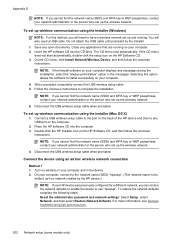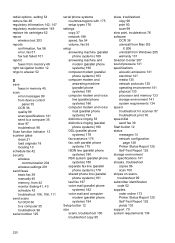HP Officejet 4500 Support Question
Find answers below for this question about HP Officejet 4500 - All-in-One Printer - G510.Need a HP Officejet 4500 manual? We have 3 online manuals for this item!
Question posted by locoengrneal on January 5th, 2012
Trouble Entering Wireless Security Key
I have the exact key but the problem is the key has dashes in it and I can't find the correct key on the printer to emulate it. The key is like this: kc9o-hm8o-mr8b
I have no way of imputing the dashes between the letters and numbers.
Current Answers
Related HP Officejet 4500 Manual Pages
Similar Questions
I Need Ur Help With Security Key For My Internet Connection Please Thanks....
I need ur help with security key for my internet connection please thanks....
I need ur help with security key for my internet connection please thanks....
(Posted by wildcherry03 8 years ago)
Officejet 4500 How Do I Enter Numeric Wep Key
(Posted by jerryMell 9 years ago)
Hp Officejet 4500 How To Enter Numeric Wep Key
(Posted by flTimOu 10 years ago)
Enter A Wap Key
I tried to connect my HP Photosmart Premium Fax e-All-in-One Printer - C410 to my SFR box which requ...
I tried to connect my HP Photosmart Premium Fax e-All-in-One Printer - C410 to my SFR box which requ...
(Posted by siegfriedlallemant 12 years ago)