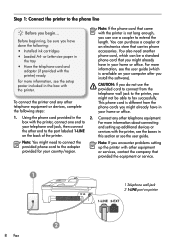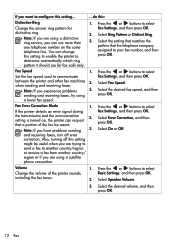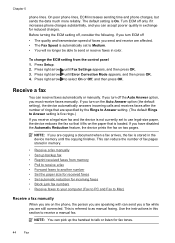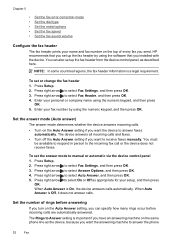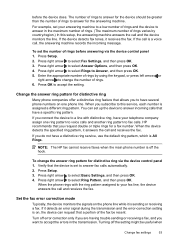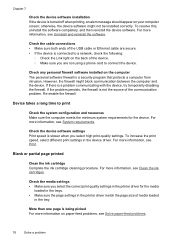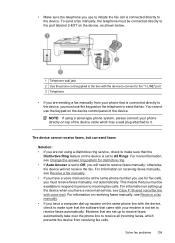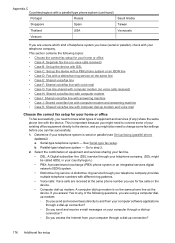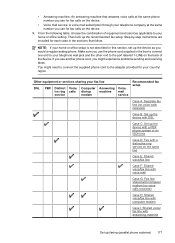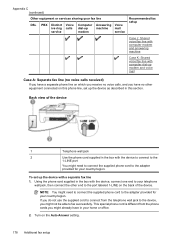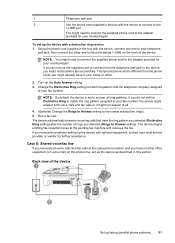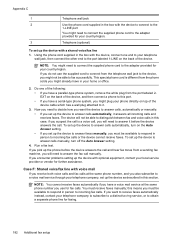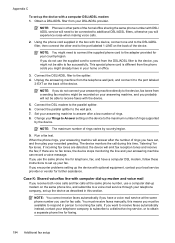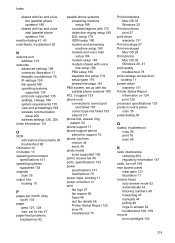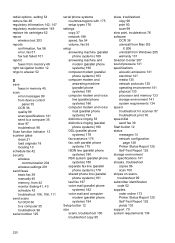HP Officejet 4500 Support Question
Find answers below for this question about HP Officejet 4500 - All-in-One Printer - G510.Need a HP Officejet 4500 manual? We have 3 online manuals for this item!
Question posted by ftferna on November 8th, 2011
How Do I Set Up A Distinct Ring In Hp4500.
I set up the distinct ring phone comapny gave to two rings. The fax won't pick up. It goes inot voice mail. What else can I do?
Current Answers
Related HP Officejet 4500 Manual Pages
Similar Questions
How To Set Hp4500 Printer To Print Legal Size
(Posted by jaymabx 9 years ago)
How To Set Hp4500 Printer In Black And White As Default
(Posted by raIRVICR 10 years ago)
I Loss The Phone Cord That Came With My Officejet 4500 All In One Printer. G510
Can I use a regular phone cord instead of the one that came with the printer/Fax?
Can I use a regular phone cord instead of the one that came with the printer/Fax?
(Posted by birdwatcher 10 years ago)
I Have Set Up My 8600pro To Send My Fax Messages To Email. How Does The Printer
How does the printer answer the incoming fax. Mine just goes to voice mail
How does the printer answer the incoming fax. Mine just goes to voice mail
(Posted by dbrown5 12 years ago)
What Do I Ask For To Get A New Usb-printer Cord For My Officejet 5110
what do i ask for to get a new usb-printer cord for my officejet 5110
what do i ask for to get a new usb-printer cord for my officejet 5110
(Posted by ra248369 12 years ago)