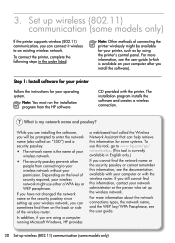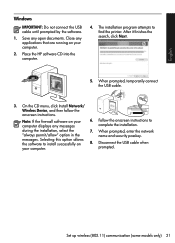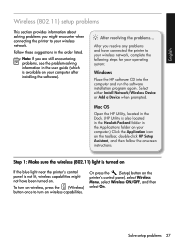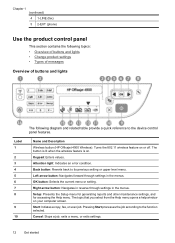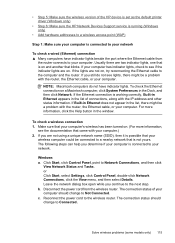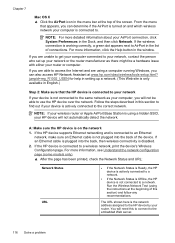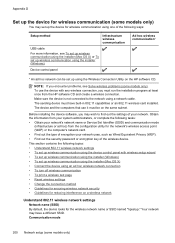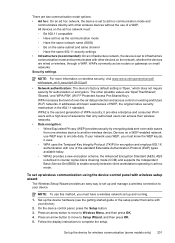HP Officejet 4500 Support Question
Find answers below for this question about HP Officejet 4500 - All-in-One Printer - G510.Need a HP Officejet 4500 manual? We have 3 online manuals for this item!
Question posted by davepaceley on June 9th, 2011
Is This Printer Wireless.
Current Answers
Answer #1: Posted by kcmjr on June 10th, 2011 11:09 AM
The wireless version is G510n (CN547A)
The non-wireless version is G510g (CB867A)
See this link for specs, manuals, and supplies https://www.hp.com/us-en/shop?Redirect_SMB_ETR=Yes&jumpid=in_r2515_us/en/smb/psg/psc404redir-ot-xx-xx-/chev/&pgid=jDJwlVlq2W9SR0Yk2kO1Yuen0000WS10XR50&sid=FHPL3Ee261fN3BXPRZzUVZ-5xn3zrV4sYQU
Licenses & Certifications: Microsoft, Cisco, VMware, Novell, FCC RF & Amateur Radio licensed.
Related HP Officejet 4500 Manual Pages
Similar Questions
Can I use a regular phone cord instead of the one that came with the printer/Fax?
what do i ask for to get a new usb-printer cord for my officejet 5110