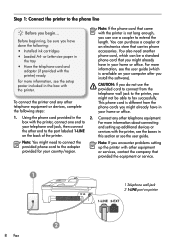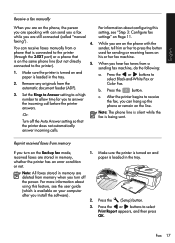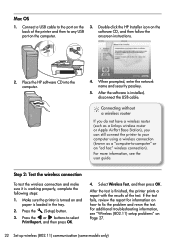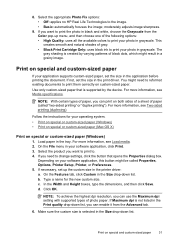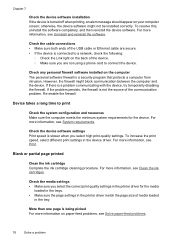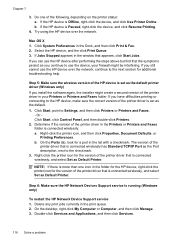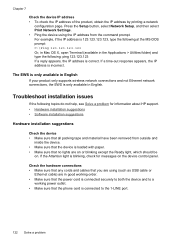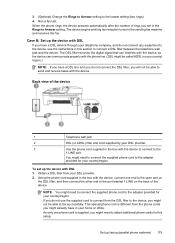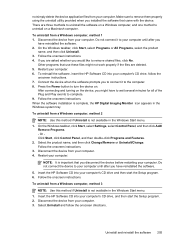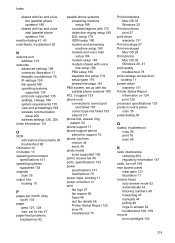HP Officejet 4500 Support Question
Find answers below for this question about HP Officejet 4500 - All-in-One Printer - G510.Need a HP Officejet 4500 manual? We have 3 online manuals for this item!
Question posted by stdgro on February 3rd, 2014
Printer Shooting Out Blank Paper When Connected To Laptop
The person who posted this question about this HP product did not include a detailed explanation. Please use the "Request More Information" button to the right if more details would help you to answer this question.
Current Answers
Related HP Officejet 4500 Manual Pages
Similar Questions
How To Connect Laptop To 4500 Printer To Scan
(Posted by cunecam 9 years ago)
I Loss The Phone Cord That Came With My Officejet 4500 All In One Printer. G510
Can I use a regular phone cord instead of the one that came with the printer/Fax?
Can I use a regular phone cord instead of the one that came with the printer/Fax?
(Posted by birdwatcher 10 years ago)
How Do I Connect My Ipad2 To A Hp Officejet 4500 Wireless Printer
(Posted by sergiofomartafe 10 years ago)
When I Try To Make A Copy, It Just Gives Me A Blank Paper. I
When I try to make a copy, I just get a blank paper. I can copy off the computer but not by placing ...
When I try to make a copy, I just get a blank paper. I can copy off the computer but not by placing ...
(Posted by brianspencerinsurance 11 years ago)
The Printer Doesn't Work, It Spits Out Blank Paper, What Do I Do?
(Posted by e911cq 12 years ago)