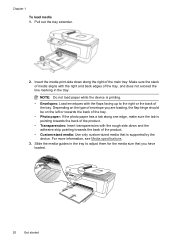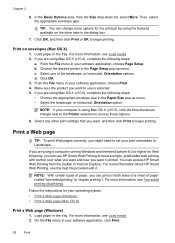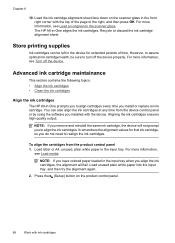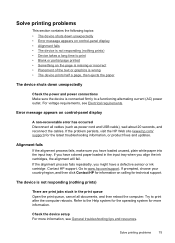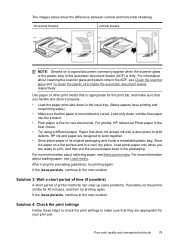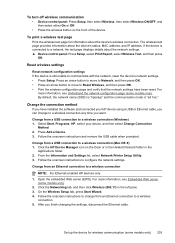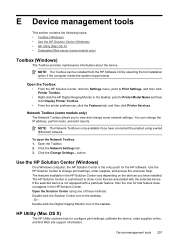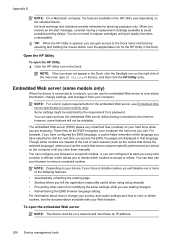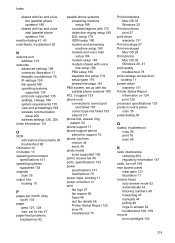HP Officejet 4500 Support Question
Find answers below for this question about HP Officejet 4500 - All-in-One Printer - G510.Need a HP Officejet 4500 manual? We have 3 online manuals for this item!
Question posted by timamojtaba on December 29th, 2013
How To Print An Envelope Hp Office Jet 4500
The person who posted this question about this HP product did not include a detailed explanation. Please use the "Request More Information" button to the right if more details would help you to answer this question.
Current Answers
Related HP Officejet 4500 Manual Pages
Similar Questions
Hp Office Jet 4500 Printer
everytime I cut my HP office jet 4500 printer on my red light blinking on saying clear paper jam I c...
everytime I cut my HP office jet 4500 printer on my red light blinking on saying clear paper jam I c...
(Posted by lilthick1986 9 years ago)
Hp Office Jet 4500 Solution Centre Offline But Can Still Print Emails
(Posted by saratbla 10 years ago)
Hp Office Jet 4500 Will Only Printer Will Over Print Half Of The First Page
(Posted by tonyidbr 10 years ago)
How To Make My Hp Office Jet 4500 Desktop Printer Print Black And White
(Posted by iwiPo 10 years ago)
I Cannot Get My My Hp Office Jet 4500 To Print Off My Computer. It Will Scan.
(Posted by freelandlisa 11 years ago)