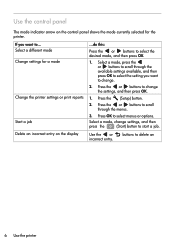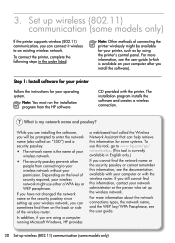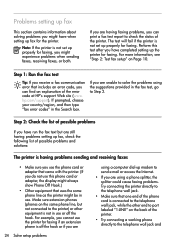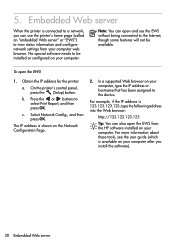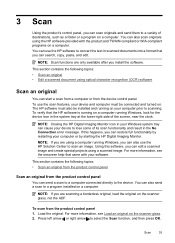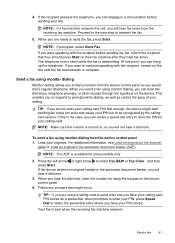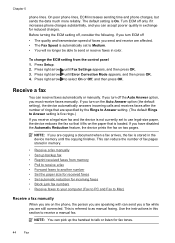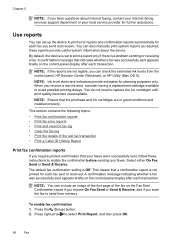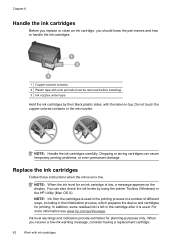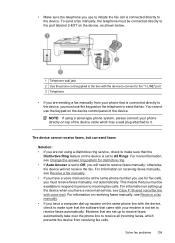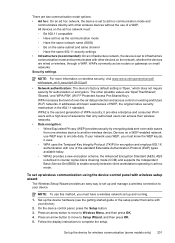HP Officejet 4500 Support Question
Find answers below for this question about HP Officejet 4500 - All-in-One Printer - G510.Need a HP Officejet 4500 manual? We have 3 online manuals for this item!
Question posted by Phshado on August 18th, 2013
Can Officejet 4500 G510 Be Used On Usb Only
The person who posted this question about this HP product did not include a detailed explanation. Please use the "Request More Information" button to the right if more details would help you to answer this question.
Current Answers
Related HP Officejet 4500 Manual Pages
Similar Questions
Hp Officejet 4500 G510 Mac Install Can't Find Software
(Posted by NEcop 10 years ago)
How Do I Manually Fax Multiple Pages Using Hp Officejet 4500 G510 Fax
(Posted by steGIG 10 years ago)
Printer Hp Officejet 4500-g510
printer won't shut down. on/off button continuesto flash.
printer won't shut down. on/off button continuesto flash.
(Posted by Anonymous-101884 11 years ago)
Scan Software Of The Officejet 4500 G510-nz: No Button To Finish, Done, Apply Th
I'm Using Scan Software of the Officejet 4500 G510-nz: no button to FINISH, DONE, APPLY the scan 2 t...
I'm Using Scan Software of the Officejet 4500 G510-nz: no button to FINISH, DONE, APPLY the scan 2 t...
(Posted by spiritwo 11 years ago)
How To Clear Log Fax On My Hp Officejet 4500 G510
I cannot recieved AND SEND A fax on my HP Officejet 4500 G510 it always shows FULL LOG CANNOT RECIEV...
I cannot recieved AND SEND A fax on my HP Officejet 4500 G510 it always shows FULL LOG CANNOT RECIEV...
(Posted by afaop 12 years ago)