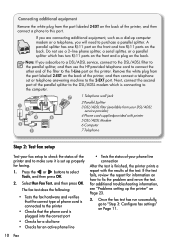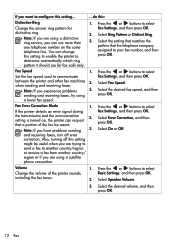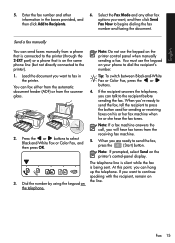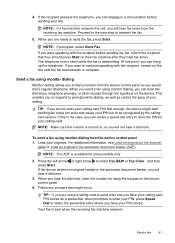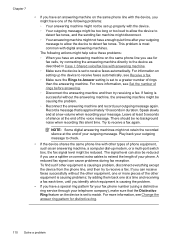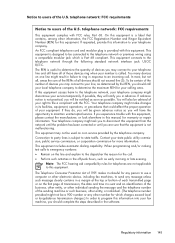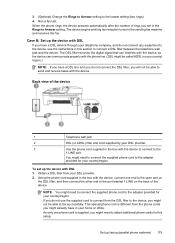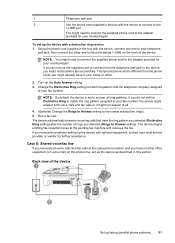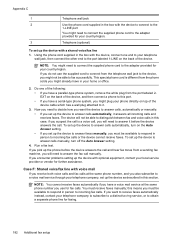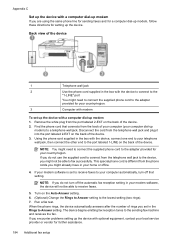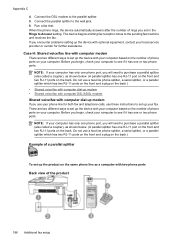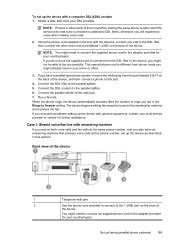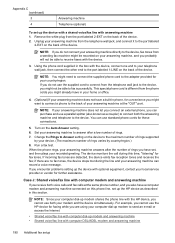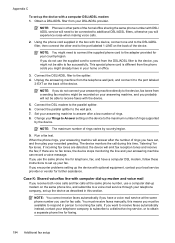HP Officejet 4500 Support Question
Find answers below for this question about HP Officejet 4500 - All-in-One Printer - G510.Need a HP Officejet 4500 manual? We have 3 online manuals for this item!
Question posted by reneebalboni on August 27th, 2012
Number Not In Service
When someone tries to fax me, the machine says the number is not in service
Current Answers
Related HP Officejet 4500 Manual Pages
Similar Questions
Do You Turn The Paper Face Up Or Down In A Hp Officejet Pro 8600 Fax Machine
(Posted by SUir2ba 10 years ago)
How Do I Reset Language On My Hp Officejet 4500 Wireless Fax Machine
(Posted by Jadempa 10 years ago)
Why Does My Hp Officejet 4500 Wireless Fax Keep Adding The Number 1 To The
beginning of the fax number?
beginning of the fax number?
(Posted by rhallbu 10 years ago)
My 4500 Wireless,fax Machine Will Not Fax! It Says It Is Turned Off?
(Posted by gwa222 11 years ago)
Why Does Our Hp Officejet Pro 8600 Fax Machine Ring During An Outside Call?
Why do we hear the fax ringing when calling home and when receiving an outsidecall? We have one phon...
Why do we hear the fax ringing when calling home and when receiving an outsidecall? We have one phon...
(Posted by jgdonnelly 11 years ago)