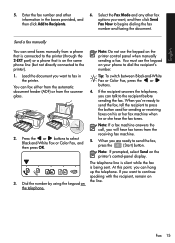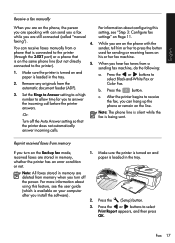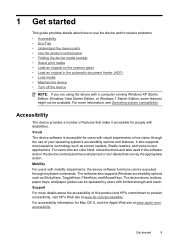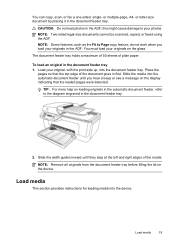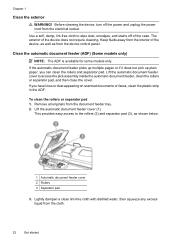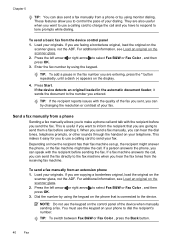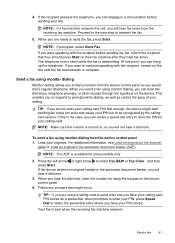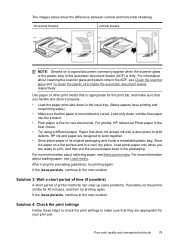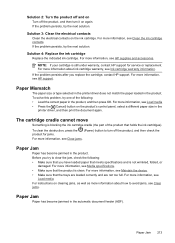HP Officejet 4500 Support Question
Find answers below for this question about HP Officejet 4500 - All-in-One Printer - G510.Need a HP Officejet 4500 manual? We have 3 online manuals for this item!
Question posted by thilprkay on February 15th, 2014
Hp Printer Officejet 4500 All-in-one Does Document Face Up Or Down When Faxing
from document feeder - not on glass?
Current Answers
Related HP Officejet 4500 Manual Pages
Similar Questions
Error Code Of Hp Printer Envy 4500
The error code I am getting is 0X83C0000A nos_loader_app and the printer is not responding
The error code I am getting is 0X83C0000A nos_loader_app and the printer is not responding
(Posted by mmyassin 10 years ago)
How Do I Change The Language On My Hp Printer Officejet 4500
(Posted by prisbu 10 years ago)
Windows 8 Word Hp Printer Officejet 4500 510n-z How To Set As Default
(Posted by Mityp 10 years ago)
My Hp Printer Officejet 4500 G510n-z Is Offline How Do I Put It On
(Posted by annaJo 10 years ago)
Hp Printer Won't Print Documents From Pc
Why won't HP printer print from my PC? I can scan and print pictures but nothing else.
Why won't HP printer print from my PC? I can scan and print pictures but nothing else.
(Posted by phyllittle50 12 years ago)