HP Officejet 4500 Support Question
Find answers below for this question about HP Officejet 4500 - All-in-One Printer - G510.Need a HP Officejet 4500 manual? We have 3 online manuals for this item!
Question posted by 19mcbriv on August 13th, 2013
Hp Printer 4500 Carriage Won't Move After Updating Windows Updates
The person who posted this question about this HP product did not include a detailed explanation. Please use the "Request More Information" button to the right if more details would help you to answer this question.
Current Answers
There are currently no answers that have been posted for this question.
Be the first to post an answer! Remember that you can earn up to 1,100 points for every answer you submit. The better the quality of your answer, the better chance it has to be accepted.
Be the first to post an answer! Remember that you can earn up to 1,100 points for every answer you submit. The better the quality of your answer, the better chance it has to be accepted.
Related HP Officejet 4500 Manual Pages
Getting Started Guide - Page 5


Fax B&W
Copy B&W
Scan
Fax Color
Copy Color
Power: Turn device on and off
Back:
Go back one step
Arrows:
Move through menu selections
Note: Use or when you
want to select the speed-dial. Use the printer 5
English
Wireless
HP Officejet 4500 Wireless
Ethernet
HP Officejet 4500
HP Officejet 4500
Mode Indicator:
Shows which mode is selected
Numeric Keypad:
Enter numbers and...
Getting Started Guide - Page 31


... the product. 7. b. c. For HP printer products, the use of a non-HP cartridge or a refilled cartridge does not affect either the warranty to service the printer for the duration specified above will be..., from province to province in Canada, and from defects in this HP Limited Warranty. However, if printer failure or damage is inconsistent with such local law. Any replacement product...
User Guide - Page 12


Use the HP Solution Center (Windows 207 HP Utility (Mac OS X)...207 Embedded Web server (some models only 208 F Errors (Windows) Fax Memory Full...210 Device Disconnected...210 Ink Alert...210 Cartridge Problem... Paper Jam...213 The printer is out of paper...214 Printer Offline...214 Printer Paused...214 Document failed to print...214 General printer error...214 Align cartridge...215 Index...216
8
User Guide - Page 20


... Technology for an impressive look and feel comparable to select your HP printer. HP Photo Value Packs:
HP Photo Value Packs conveniently package Original HP ink cartridges and HP Advanced Photo Paper to www.hp.com/buy/supplies. It is a high-quality multifunction paper. Chapter 1 (continued)
HP Printing Paper
HP Printing Paper is suitable for copies, drafts, memos and other...
User Guide - Page 21


... information, see Media specifications.
• Load only one of the shopping links on your HP printer. For more information, see Load media or Load an original in the automatic document feeder ...It is acid-free for longer lasting documents. Original HP inks and HP Advanced Photo Paper have a look and feel comparable to the device specifications. It is acid-free for longer lasting ...
User Guide - Page 39
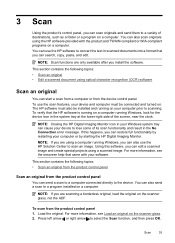
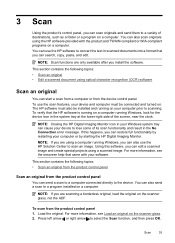
... from the product control panel
Scan an original from the product control panel 1. For more information, see the onscreen help that the HP software is running Windows, look for the device icon in scanned documents into a format that you can search, copy, paste, and edit. NOTE: If you are only available after you...
User Guide - Page 82


... order, with HP printers to fix vertical streaks.
78
Solve a problem Also, it is recommended that you use genuine HP cartridges. Genuine HP cartridges are not low on your printed documents, the paper or print media might not have been handled or stored properly.
HP recommends that you make sure that you see Device management tools...
User Guide - Page 94
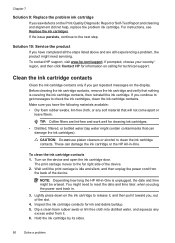
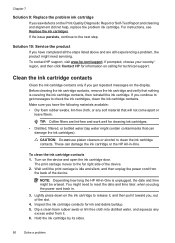
...above and are lint-free and work well for information on the device and open the ink cartridge door. Wait until the print carriage is covering the ink cartridge contacts, then reinstall the ink cartridge. ... the power cord from it toward you, out of the slot.
4.
NOTE: Depending how long the HP All-in -One. Lightly press down on the ink cartridge to the next step. If the issue persists...
User Guide - Page 96
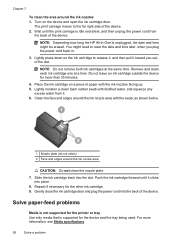
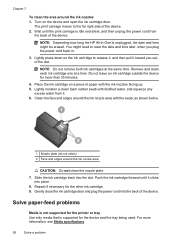
... the ink cartridge on a piece of the device. Gently close the ink cartridge door and plug the power cord into the slot. NOTE: Depending how long the HP All-in .
3. Remove and clean each ... the ink cartridge forward until the print carriage is supported for the device and the tray being used. Solve paper-feed problems
Media is not supported for the printer or tray Use only media that is ...
User Guide - Page 116


...receive faxes is turned off (Windows). Color faxes do not print Cause: The Incoming Fax Printing option is switched on at all times.
Solution: Restart the HP Digital Imaging Monitor or restart the...Fax Printing option in the box with the device, connect one used for setup and receiving faxes and one of the device.
2.
Chapter 7
TIP: If the device came with it with a 4-wire phone ...
User Guide - Page 119
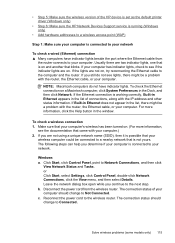
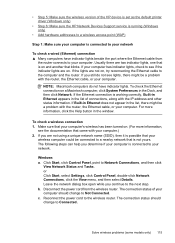
...If your computer has indicator lights, check to a nearby network that is not yours. Windows a. Solve wireless problems (some models only) 115 To check a wireless connection 1. b.... sure the wireless version of the HP device is set as the default printer driver (Windows only)
• Step 6: Make sure the HP Network Devices Support service is running (Windows only)
• Add hardware addresses...
User Guide - Page 129


... information about available methods for planning purposes only. Event Log: Shows a log of pages printed from the tray.
2. 1. Understand the Printer Status Report and Self-Test Report 125 Printer Information: Shows device information (such as information about the ink cartridges, such as usage information.
Product Information: Shows product information (such as the product...
User Guide - Page 135


... new in materials and workmanship for the duration specified above will charge its standard time and materials charges to service the printer for the product. 7. For HP printer products, the use of a non-HP cartridge or a refilled cartridge does not affect either the warranty to the customer or any other rights which vary from...
User Guide - Page 137
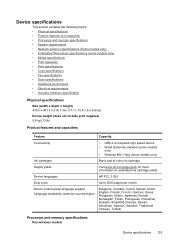
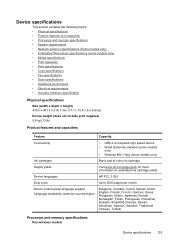
.../g (some models only)
Ink cartridges
Black and tri-color ink cartridge
Supply yields
Visit www.hp.com/pageyield/ for more information on estimated ink cartridge yields.
Device languages
HP PCL 3 GUI
Duty cycle
Up to 3000 pages per month
Device control panel language support Language availability varies by country/region. Bulgarian, Croatian, Czech, Danish...
User Guide - Page 138


... your computer after you install the HP software.
• Mac OS X (v10.4.11, v10.5, v10.6) • Linux (For more information, see the Readme file. Operating system compatibility • Windows XP Service Pack 1, Windows Vista, Windows 7
NOTE: For Windows XP SP1 Starter Edition, Windows Vista Starter Edition, and Windows 7 Starter Edition, only printer drivers, scan drivers, and the Toolbox...
User Guide - Page 147
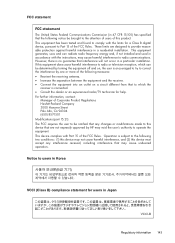
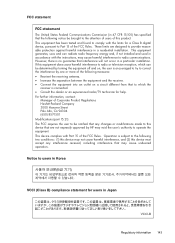
...harmful interference to this product. Operation is subject to the following two conditions: (1) this device may cause undesired operation. This equipment has been tested and found to comply with the ... be brought to correct the interference by HP may cause harmful interference to operate the equipment. This device complies with Part 15 of this device that interference will not occur in a...
User Guide - Page 154


... ES 203 021-3, clause 4.7.1.
4. The product was tested in the regulatory documentation and test reports, this device must accept any interference received, including interference that the product
Product Name and Model: Regulatory Model Number:1)
HP Officejet 4500 series printer SNPRC-0902-01
Product Options:
All
Power adaptor:
0957-2269
conforms to the following two Conditions...
User Guide - Page 155


.../95/EC. The product was tested in the regulatory documentation and test reports, this device must accept any interference received, including interference that the product
Product Name and Model: Regulatory Model Number:1)
HP Officejet J4680 and J4624, HP Officejet 4500 Wireless series printer SDGOB-0833
Product Options: Radio Module
All RSVLD-0608
Power adaptor:
0957-2269
conforms...
User Guide - Page 179
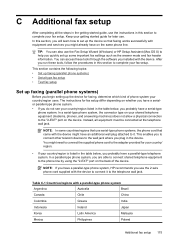
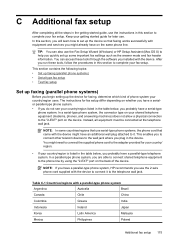
... below , you begin setting up some countries/regions that use the Fax Setup Wizard (Windows) or HP Setup Assistant (Mac OS X) to help you are able to connect shared telephone equipment to complete your country/region listed in the device.
In a parallel-type phone system, you quickly set up faxing (parallel phone systems...
User Guide - Page 206
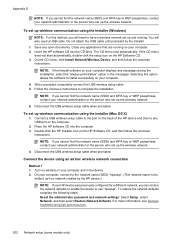
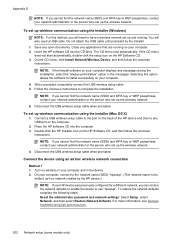
...a USB wireless setup cable to the port on the back of the HP device and then to use "hpsetup".
NOTE: If you cannot find the ...Windows)
NOTE: For this option allows the software to the network name (SSID) "hpsetup". (This network name is the
default, ad hoc network created by the installer. 1. Do not attach the USB cable until prompted by the HP device.)
NOTE: If your HP device...
Similar Questions
Hp Printer D110 Does Not Uninstall In Windows 7
(Posted by msn10PM 10 years ago)
How To Fix A Paper Jam On A Hp Printer 4500 G510n-z
(Posted by Lisaxdave 10 years ago)
Can Hp Printer 4500 Do Black And White Scans
(Posted by akonailin 10 years ago)
Will Hp Printer 4500 Work With Low Ink
(Posted by b0njitvthal 10 years ago)
How To Fix The Plastic Piece On My Hp Printer 4500 It Wont Fax
(Posted by harrmimzie 10 years ago)

