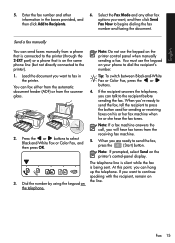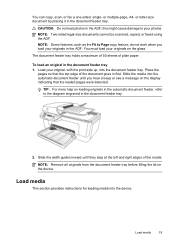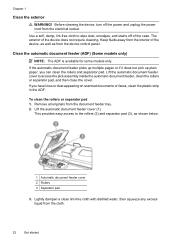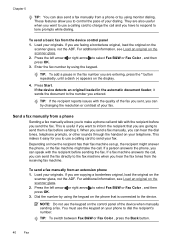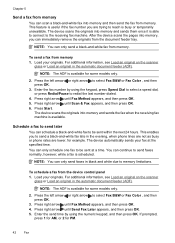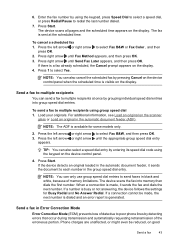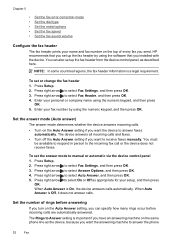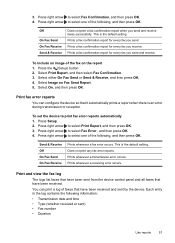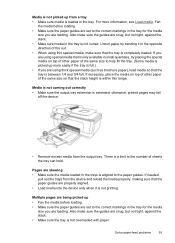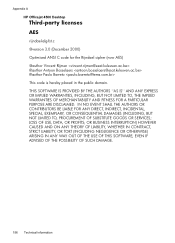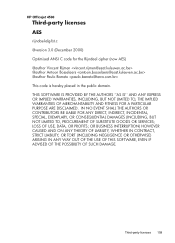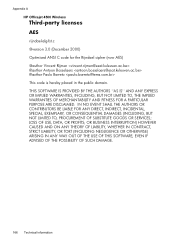HP Officejet 4500 Support Question
Find answers below for this question about HP Officejet 4500 - All-in-One Printer - G510.Need a HP Officejet 4500 manual? We have 3 online manuals for this item!
Question posted by angieh65977 on July 17th, 2012
Faxing
Is there a way to fax multiple pages using the glass? My feeder isnt working.
Current Answers
Related HP Officejet 4500 Manual Pages
Similar Questions
How Can I Fax Multiple Pages Using The Hp Officejet 4500 Desktop
(Posted by jjeswdarkr 10 years ago)
How To Fax Multiple Pages Using Hp 4500 G510a-f
(Posted by gmdalej 10 years ago)
How Do I Manually Fax Multiple Pages Using Hp Officejet 4500 G510 Fax
(Posted by steGIG 10 years ago)
How To Fax Multiple Pages Using Scanner Instead Of Doc Feeder
My old HP printer made it easy to fax multiple pages by asking if I was done after each page. The 86...
My old HP printer made it easy to fax multiple pages by asking if I was done after each page. The 86...
(Posted by grschroe 11 years ago)
Faxing Multiple Pages From Glass With Hp6700plus
how do I fax multiple pages from my hp6700plus without having to redial number between each page?
how do I fax multiple pages from my hp6700plus without having to redial number between each page?
(Posted by djbattiato 11 years ago)