HP Officejet 100 Support Question
Find answers below for this question about HP Officejet 100.Need a HP Officejet 100 manual? We have 3 online manuals for this item!
Question posted by newelia on August 24th, 2014
How To Setup Office Jett 100 To Opad2
The person who posted this question about this HP product did not include a detailed explanation. Please use the "Request More Information" button to the right if more details would help you to answer this question.
Current Answers
There are currently no answers that have been posted for this question.
Be the first to post an answer! Remember that you can earn up to 1,100 points for every answer you submit. The better the quality of your answer, the better chance it has to be accepted.
Be the first to post an answer! Remember that you can earn up to 1,100 points for every answer you submit. The better the quality of your answer, the better chance it has to be accepted.
Related HP Officejet 100 Manual Pages
Setup Guide - Page 3
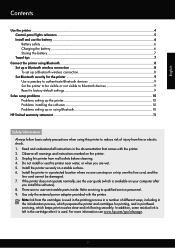
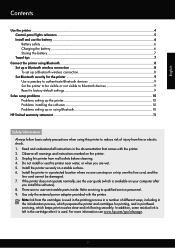
...or electric shock. 1. Read and understand all warnings and instructions marked on the printer. 3. Unplug this printer from the cartridges is available on or trip over the line cord, and the
... to Bluetooth devices 9 Reset to factory default settings 9
Solve setup problems...10 Problems setting up the printer 10 Problems installing the software 10 Problems setting up a Bluetooth wireless connection ...
Setup Guide - Page 4
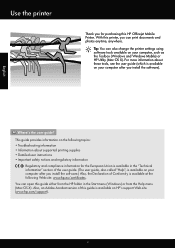
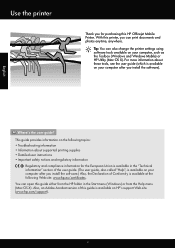
...on your computer after you install the software). Also, an Adobe Acrobat version of this printer, you can print documents and photos anytime, anywhere. English
Where's the user guide? ...can open this HP Officejet Mobile Printer. You can also change the printer settings using software tools available on HP's support Web site (www.hp.com/support).
4 Use the printer
Thank you for the...
Setup Guide - Page 5
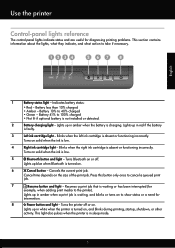
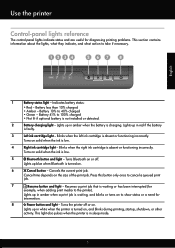
... light also pulses when the printer is absent or functioning incorrectly. Indicates battery status:
• Red - Battery 41% to 40% charged • Green -
Battery 10% to 100% charged • Not lit...
Bluetooth button and light - Lights up in red if the battery
is charging. Turns the printer off . Turns on .
Battery less than 10% charged • Amber - Cancels the current...
Setup Guide - Page 6
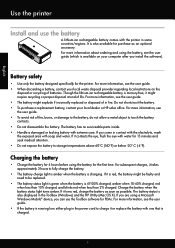
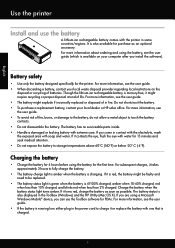
...disposal provider regarding local restrictions on your local dealer or HP sales office. For more information, see the user guide. • To ...the battery status light turns amber. The battery status is 41-100% charged, amber when 10-40% charged, red when less...charged.
6
If you install the software). English
Use the printer
Install and use the Toolbox software for PDAs. If it ...
Setup Guide - Page 7
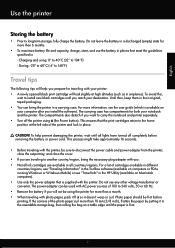
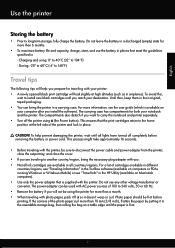
... information, see "Travel Info" in the HP Utility (available on your printer: • A newly opened black print cartridge will not be fl at the left side of 100 to 140°F)
Travel tips
The following tips will help prevent damaging the printer, wait until the paper is available on Macintosh computers). • Use...
Setup Guide - Page 8
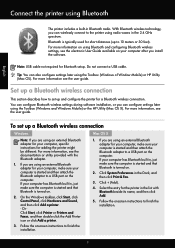
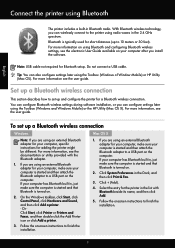
... 2.4 GHz spectrum. Follow the onscreen instructions to finish the installation.
1. Note: USB cable not required for a Bluetooth wireless connection. Set up and configure the printer for Bluetooth setup. If your computer has Bluetooth built in the list with the Bluetooth adapter.
1. On the Windows taskbar, click Start, click Control Panel, click Hardware...
Setup Guide - Page 10


... communication can
also download the HP software from the computer.
10 Bluetooth printing allows wireless printing up the printer. English
Solve setup problems
Solve setup problems
The following sections provide help , see the message on the printer's control panel. • Make sure that the power cord and power adapter are lit or
blinking. Problems...
User Guide - Page 8
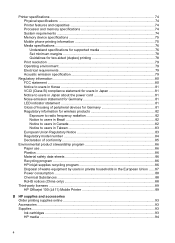
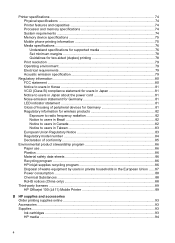
... specifications ...74 Physical specifications ...74 Printer features and capacities 74 Processor and memory specifications 74 System requirements... ...88 Chemical Substances ...88 RoHS notices (China only 88
Third-party licenses ...89 HP Officejet 100 (L411) Mobile Printer 89
B HP supplies and accessories Order printing supplies online 93 Accessories ...93 Supplies ...93 Ink cartridges ...93 ...
User Guide - Page 14
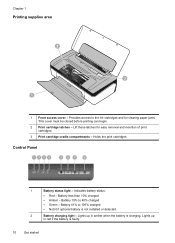
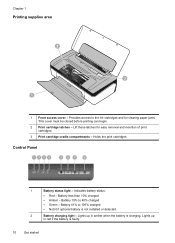
... started Provides access to 40% charged
• Green - Indicates battery status:
• Red - Holds the print cartridges. Control Panel
1
Battery status light - Battery 41% to 100% charged
• Not lit if optional battery is charging. Battery 10% to the ink cartridges and for easy removal and insertion of print cartridges.
3 Print...
User Guide - Page 16
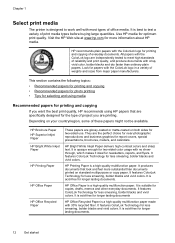
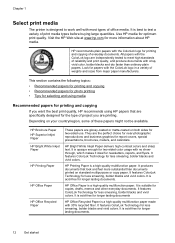
... Paper is designed to meet high standards of office media. Use HP media for less smearing, bolder blacks and vivid colors. HP recommends plain papers with the ColorLok logo for two-sided use. Look for longer lasting documents. Chapter 1
Select print media
The printer is a high-quality multifunction paper made with 30...
User Guide - Page 21
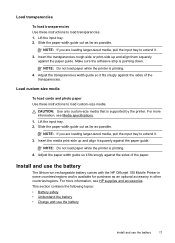
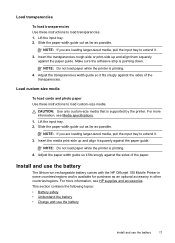
...the battery
Install and use the battery
The lithium-ion rechargeable battery comes with the HP Officejet 100 Mobile Printer in other countries/regions.
Adjust the paper width guide so it . 3.
Load custom-size... Use only custom-size media that is printing. 4.
NOTE: Do not load paper while the printer is pointing down. Slide the paper width guide out as far as possible. NOTE: If you...
User Guide - Page 22


...fully charge the battery.
• The battery charge light is amber when the battery is 41-100% charged, amber when 10-40% charged, red when less than 10% charged, and blinks red.... For more information, see HP supplies and accessories and Printer specifications.
• When discarding a battery, contact your local dealer or HP sales office. Do not leave the battery in a discharged (empty)...
User Guide - Page 27
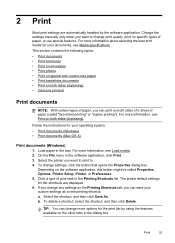
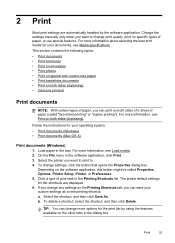
..., click Print. 3.
Depending on the other tabs in the Printing Shortcuts list. Click a type of paper (called Properties, Options, Printer Setup, Printer, or Preferences. 5. Select the shortcut, and then click Save As.
Select the printer you can save your documents, see Load media. 2. The preset default settings for the print job by the software...
User Guide - Page 68
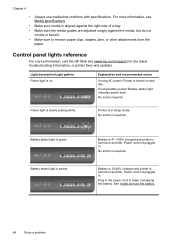
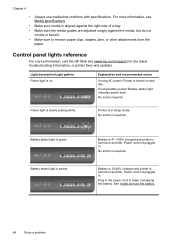
... the power cord to remove paper clips, staples, pins, or other attachments from the
paper. Plug in sleep mode.
No action required. Printer is amber. Battery is 41-100% charged and printer is turned on . Power cord not plugged in . For more information, visit the HP Web site (www.hp.com/support) for...
User Guide - Page 83
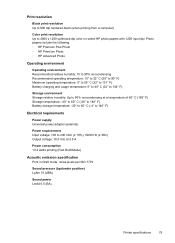
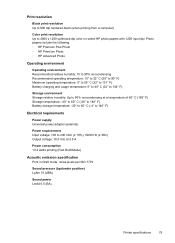
...to 60° C (-4° to 140° F)
Electrical requirements
Power supply Universal power adapter (external)
Power requirements Input voltage: 100 to 4800 x 1200 optimized dpi color on select HP photo papers with 1200 input dpi. Print resolution
Black print resolution Up to ... per ISO 7779
Sound pressure (bystander position) LpAm 51 (dBA)
Sound power LwAd 6.5 (BA)
Printer specifications
79
User Guide - Page 88
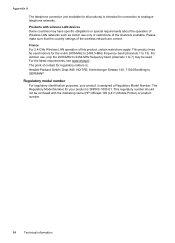
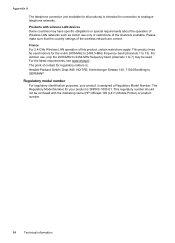
... obligations or special requirements about the operation of this product, certain restrictions apply: This product may be used . Products with the marketing name (HP Officejet 100 (L411) Mobile Printer) or product number.
84
Technical information France For 2.4-GHz Wireless LAN operation of Wireless LAN networks such as indoor use , only the 2400-MHz...
User Guide - Page 89
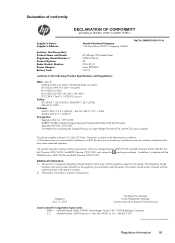
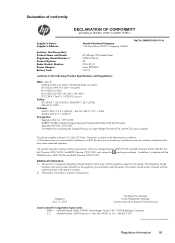
... #: SNPRC-1003-01-A
declares, that the product Product Name and Model: Regulatory Model Number: 1) Product Options: Radio Module Number: Power Adapter: Battery Pack:
HP Officejet 100 Mobile Printer SNPRC-1003-01 All ONA_BT_01 Series PPP009L-E CQ775
conforms to the following Product Specifications and Regulations:
EMC: Class B CISPR 22:2005 +A1:2005 / EN55022:2006...
User Guide - Page 93
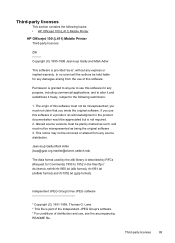
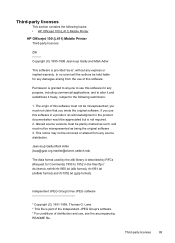
... software. Independent JPEG Group's free JPEG software
* Copyright (C) 1991-1998, Thomas G. Permission is granted to anyone to the following topics: • HP Officejet 100 (L411) Mobile Printer
HP Officejet 100 (L411) Mobile Printer Third-party licences
Zlib --------Copyright (C) 1995-1998 Jean-loup Gailly and Mark Adler
This software is provided 'as-is not required. 2. Altered source...
User Guide - Page 103
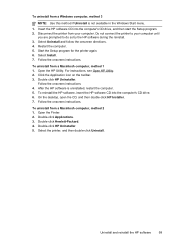
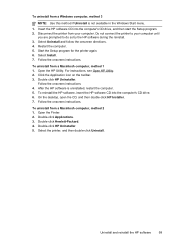
...To uninstall from a Macintosh computer, method 1 1. Double-click Applications. 3. Select the printer, and then double-click Uninstall. Uninstall and reinstall the HP software
99 Insert the HP software...available in the Windows Start menu.
1. Open the Finder. 2.
Start the Setup program for the printer again. 6. Open the HP Utility.
Double-click Hewlett-Packard. 4. Select Install...
User Guide - Page 111
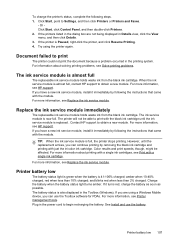
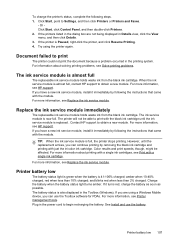
... using a Windows Mobile device, you are not being displayed in the dialog box are using the printer again. For more information, see HP support. For more information, see Printer management tools. The battery status is 41-100% charged; See Install and use the Toolbox software for PDAs. For more information about solving printing...
Similar Questions
Hp Office Jet 100 Mobile L411 How To Print With Ipad
(Posted by Thehenrys 9 years ago)
Hp Office Jet 100 Mobile Printer Will Not Print With Green Battery Status Light
and blinking power light
and blinking power light
(Posted by nikirj 9 years ago)

