HP Officejet 100 Support Question
Find answers below for this question about HP Officejet 100.Need a HP Officejet 100 manual? We have 3 online manuals for this item!
Question posted by jqjschra on November 19th, 2013
How Can A Print On Hp Mobile 100 Bluethooth From My Iphone?
The person who posted this question about this HP product did not include a detailed explanation. Please use the "Request More Information" button to the right if more details would help you to answer this question.
Current Answers
There are currently no answers that have been posted for this question.
Be the first to post an answer! Remember that you can earn up to 1,100 points for every answer you submit. The better the quality of your answer, the better chance it has to be accepted.
Be the first to post an answer! Remember that you can earn up to 1,100 points for every answer you submit. The better the quality of your answer, the better chance it has to be accepted.
Related HP Officejet 100 Manual Pages
Setup Guide - Page 9


... the security level of Visible. Any Bluetooth device within range. • To enable these settings, you can use the Toolbox (Windows), the HP Utility (Mac OS X), or the Toolbox
software for the printer
You can print to it . Note: The default security setting is set to six zeroes "000000".
For more information, see...
User Guide - Page 5


... photos to your computer 21 Print from mobile phones ...21 Maintain the printer ...21 Clean the printer ...22 Turn off the printer ...22
2 Print Print documents ...23 Print documents (Windows 23 Print documents (Mac OS X 24 Print brochures ...24 Print brochures (Windows 24 Print brochures (Mac OS X 24 Print on envelopes ...25 Print on envelopes (Windows 25 Print on envelopes (Mac OS X 25...
User Guide - Page 11
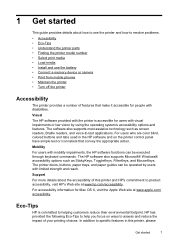
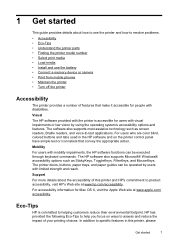
... screen readers, Braille readers, and voice-to assess and reduce the impact of your printing choices. HP has provided the following Eco-Tips to product accessibility, visit HP's Web site at www.apple.com/ accessibility. Mobility For users with disabilities.
The printer doors, buttons, paper trays, and paper guides can be operated by using the...
User Guide - Page 21
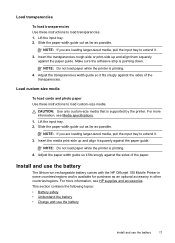
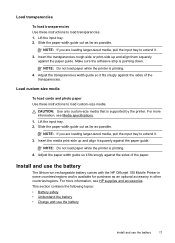
.... CAUTION: Use only custom-size media that is printing. 4.
NOTE: Do not load paper while the printer is supported by the printer. Slide the paper width guide out as far as... the battery
Install and use the battery
The lithium-ion rechargeable battery comes with the HP Officejet 100 Mobile Printer in other countries/regions. Make sure the adhesive strip is pointing down. Load custom-size...
User Guide - Page 22


...local waste disposal provider regarding local restrictions on the complexity of print jobs.
• By default, the printer turns itself off to charge it might explode if incorrectly replaced ... also displayed in the Toolbox (Windows), the HP Utility (Mac OS X), or the Toolbox software for PDAs (Windows Mobile). For more information, see Printer management tools.
• Prior to touch the...
User Guide - Page 25
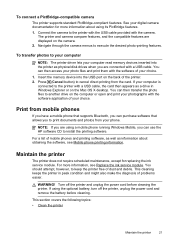
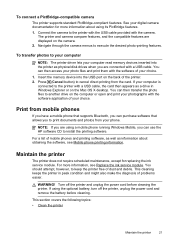
... HP software CD to another drive on the Mac OS X desktop.
This cleaning keeps the printer in Windows Explorer or on the computer or open and print your choice.
1. WARNING! To transfer photos to cancel direct printing from your choice.
Maintain the printer
The printer does not require scheduled maintenance, except for more information, see Mobile phone printing...
User Guide - Page 28


.... 4. For more information, see Load media. 2. Make sure the printer you want to begin printing.
Print documents (Mac OS X)
1. Load paper in the HP software provided with the printer.
From the File menu in the tray. Load paper in the software application, click Print. 3. For more options for all print jobs, make the changes in the tray...
User Guide - Page 31


... custom-size paper
If your application supports custom-size paper, set the size in the application before printing the document. Print on custom-size paper, you must set up the custom size in the HP software provided with the printer. Select the printer you want to use from the Format for your operating system. •...
User Guide - Page 44


...printing.
Chapter 4
You can obtain assistance from the HP software (Windows) or HP Utility (Mac OS X), which provide easy, step-by-step solutions to common printing problems. For more information, see Finding the printer... www.hp.com/support. Click the Ask a question button to this situation (such as a thunderstorm, HP All- NOTE: HP does not provide telephone support for mobile phones....
User Guide - Page 53
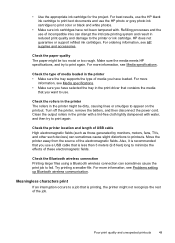
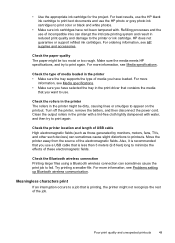
... type of these electromagnetic fields. Also, it is recommended that is printing, the printer might not recognize the rest of the electromagnetic fields. Meaningless characters print
If an interruption occurs to a job that you use the HP photo or gray photo ink cartridges to print color or black and white photos.
• Make sure ink...
User Guide - Page 54
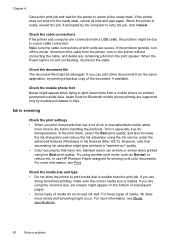
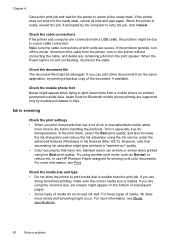
... on and not flashing, reconnect the cable. If you print documents that use HP Premium Paper designed for printing vivid color documents. Check the cable connections If the printer and computer are using another print mode, such as Normal, to print Asian fonts from a mobile phone on the printer without connecting the cable, and delete any remaining jobs...
User Guide - Page 55
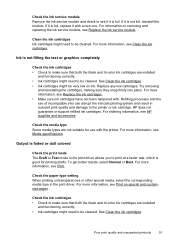
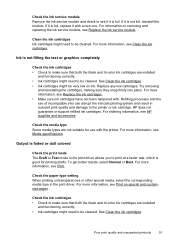
... information, see Media specifications. For more information, see HP supplies and accessories. If it is not full, reinstall...printing system and result in the print driver allows you to print at a faster rate, which is faded or dull colored
Check the print mode The Draft or Fast mode in reduced print quality and damage to the printer or ink cartridge. For more information, see Print...
User Guide - Page 56
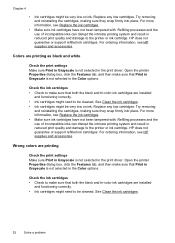
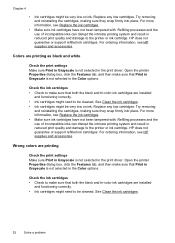
... . Chapter 4
• Ink cartridges might be very low on ink. Replace any low cartridges. For ordering information, see HP supplies and accessories. Colors are printing
Check the print settings Make sure Print in Grayscale is not selected in the print driver. Open the printer Properties dialog box, click the Features tab, and then make sure that...
User Guide - Page 57


... incompatible inks can disrupt the intricate printing system and result in reduced print quality and damage to the printer or ink cartridge. Poor print quality and unexpected printouts
53 See... Toolbox or print driver (Windows), HP Utility (Mac OS X), or Toolbox software for PDAs (Windows Mobile). Refilling processes and the use with . For ordering information, see HP supplies and ...
User Guide - Page 58
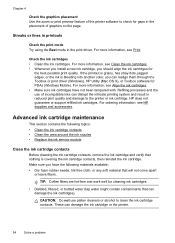
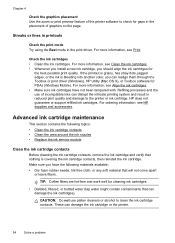
...another color, you should align the ink cartridges for PDAs (Windows Mobile). For more information, see HP supplies and accessories. Advanced ink cartridge maintenance
This section contains the ...through the Toolbox or print driver (Windows), HP Utility (Mac OS X), or Toolbox software for
the best possible print quality. These can damage the ink cartridge or the printer.
54
Solve a ...
User Guide - Page 65


... to view default page settings, printer media settings, and LED state descriptions.
NOTE: The printer must not be processing any print jobs while you need to call HP, it from the control panel on the computer explaining that there is a signal problem, cancel the print job and then resend it is within range of the...
User Guide - Page 89
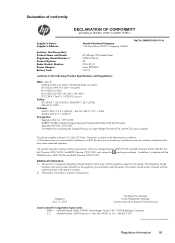
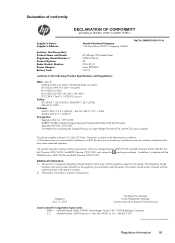
... Number: 1) Product Options: Radio Module Number: Power Adapter: Battery Pack:
HP Officejet 100 Mobile Printer SNPRC-1003-01 All ONA_BT_01 Series PPP009L-E CQ775
conforms to the following Product Specifications...2010
Hou-Meng Yik, Manager Product Regulations Manager Customer Assurance, Business Printing Division
Local contact for calculating the Energy Efficiency of Single-Voltage External...
User Guide - Page 97
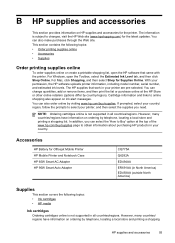
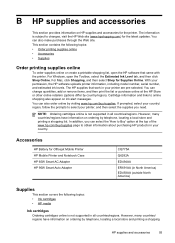
... a local store and printing a shopping list. You can select the 'How to Buy' option at the HP Store or other online retailers (options differ by visiting www.hp.com/buy /supplies page to online shopping also appear on HP supplies and accessories for Officejet Mobile Printer HP Mobile Printer and Notebook Case HP 65W Smart AC Adapter HP 90W Smart Auto Adapter...
User Guide - Page 99


...information, see Printer management tools.
If you can enable the following printer security settings: • Require passkey authentication prior to someone printing to Bluetooth printers that Bluetooth ...the entry for PDAs (Windows Mobile).
To connect the printer using the Toolbox (Windows), the HP Utility (Mac OS X), or the Toolbox software for the printer in , just make sure ...
User Guide - Page 114
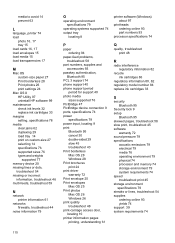
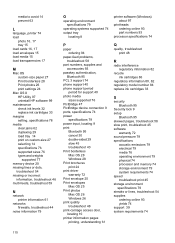
media to avoid 14 prevent 63
L
language, printer 74 load
photo 16, 17 tray 15 load cards 16, 17 load envelopes 15 load media 15 load transparencies 17
M
Mac OS custom-size paper 27 Print borderless 28 Print photos 26 print settings 24
Mac OS X HP Utility 97 uninstall HP software 99
maintenance check ink levels 32...
Similar Questions
Can I Install Bluetooth And Usb Software For The Hp Mobile 100
(Posted by raghaSmu11 10 years ago)
How To Print From Ipad & Iphone To Hp Mobile 100 L411a
(Posted by jaikhdtv 10 years ago)
How Do You Install Hp Mobile 100 Printer Software On Iphone?
(Posted by felkwacks 10 years ago)

