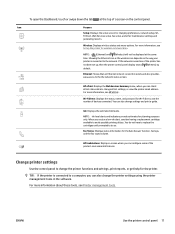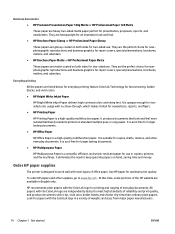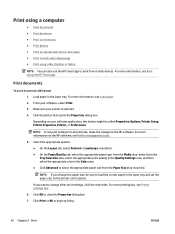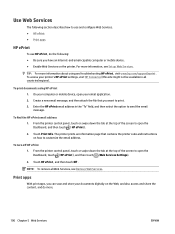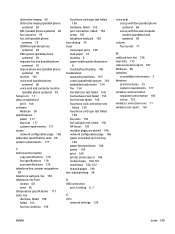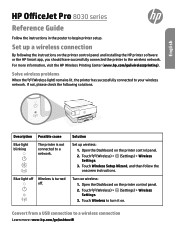HP OfficeJet Pro 8030 Support Question
Find answers below for this question about HP OfficeJet Pro 8030.Need a HP OfficeJet Pro 8030 manual? We have 3 online manuals for this item!
Question posted by lmcallistereducator on July 1st, 2022
Code 04358a98
Current Answers
Answer #1: Posted by hzplj9 on July 2nd, 2022 7:09 AM
https://support.hp.com/us-en/drivers/hp-officejet-pro-8030-all-in-one-printer-series/24208734
There is a critical update for this printer available from April 2022.
Check out the support at HP.
This is the same problem discussed on the community.
Hope that helps.
Related HP OfficeJet Pro 8030 Manual Pages
Similar Questions
went to print something on the 8030e series, get the code 20, will not print
how can i solve the problem of hp office het pro 8025 error code 04358A98. To boot the power.