HP Nc6400 Support Question
Find answers below for this question about HP Nc6400 - Compaq Business Notebook.Need a HP Nc6400 manual? We have 42 online manuals for this item!
Question posted by mahamughal69 on January 18th, 2011
Slower Nc6400
my laptop is getting slower and i donot know what is the reason. changing windows take hours and hours.but there is no effect on speed..please help me what should i do..
regards
mahpara
Current Answers
There are currently no answers that have been posted for this question.
Be the first to post an answer! Remember that you can earn up to 1,100 points for every answer you submit. The better the quality of your answer, the better chance it has to be accepted.
Be the first to post an answer! Remember that you can earn up to 1,100 points for every answer you submit. The better the quality of your answer, the better chance it has to be accepted.
Related HP Nc6400 Manual Pages
End User License Agreement - Page 3


... CONSEQUENTIAL DAMAGES WHATSOEVER (INCLUDING, BUT NOT LIMITED TO, DAMAGES FOR LOSS OF PROFITS OR CONFIDENTIAL OR OTHER INFORMATION, FOR BUSINESS INTERRUPTION, FOR PERSONAL INJURY, FOR LOSS OF PRIVACY ARISING OUT OF OR IN ANY WAY RELATED TO THE USE OF OR... OF MERCHANTABILITY, OF FITNESS FOR A PARTICULAR PURPOSE, AND OF LACK OF VIRUSES ALL WITH REGARD TO THE SOFTWARE PRODUCT. U.S. Software Product.
Bluetooth Wireless Technology Basics - Page 1


Bluetooth wireless technology basics
Abstract...2 Introduction...2 How Bluetooth wireless technology works 3
BWT network topologies ...4 BWT security ...5 Establishing BWT connections ...6 Activating BWT devices ...6
Notebook PCs...6 iPAQ Pocket PCs ...8 Printers...8 Cellular phones ...8 Selecting BWT device profiles ...8 Pairing...10 Summary ...10 For more information...11
Bluetooth Wireless Technology Basics - Page 2


... projector without taking the phone out of your laptop. Use your BWT-enabled PDA or laptop to connect to the nickname "Bluetooth."
1 ...your BWT-enabled mobile phone-without a cable connection. Exchange electronic business cards with a few taps on your presentation on your briefcase.... connections between devices such as notebook PCs, handheld PCs, personal digital assistants (PDAs), cameras, and...
Bluetooth Wireless Technology Basics - Page 3


... interference from other types of devices that use the ISM band. BWT devices randomly hop between 2.400 GHz and 2.483 GHz. Class 2 (50 meters); HP notebooks feature Class 3 BWT radios, and HP printers feature Class 1 radios. How Bluetooth wireless technology works
BWT-enabled devices operate in the ISM band as a 2.4-GHz...
Bluetooth Wireless Technology Basics - Page 5
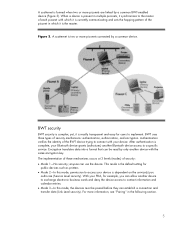
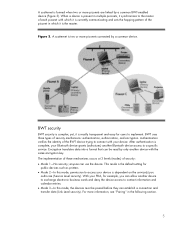
..., your PDA, for
public devices such as printers. • Mode 2-In this mode, the devices must be read by only another device to exchange electronic business cards and deny the device access to contact information and calendar entries. • Mode 3-In this mode, permission to implement. The implementation of these mechanisms...
Bluetooth Wireless Technology Basics - Page 6


...as follows:
1. Select the Start button in the Device Manager
window (Figure 4). If your notebook supports BWT, you must pair the device with another BWT-enabled device ... If you are explained below. Confirming Bluetooth capability via Device Manager
6
Activating BWT devices
Notebook PCs If you decide to other BWT-enabled devices. Establishing BWT connections
This section describes ...
Bluetooth Wireless Technology Basics - Page 7


...installation,
and then select Next. 4. however, you need help locating the wireless button and light. Enable BWT functionality If... BWT-enabled notebook PC: 1. When the Software Setup Welcome window is off, turn on HP notebook PCs; Select...will change from red to configure the service and security features as the operating system CD.
7
The following 3 steps activate your notebook. ...
Bluetooth Wireless Technology Basics - Page 8


... Today screen to activate BWT functionality, to create BWT connections, or to manage and change the default BWT settings and set the level of discoverability of your notebook, select Start > My Programs > My Bluetooth Places to send images, text, business cards, and calendar notes.
iPAQ Pocket PCs Certain h1900, h3800, h3900, and all...
Bluetooth Wireless Technology Basics - Page 9


...computer or cell phone.
Provides the same print quality and print speed as when printing using a remote BWT-enabled cell phone, modem... you to the LAN.
Allows input devices such as a keyboard or mouse to be used by selected models
Notebooks/ Tablet PCs
Handhelds Printers
D
D
D
D
D
D
D
D
D
D
D
D
D
D
D
...business cards, calendar items, email messages, and notes.
Bluetooth Wireless Technology Basics - Page 10


...unrestricted 2.4-GHz ISM band, numerous manufacturers can manually pair your device with your world and change forever the way you work and play.
10 From PDAs that automatically synchronize contact information...(a password, or passkey, must be deciphered by right-clicking the device icon in your laptop and cell phone, to use this frequency band.
When you pair two devices, they ...
ProtectTools (Select Models Only) - Windows Vista - Page 46


...If you can protect your Computer Setup administrator password at the password prompt. Enter your notebook from unauthorized use BIOS Configuration to set , it must first disable them before you ... information in the HP ProtectTools window to save your changes. Make sure you remember what password you set in the drive, and protected by a Change button. Enabling and disabling Automatic...
Software Update, Backup and Recovery - Windows Vista - Page 6
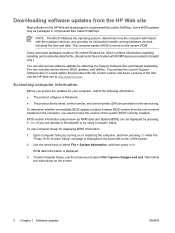
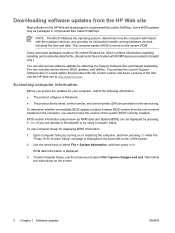
...regarding installing and troubleshooting the file. (Readme.txt files included with the hardware devices, and provides for your computer, collect the following information:
● The product category is Notebook...while the "Press to select File > Ignore changes and exit. To use the arrow keys ...the computer will interact with ROMPaqs are already in Windows®) or by pressing fn+esc (if ...
Software Update, Backup and Recovery - Windows XP and Windows Vista - Page 6
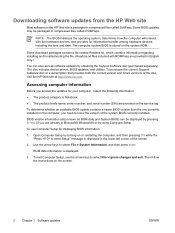
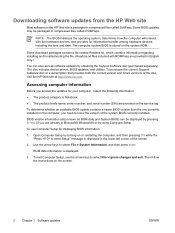
...regarding ..., you need to enter Setup" message is Notebook. ● The product family name, series number... then pressing f10 while the "Press to know the version of the disc, visit the ...
Before you are provided in Microsoft® Windows®) or by obtaining the Support Software disc...Use the arrow keys to select File > Ignore changes and exit. The computer system BIOS is displayed...
HP Compaq nc6400 Notebook PC - Getting Started - Enhanced for Accessibility Windows Vista - Page 1
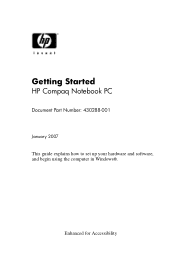
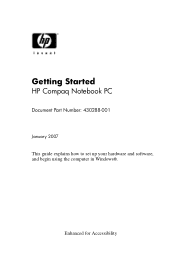
Getting Started
HP Compaq Notebook PC
Document Part Number: 430288-001 January 2007 This guide explains how to set up your hardware and software, and begin using the computer in Windows®. Enhanced for Accessibility
HP Compaq nc6400 Notebook PC - Getting Started - Enhanced for Accessibility Windows Vista - Page 2
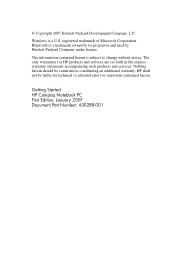
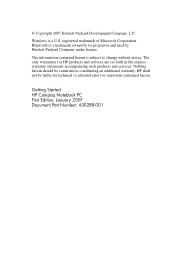
Windows is subject to change without notice. © Copyright 2007 Hewlett-Packard Development Company, L.P.
The information contained herein is a U.S. Nothing herein should be liable for HP products and services are set forth in the express warranty statements accompanying such products and services. Getting Started HP Compaq Notebook PC First Edition: January 2007 Document Part Number:...
HP Compaq nc6400 Notebook PC Maintenance and Service Guide - Page 1


and performing computer disassembly procedures. Maintenance and Service Guide
HP Compaq nc6400 Notebook PC
Document Part Number: 406847-003
March 2007
This guide is a troubleshooting reference used for maintaining and servicing the computer. troubleshooting computer problems; It provides comprehensive information on identifying computer features, components, and spare parts;
HP Compaq nc6400 Notebook PC Maintenance and Service Guide - Page 2
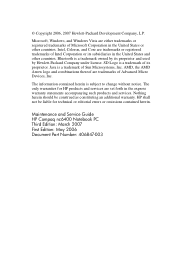
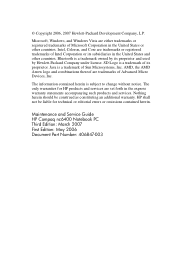
...warranty. Microsoft, Windows, and Windows Vista are trademarks of Intel Corporation or its subsidiaries in the express warranty statements accompanying such products and services. Bluetooth is subject to change without notice. ..., L.P.
Maintenance and Service Guide HP Compaq nc6400 Notebook PC Third Edition: March 2007 First Edition: May 2006 Document Part Number: 406847-003
HP Compaq nc6400 Notebook PC Maintenance and Service Guide - Page 8
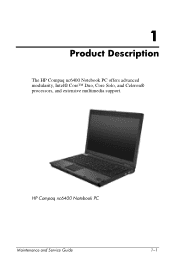
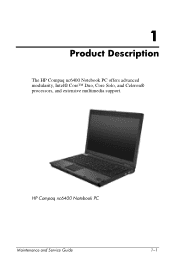
HP Compaq nc6400 Notebook PC
Maintenance and Service Guide
1-1 1
Product Description
The HP Compaq nc6400 Notebook PC offers advanced modularity, Intel® Core™ Duo, Core Solo, and Celeron® processors, and extensive multimedia support.
HP Compaq nc6400 Notebook PC - Getting Started - Enhanced for Acessibility - Page 1
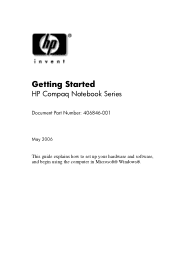
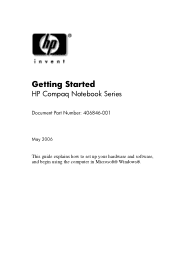
Getting Started
HP Compaq Notebook Series
Document Part Number: 406846-001
May 2006
This guide explains how to set up your hardware and software, and begin using the computer in Microsoft® Windows®.
HP Compaq nc6400 Notebook PC - Getting Started - Enhanced for Acessibility - Page 2


... services are U.S.
registered trademarks of Microsoft Corporation. Microsoft and Windows are set forth in the express warranty statements accompanying such products and services. HP shall not be construed as constituting an additional warranty. Bluetooth is subject to change without notice. Getting Started HP Compaq Notebook Series First Edition: May 2006 Document Part Number: 406846...
Similar Questions
Hp Compaq Nc6400 With Proccessor T5500 1.66ghz 4gb Of Memory Is Running Slow
hp compaq nc6400 with proccessor t5500 1.66ghz 4gb of memory is running slow. how can improve the sp...
hp compaq nc6400 with proccessor t5500 1.66ghz 4gb of memory is running slow. how can improve the sp...
(Posted by worshiperben 6 years ago)
How To Restore Compaq Cq57 Notebook Laptop To Original Factory Settings Without
a disk
a disk
(Posted by mwoodboob 9 years ago)
How To Remove Compaq Nc6400 Of Bios Chip
(Posted by Louldp 9 years ago)
How To Reassemble Hp Compaq Nc6400 Laptop
(Posted by Richemili 10 years ago)
Compaq Presario Cq60 Laptop
when I turn on my laptop the screen is black, no sound, although the keyboard l.e.d. lights are on. ...
when I turn on my laptop the screen is black, no sound, although the keyboard l.e.d. lights are on. ...
(Posted by djewilby 12 years ago)

