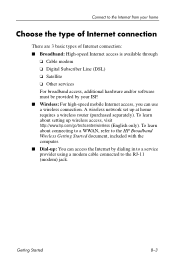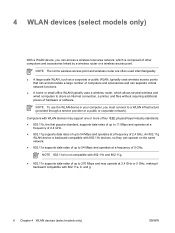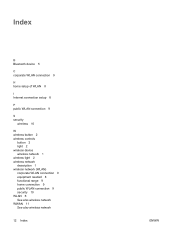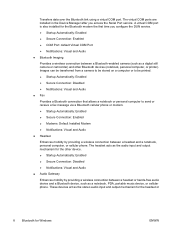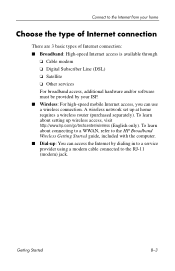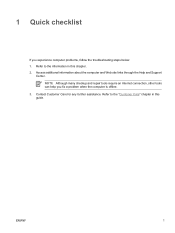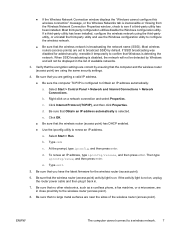HP Nc6400 Support Question
Find answers below for this question about HP Nc6400 - Compaq Business Notebook.Need a HP Nc6400 manual? We have 42 online manuals for this item!
Question posted by lil78baby on March 18th, 2012
My Internet Connection Button Will Not Turn Blue So I Can Not Connect To Interne
The person who posted this question about this HP product did not include a detailed explanation. Please use the "Request More Information" button to the right if more details would help you to answer this question.
Current Answers
Related HP Nc6400 Manual Pages
Similar Questions
Hp Compaq Nc6400 With Proccessor T5500 1.66ghz 4gb Of Memory Is Running Slow
hp compaq nc6400 with proccessor t5500 1.66ghz 4gb of memory is running slow. how can improve the sp...
hp compaq nc6400 with proccessor t5500 1.66ghz 4gb of memory is running slow. how can improve the sp...
(Posted by worshiperben 6 years ago)
Hp Officejet4630 How To Fix Send A Fax Button From Hp Connect/how To Get Card
If I need a fax card, how do I use it? I have ATT Uverse.
If I need a fax card, how do I use it? I have ATT Uverse.
(Posted by ellenwalker 9 years ago)
Why Wont My 2000-369/wm Hp Laptop's Wireless Connection Button Turn Blue
(Posted by mhKEEPI 9 years ago)
How To Set Up An Internet Connection On Compaq Presario Cq57
(Posted by rom1toomu 10 years ago)
How Do I Connect An Hp 6500 E709a And Print From A Wireless Router?
(Posted by emily0628 12 years ago)