HP N6350 Support Question
Find answers below for this question about HP N6350 - ScanJet Networked Document Flatbed Scanner.Need a HP N6350 manual? We have 2 online manuals for this item!
Question posted by sebainf on September 24th, 2014
How To Scan To Pdf For Hp N6350
The person who posted this question about this HP product did not include a detailed explanation. Please use the "Request More Information" button to the right if more details would help you to answer this question.
Current Answers
There are currently no answers that have been posted for this question.
Be the first to post an answer! Remember that you can earn up to 1,100 points for every answer you submit. The better the quality of your answer, the better chance it has to be accepted.
Be the first to post an answer! Remember that you can earn up to 1,100 points for every answer you submit. The better the quality of your answer, the better chance it has to be accepted.
Related HP N6350 Manual Pages
HP Scanjet N6350 Getting Started Guide - Page 6
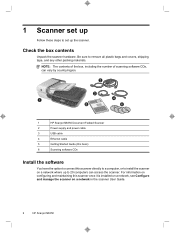
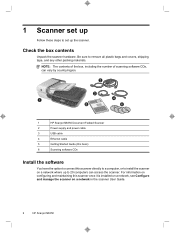
... number of scanning software CDs, can access the scanner. For information on configuring and maintaining this scanner directly to a computer, or to install the scanner on a network in the scanner User Guide.
2
HP Scanjet N6350 1 Scanner set up
Follow these steps to set up to 20 computers can vary by country/region.
2
3
1
4
5
6
1
HP Scanjet N6350 Document Flatbed Scanner
2
Power...
HP Scanjet N6350 Getting Started Guide - Page 11
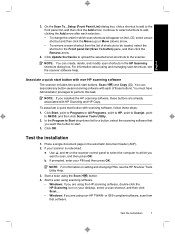
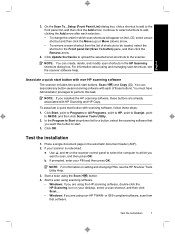
.... b. If prompted, enter your scanner is networked:
a. Associate a quick start . 3. Click Start, point to Programs or All Programs, point to HP, point to Scanjet, point
to scan, and then press OK. Test the installation
1.
For information about using the HP scanning software, double-click the HP Scanning icon on setting and changing PINs, see the scanner software Help. In the...
HP Scanjet N6350 Getting Started Guide - Page 12
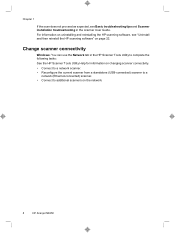
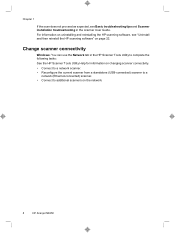
... scanner connectivity. • Connect to a network scanner. • Reconfigure the current scanner from a standalone (USB-connected) scanner to a
network (Ethernet-connected) scanner. • Connect to additional scanners on page 22. Chapter 1
If the scan does not proceed as expected, see "Uninstall and then reinstall the HP scanning software" on the network.
8
HP Scanjet N6350
HP Scanjet N6350 Getting Started Guide - Page 13


... some networking tasks. To start a copy, double-click the HP Copy icon and follow onscreen instructions.
HP Scanning is the program to your scans. For more information, click Help in the HP Scanning shortcuts dialog box. English
2 Use the scanner
This section describes the HP Scanjet scanner as well as button-aware. To start a scan, double-click the HP Scanning icon. HP scanning...
HP Scanjet N6350 Getting Started Guide - Page 15
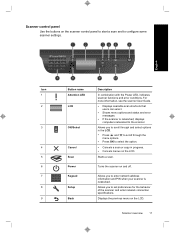
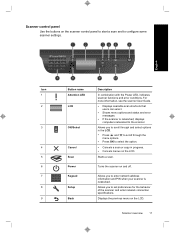
...
9
10
Description
In combination with the Power LED, indicates scanner functions and error conditions. Scanner control panel
Use the buttons on the LCD. Starts a scan. Allows you to enter network address information and PIN when your scanner is networked, displays computers networked to select the option.
• Cancels a scan or copy in progress. • Cancels menus on and...
HP Scanjet N6350 Getting Started Guide - Page 16
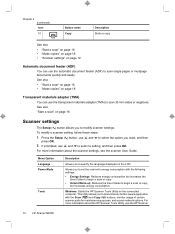
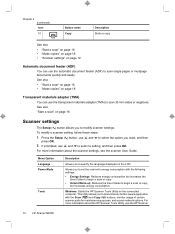
... settings
The Setup ( ) button allows you to set the scanner's energy consumption with the Scan ( ) and Copy ( ) buttons, monitor usage of certain scanner parts for maintenance purposes, and access network options.
For more information about the scanner settings, see the HP Scanner
12
HP Scanjet N6350 Chapter 2 (continued) Icon
10
Button name Copy
Description Starts a copy. See...
HP Scanjet N6350 Getting Started Guide - Page 18
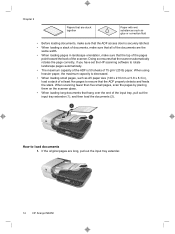
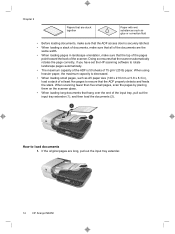
... is securely latched. • When loading a stack of documents, make sure that all of the documents are long, pull out the input tray extender.
14
HP Scanjet N6350 When scanning fewer than five small pages, scan the pages by placing them on the scanner glass. • When loading long documents that hang over the end of the input tray...
HP Scanjet N6350 Getting Started Guide - Page 21


... HP scanning software
Start the scan from the Device menu, and then click OK. 4. Modify the settings, and then save the scan shortcut. For more advanced features, or change scan settings or show a preview before the final scan, use . 5. Use other software programs" on your computer is networked to multiple HP N6350 scanners, select the scanner you
want . To scan using the HP scanning...
HP Scanjet N6350 User Guide - Page 3


... Use the scanner HP scanning software overview 4 Scanner overview...5 Scanner control panel...6 Automatic document feeder (ADF 7 Transparent materials adapter (TMA 7 Scanner settings...7 Language...8 Power Mode...8 Tools...8 Network...8 Restore Defaults...8 Load originals...9 Use the automatic document feeder (ADF 9 Document loading tips...9 How to load documents 10 Use the scanner glass...12...
HP Scanjet N6350 User Guide - Page 5


... Scan files are too large...44 The bottom of the image is cut off when scanning from the scanner glass 44 Issues with scanning documents or text (OCR 44
Scanner...after selecting a slides or negatives scanning shortcut 52
Networking problems...52 General network troubleshooting 52 Check network status...52 Problems connecting to a wired network 53
Additional troubleshooting information 53
6 Product ...
HP Scanjet N6350 User Guide - Page 6


In addition, if you do so, use HP Scanning, HP Scanner Tools Utility allows you are added to use for recording maintenance information and performing some networking tasks. For more information, click Help in the HP Scanning shortcuts dialog box. 1 Use the scanner
The following topics describe the HP Scanjet scanner as well as button-aware.
HP Scanner Tools Utility is the program to...
HP Scanjet N6350 User Guide - Page 10
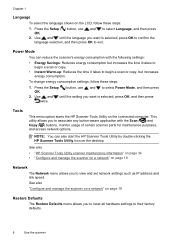
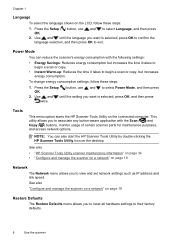
...starts the HP Scanner Tools Utility on the desktop. See also
• "HP Scanner Tools Utility scanner maintenance information" on page 34 • "Configure and manage the scanner on a network" on page 19
Network
The Network menu ...Savings: Reduces energy consumption but increases the time it takes to begin a scan or copy.
• Instant Warm-up: Reduces the time it takes to exit. To change ...
HP Scanjet N6350 User Guide - Page 12


... input tray, pull out the input tray extender (1), and then load the documents (2). How to ensure that the ADF properly detects and feeds the stack. Doing so ensures that the scanner automatically rotates the page correctly, if you have set the HP scanning software to rotate landscape pages automatically. • The maximum capacity of...
HP Scanjet N6350 User Guide - Page 19


...the option is networked to scan additional documents.
Select the settings that are scanning.
NOTE: If your application is displayed. However, when scanning images from the application. See also
"Load originals" on page 28
Use other software programs, select the HP Scanjet N6350 TWAIN driver. For more information, see the scanner software help for the scanning software.
See also...
HP Scanjet N6350 User Guide - Page 21


...; Manage the network scanner
Connect the scanner to a network
To connect the scanner to 20 computers. Configure and manage the scanner on a network
This section is connected. 3.
Press the Power button to a router (shown), Ethernet jack, or Ethernet switch using the
Ethernet cable.
4. The following steps. 1. You have the option to install the HP Scanjet N6350 on a network, where it...
HP Scanjet N6350 User Guide - Page 24


... or individual responsible for the behavior of the scanner. Manage: Use to scan pictures and documents, access help and troubleshooting information, access HP Scanning preview window to edit scans before saving them, scan slides and negatives, and modify scan settings and preferences (such as assigning scan shortcuts to a different scanner on the network. • Assign or reset your computer...
HP Scanjet N6350 User Guide - Page 31
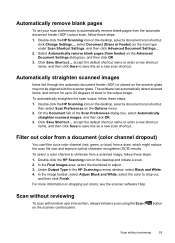
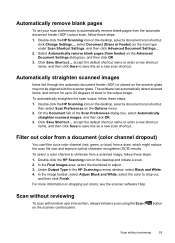
... fed through the automatic document feeder (ADF) or placed on the scanner control panel.
) button
Scan without reviewing
To scan with minimal user intervention, always initiate a scan using the Scan ( on the scanner glass may not be aligned with the scanner glass. Double-click the HP Scanning icon on the desktop, select a document scan shortcut, then select Scan Preferences on dropping out...
HP Scanjet N6350 User Guide - Page 38
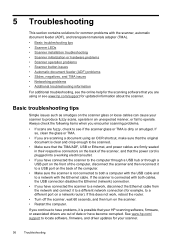
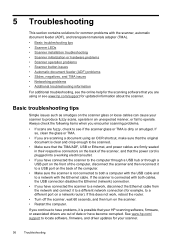
... installation troubleshooting • Scanner initialization or hardware problems • Scanner operation problems • Scanner button issues • Automatic document feeder (ADF) problems • Slides, negatives, and TMA issues • Networking problems • Additional troubleshooting information
For additional troubleshooting, see the online help for the scanning software that the...
HP Scanjet N6350 User Guide - Page 46
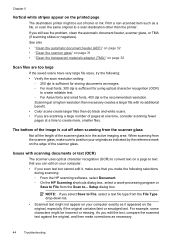
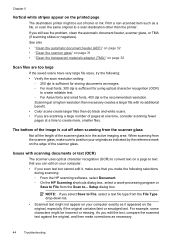
... to File, select a text file type from the scanner glass, make the following selections
during scanning: ◦ From the HP scanning software, select Document. ◦ On the HP Scanning shortcuts dialog box, select a word-processing program or
Save to File from the scanner glass
Not all the length of the scanner glass is in the active imaging area. As...
HP Scanjet N6350 User Guide - Page 58
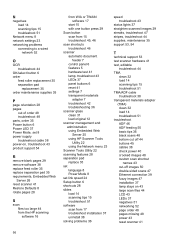
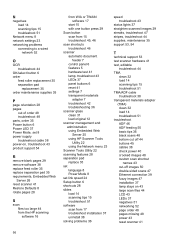
... document
feeder 7 control panel 6 features 5 hardware test 41 lamp, troubleshoot 43 LEDs 37 panel buttons 6 reset 41 settings 7 transparent materials
adapter 7 troubleshoot 42 troubleshooting 36 scanner glass clean 31 load original 12 scanner management and administration using Embedded Web
Server 25 using HP Scanner Tools
Utility 22 using the Network menu 23 Scanner Tools Utility 22 scanning...
Similar Questions
What Is Username And Password Of Scanejet Hp N6350 ????
What is username and password of Scanejet hp n6350 ????
What is username and password of Scanejet hp n6350 ????
(Posted by Umerdarazqureshi1 3 years ago)
What Is The Default Password For An Hp N6350 Scanjet
(Posted by anghpyar 9 years ago)
Scan Pdf Hp Scanjet G2710 Does Not Work
(Posted by PEMSsto 10 years ago)
How To Scan Pdf Hp Scanjet G2710 Mac Os
(Posted by paulhpala 10 years ago)

