HP N620c Support Question
Find answers below for this question about HP N620c - Compaq Evo Notebook.Need a HP N620c manual? We have 10 online manuals for this item!
Question posted by horstbaumeister on July 24th, 2011
Evo N620c Wlan
Hello,
my EVO N620C is w/o a wlan module.
USB WLAN works properly.
However, I heared tha a WLAN stick could be connected to the integrated connector for the WLAN module.I opened the cover an the connector looks like a chipcard I/O pad field. Who knows something about the pin assignment ?
Best regards
Horst
Current Answers
There are currently no answers that have been posted for this question.
Be the first to post an answer! Remember that you can earn up to 1,100 points for every answer you submit. The better the quality of your answer, the better chance it has to be accepted.
Be the first to post an answer! Remember that you can earn up to 1,100 points for every answer you submit. The better the quality of your answer, the better chance it has to be accepted.
Related HP N620c Manual Pages
Hard Drive White Paper - Page 4


...the screws are an integral part of the design of the following commercial notebooks is greatly increased. ...Notebook Platform HP Compaq Business nc8000 HP Compaq Business nw8000 HP Compaq Business nc6000 HP Compaq Business nc4000 Series HP Compaq Business nx9000 Series HP Compaq Business nx5000 Compaq Evo N620c Compaq Evo N610c/v Compaq Evo N600c Compaq Evo N800c Compaq Evo N410c Compaq Evo...
Installing Microsoft Windows XP Service Pack 2 on HP Compaq Business Notebooks - Page 1


Installing Microsoft Windows XP Service Pack 2 on HP Compaq Business Notebooks
Introduction...2 Purpose ...2 Audience ...2
System requirements and prerequisites 2 System requirements ...2
Installation ...3 Installing Windows XP Service Pack 2 3 Preparing for installation ...3 Installing the operating system and system software 4 ...
Compaq Evo Notebook N600c, N610c, N610v and N620c Notebook PCs - Maintenance and Service Guide - Page 41


... an optional Bluetooth or 802.11b MultiPort module, and other options. Connects any one of the following: ■ AC adapter ■ Optional automobile power
adapter/charger ■ Optional aircraft power adapter
1-36
Maintenance and Service Guide Right Side and Rear Panel Components- Product Description
The Evo Notebook N600c right side and rear panel components...
Compaq Evo Notebook N600c, N610c, N610v and N620c Notebook PCs - Maintenance and Service Guide - Page 78
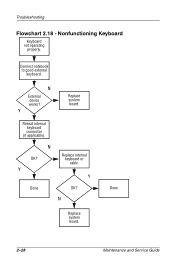
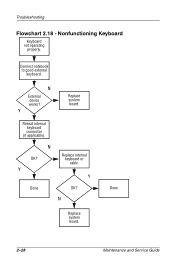
Y
Replace system board. Reseat internal keyboard connector
(if applicable). Y
Done
OK? Connect notebook to good external
keyboard.
N
OK? N
Replace system board.
Nonfunctioning Keyboard
Keyboard not operating
properly.
N
External device works? Done
2-28
Maintenance and Service Guide
Troubleshooting
Flowchart 2.18 -
Y
Replace internal keyboard or cable.
Compaq Evo Notebook N600c, N610c, N610v and N620c Notebook PCs - Maintenance and Service Guide - Page 145


...Display (Section 5.11) g. Switch cover (Section 5.10) f.
Prepare the notebook for disassembly (Section 5.3) and remove the following components: a. Removal and Replacement Procedures
5.13 System Board
System Board Spare Part Number Information
For use with Evo Notebook N620c models only For use with Evo Notebook N610c and N610v models only For use with Evo Notebook N600c models only:
Mobile...
Compaq Evo Notebook N600c, N610c, N610v and N620c Notebook PCs - Maintenance and Service Guide - Page 152


...Section 5.8) d. Turn the system board bottom side up with Evo Notebook N600c models only
291266-001 255528-001
1. Keyboard (Section 5.7) c. Top cover (Section 5.12) h. Display (Section 5.11) g. RTC battery (Section 5.6) b. Removal and Replacement Procedures
5.14 Fan
Fan Spare Part Number Information
For use with Evo Notebook N620c, N610c, and N610v models only
For use with the...
Compaq Evo Notebook N600c, N610c, N610v and N620c Notebook PCs - Maintenance and Service Guide - Page 156


... board (Section 5.13)
5-46
Maintenance and Service Guide Memory expansion compartment cover (Section 5.8) d.
Prepare the notebook for disassembly (Section 5.3) and remove the following components: a. Removal and Replacement Procedures
5.15 Heat Sink
✎ This section applies only to Evo Notebook N620c, N610c, and N610v models. Keyboard (Section 5.7) c. Heat Sink Spare Part...
Compaq Evo Notebook N600c, N610c, N610v and N620c Notebook PCs - Maintenance and Service Guide - Page 160


... (Section 5.3) and remove the following components: a. TouchPad (Section 5.9) e. Memory expansion compartment cover (Section 5.8) d. RTC battery (Section 5.6) b. Display (Section 5.11)
5-50
Maintenance and Service Guide
Processor Spare Part Number Information
For use only with Evo Notebook N620c models: Intel Pentium-M 1.6 GHz Intel Pentium-M 1.5 GHz Intel Pentium-M 1.4 GHz Intel...
Compaq Evo Notebook N600c, N610c, N610v and N620c Notebook PCs - Maintenance and Service Guide - Page 162


...5.7) c. Switch cover (Section 5.10) f. Top cover (Section 5.12) h. Memory expansion compartment cover (Section 5.8) d. RTC battery (Section 5.6) b. Turn the system board bottom side up with Evo Notebook N600c models only
... Board Spare Part Number Information
For use with Evo Notebook N620c models only For use with Evo Notebook N610c and N610v models only For use with the rear panel...
Compaq Evo Notebook N600c, N610c, N610v and N620c Notebook PCs - Maintenance and Service Guide - Page 164


... (Section 5.7) c. RTC battery (Section 5.6) b. TouchPad (Section 5.9) e. Switch cover (Section 5.10) f. Memory expansion compartment cover (Section 5.8) d. Position the base enclosure with the base enclosure. Top cover (Section 5.12) h. Display (Section 5.11) g. System board (Section 5.13)
2. Prepare the notebook for disassembly (Section 5.3) and remove the following components...
Compaq Evo Notebook N620c Series Hardware Guide - Page 25


...-Party Broadcom NetXtreme Ethernet Networking User Guide ■ Software Reference Guide (Bluetooth for Windows) ■ Software Reference Guide (Bluetooth for Windows XP) ■ User's Guide (Compaq Wireless LAN MultiPort W200)
Contains the software preinstalled on the notebook. Replace worn pointing stick cap.
Compaq Evo Notebook N620c Series Hardware Guide - Page 90


... > Device Options.
3. To use a USB keyboard, mouse, or hub connected to a USB connector on or restart the notebook, then press F10 while the F10 = ROM Based Setup message is loaded. Turn on the notebook during startup or in the system the same as comparable non-USB devices, with one exception: By default, USB devices do not function unless...
Getting Started Guide: Compaq Evo Notebook 620c Series - Page 2


... trademarks of this document is provided "as constituting an additional warranty. Compaq shall not be construed as is subject to change without warranty of Compaq Information Technologies Group, L.P. Microsoft and Windows are set forth in the U.S. and/or other countries. in connection with the furnishing, performance, or use of their respective companies.
and...
Software Guide: Compaq Evo Notebook N620c Series - Page 14


... order to a hibernation file on the hard drive, then shuts down the notebook. Enable Hibernation in a Port Replicator. ■ Do not add or remove memory modules. ■ Do not insert or remove the hard drive. ■ Do not connect or disconnect external devices. ■ Do not insert or remove diskettes, CDs, or DVDs...
Software Guide: Compaq Evo Notebook N620c Series - Page 25


... Hibernation.
Ä CAUTION: If the configuration of the notebook system is in Hibernation: ■ Do not dock or undock the notebook in a Port Replicator. ■ Do not add or remove memory modules. ■ Do not insert or remove the hard drive. ■ Do not connect or disconnect external devices. ■ Do not insert or...
Software Guide: Compaq Evo Notebook N620c Series - Page 38


... DriveLock user password but know your DriveLock master password, you cannot start up the notebook or resume from the drive.
To contact a Compaq authorized service provider, refer to the Hardware Guide "External Device Connections" chapter. For more information about USB, refer on this chapter. ■ If you forget both your user and master DriveLock...
Software Guide: Compaq Evo Notebook N620c Series - Page 44


... to select the Security menu > DriveLock passwords, then press enter.
5. To continue, press F10.
3-8
Software Guide To open Computer Setup from a Windows restart, DriveLock settings are not accessible.
1. If your work , shut down the notebook before inserting or removing a primary hard drive. (The primary hard drive is displayed in Hibernation by sliding the...
Software Guide: Compaq Evo Notebook N620c Series - Page 46


... is displayed in Computer Setup, you open Computer Setup, turn on (do not restart) the notebook. Security
Changing DriveLock Settings
Ä CAUTION: To prevent damage to the notebook and the hard drive and loss of work returns to the screen, shut down the notebook.
2. If your work , shut down the notebook before inserting or removing a primary hard...
Software Guide: Compaq Evo Notebook N620c Series - Page 47


..., shut down , then turn on the screen.
To save your work returns to change the language, press F2. ❏ For navigation instructions, press F1. 4. Verify that the protected hard drive is inserted into the notebook (not into an optional Port Replicator).
3. To open Computer Setup from a Windows restart, DriveLock settings are not accessible...
Software Guide: Compaq Evo Notebook N620c Series - Page 62


... sequence. Diskette drive in a Port Replicator MultiBay or connected by searching enabled locations in a Port Replicator MultiBay or connected by enabling MultiBoot and entering a new startup sequence, ...
3. You can boot as drive A:
1.
SuperDisk drive in a notebook.
5. The list below , for a startup device by USB that contains a disc that boots as drive A.
2. Most bootable ...
Similar Questions
How To Restore Compaq Cq57 Notebook Laptop To Original Factory Settings Without
a disk
a disk
(Posted by mwoodboob 9 years ago)
How Do I Unlock My Mouse Pad Om My Compaq Presario Cq57 Laptop
(Posted by Benerzone 9 years ago)
Can Compaq Presario Cq57 Laptop Run Without Thermal Pads
(Posted by Manknarf 9 years ago)
How Do You Disable A Mouse Pad On A Hp Elite Notebook Laptop
(Posted by sky13missed 10 years ago)
Compaq Presario Cq60 Laptop
when I turn on my laptop the screen is black, no sound, although the keyboard l.e.d. lights are on. ...
when I turn on my laptop the screen is black, no sound, although the keyboard l.e.d. lights are on. ...
(Posted by djewilby 12 years ago)

