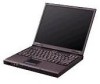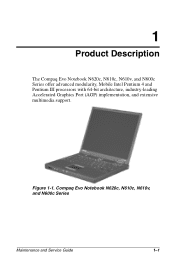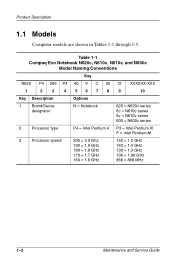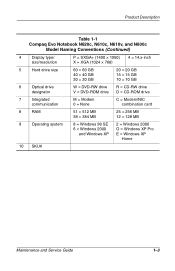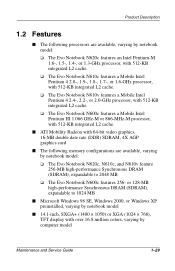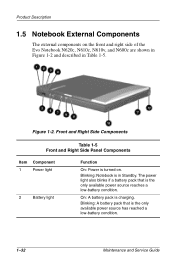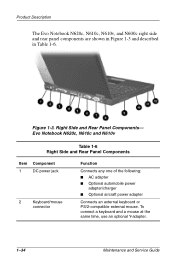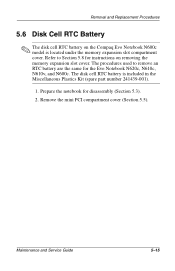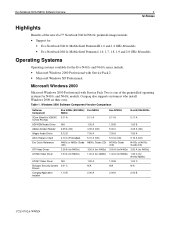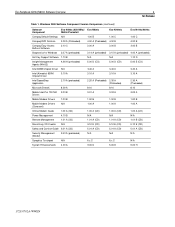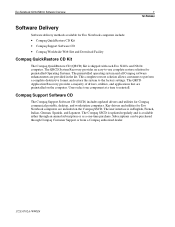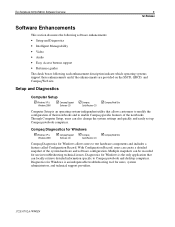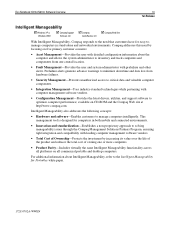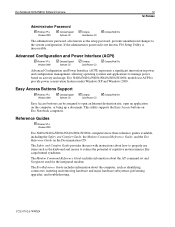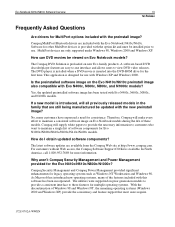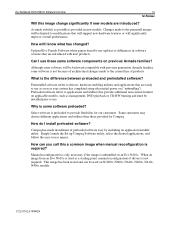HP N610c Support Question
Find answers below for this question about HP N610c - Compaq Evo Notebook.Need a HP N610c manual? We have 13 online manuals for this item!
Question posted by adrianash1 on June 14th, 2012
Internalwireless Adapter
is there an internal wireless adapter for the compaq Evo N610c
Current Answers
Answer #1: Posted by Anonymous-98098 on February 9th, 2013 12:07 PM
yes is a modem card. at bottom of laptop is a microsoft sticker. remove the cover.then you will see it. remove it. llok into the serial number of model. at internet look for similar item model number + wifi combo card..add this part for the search.or look into. wifi wireless card for evo n 610 c laptop........if you want bluettoh .look for it .is cheaper and gives better performance to your computer.thanks
Related HP N610c Manual Pages
Similar Questions
How To Restore Compaq Cq57 Notebook Laptop To Original Factory Settings Without
a disk
a disk
(Posted by mwoodboob 9 years ago)
How Do You Disable A Mouse Pad On A Hp Elite Notebook Laptop
(Posted by sky13missed 10 years ago)
How I Can Turn On Wi-fi And Blue Tooth In My Probook 4530s Notebook Laptop
(Posted by drshahbazraza 12 years ago)