HP Mini 5103 Support Question
Find answers below for this question about HP Mini 5103.Need a HP Mini 5103 manual? We have 8 online manuals for this item!
Question posted by zaidiah on April 21st, 2014
My Mini 5103 Will Not Boot Up Asking For A User Id And Password
The person who posted this question about this HP product did not include a detailed explanation. Please use the "Request More Information" button to the right if more details would help you to answer this question.
Current Answers
There are currently no answers that have been posted for this question.
Be the first to post an answer! Remember that you can earn up to 1,100 points for every answer you submit. The better the quality of your answer, the better chance it has to be accepted.
Be the first to post an answer! Remember that you can earn up to 1,100 points for every answer you submit. The better the quality of your answer, the better chance it has to be accepted.
Related HP Mini 5103 Manual Pages
HP Mini User Gudie - Windows XP, Windows Vista, Windows 7 - Page 11


... Control Panel > System and Security > Device Manager. To see a list of your permission or password for tasks such as installing applications, running utilities, or changing Windows settings. You can also add ...be prompted for your computer. NOTE: Windows® includes the User Account Control feature to Help and Support for more information.
You may vary by region and...
HP Mini User Gudie - Windows XP, Windows Vista, Windows 7 - Page 25


...; Approved AC adapter ● Optional docking device or expansion product Connect the computer to create a user account password or change your current user account password, click Create or change additional settings, click Change advanced power settings and make your user account password, and then follow these steps: 1. To change your changes.
Using external AC power
External...
HP Mini User Gudie - Windows XP, Windows Vista, Windows 7 - Page 61


...a hard drive
DriveLock password in Computer Setup*
Unauthorized startup from a variety of these additional security features can track the computer if the unauthorized user accesses the Internet. ...to data
Boot options feature in Computer Setup*
● Firewall software ● Windows updates
Unauthorized access to Computer Setup settings and other BIOS administrator password in Computer...
HP Mini User Gudie - Windows XP, Windows Vista, Windows 7 - Page 120


... SpareKey Always Prompt for HP SpareKey Enrollment User Tools Change Password HP SpareKey Enrollment Disk Sanitizer
System IDs
To do this ● Select from a list of BIOS users. ● Select from a list. ● Last Pass: Displays Disk Sanitizer Completion Report CAUTION: If you forget your computer. Select Language Boot options
To do this
Change the...
HP Mini User Gudie - Windows XP, Windows Vista, Windows 7 - Page 129


... security codes
network key 39 SSID 39 Network Service Boot 103 network status icon 27, 39 NIC boot device 102, 103 num lock, external keypad 82
...O operating system
Microsoft Certificate of Authenticity label 12
Product Key 12 optical disc
inserting 68 removing 69 optical drive 67
P passwords
administrator 52 BIOS administrator 53 DriveLock 55 user...
ProtectTools (Select Models Only) - Vista - Page 10


... user authentication.
● Password storage is found in the Password Manager option of HP ProtectTools Security Manager
Drive Encryption for HP ProtectTools
● Password Manager acts as a personal password vault... full-volume hard drive
only)
encryption.
● Drive Encryption forces pre-boot authentication in order to security Privacy Manager for HP ProtectTools (select ● ...
ProtectTools (Select Models Only) - Vista - Page 11


... theft: ● The pre-boot authentication feature, if enabled, helps prevent access to the operating system. you do not want the auditor to be the theft of security issues, including the following procedures: ◦ Password Manager ◦ Drive Encryption ● Password Manager helps ensure that an unauthorized user cannot get passwords or access to review...
ProtectTools (Select Models Only) - Vista - Page 18


... Security Manager features. NOTE: Pre-Boot Security will not be available if your fingerprint with the fingerprint reader. If your Windows password is required in order to protect ...Click Next. Enabling security features
The Setup Wizard will ask you will be asked to create one. Verify your identity, either by typing your Windows password if you do not have any enrolled
fingerprints yet,...
ProtectTools (Select Models Only) - Vista - Page 33


...you to Security Manager features, applications, and settings. Type a new password in the New Windows password text box, and then type it through the Getting Started process, ... inactive for configuring the following components: ● ID Card-Displays the Windows user name and a selected picture identifying the logged on user
account. ● Security Applications-Displays an expanding menu...
ProtectTools (Select Models Only) - Vista - Page 38
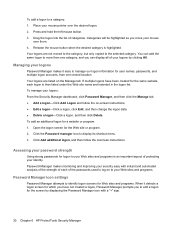
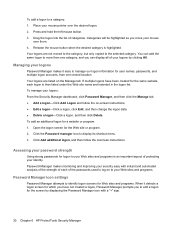
... all of protecting your identity. Assessing your Web sites and programs.
Password Manager icon settings
Password Manager attempts to the selected category. Drag the logon into the list of the passwords used to log on to your password strength
Using strong passwords for user names, passwords, and multiple logon accounts, from one category, and you can add...
ProtectTools (Select Models Only) - Vista - Page 46
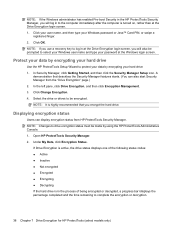
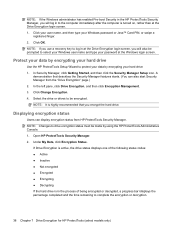
... status from the "Drive Encryption" page.) 2. Displaying encryption status
Users can also start Security Manager from HP ProtectTools Security Manager. NOTE:...boot Security in the HP ProtectTools Security Manager, you will also be prompted to select your Windows user name and type your password at the Drive Encryption login screen. 1. Click your user name, and then type your Windows password...
ProtectTools (Select Models Only) - Vista - Page 80


...In order to use this view to modify device access information, the user or group must be granted "change" access in the User Access Settings view. Click Yes. In the right pane, to confirm....If background service is not running, a dialog box opens to ask if you like to start automatically whenever the system boots. NOTE: A device profile must be defined before the background ...
ProtectTools (Select Models Only) - Vista - Page 95


...that the file has not been modified after it was signed. Users must enter their Windows user name and the password or Java Card PIN.
Your actual fingerprint image is handled like... digital extraction of network security. domain Group of a network and share a common directory database. ID card A Windows Sidebar gadget that are used in cryptography to convert plain text into the computer....
ProtectTools (Select Models Only) - Vista - Page 97


...A communication session during which trusted messages are asked for a user PIN to a credit card, which stores identifying information about a user. trusted sender A Trusted Contact who is ... device that require password authentication. Windows user account Profile for access. simple delete Deletion of the Windows reference to a computer. Non-administrator users have limited rights ...
ProtectTools (Select Models Only) - Vista - Page 99


...recovery file password 5 setup procedures 24 Setup Wizard 8 troubleshooting 81
I ID card 32
...J Java Card Security for HP
ProtectTools, PIN 5
K key security objectives 3 key sequence 67
L logging in to the computer 37 logons
adding 28 categories 29 editing 29 managing 30 menu 29 LoJack Pro for HP ProtectTools 80
M management tools, adding 22 managing
credentials 31 passwords 21, 27 users...
HP Mini 5103 - Maintenance and Service Guide - Page 1


It provides comprehensive information on identifying computer features, components, and spare parts; and performing computer disassembly procedures. troubleshooting computer problems; HP Mini 5103
Maintenance and Service Guide
SUMMARY This guide is a troubleshooting reference used for maintaining and servicing the computer.
HP Mini 5103 - Maintenance and Service Guide - Page 9


... the following 9.5-mm, 6.35-cm (2.50-in) SATA hard drives:
1 1 Product description
Category Product name Processor
Chipset Graphics Panel
Memory
Mass storage devices
Description
HP Mini 5103 Intel® Atom™ Dual core N550 1.5-GHz processor, 512-KB Level 2 cache, 667-MHz front-side bus (FSB) Intel Atom N475 1.83-GHz processor...
HP Mini 5103 - Maintenance and Service Guide - Page 90


.../disable HP SpareKey (enabled by default).
HP SpareKey Enrollment
Enroll or reset HP SpareKey, which is destroyed permanently.
Password Policy (requires a BIOS administrator password) Revise password policy criteria.
System IDs
Enter a user-defined computer asset tracking number and ownership tag.
82 Chapter 5 Computer Setup
Disk Sanitizer
Run Disk Sanitizer to select...
HP Mini 5103 - Maintenance and Service Guide - Page 97


... the computer from unauthorized access to destroy all existing data on Reboot (If Present) Change Password HP SpareKey Enrollment DriveLock Passwords
Automatic DriveLock TPM Embedded Security
Disk Sanitizer
System IDs
To do this
Set up a BIOS administrator password. Enter a user-defined computer asset tracking number and ownership tag. Computer Setup in Embedded Security for ProtectTools...
HP Mini 5103 - Maintenance and Service Guide - Page 104


.... System IDs
Enter a user-defined computer asset tracking number and ownership tag.
96 Chapter 5 Computer Setup HP SpareKey
Enable/disable HP SpareKey (enabled by default).
Select
To do this section may not be supported by your password.
Password Policy (requires a BIOS administrator password) Revise password policy criteria.
Always Prompt for HP SpareKey Enrollment
Enable...
Similar Questions
Hp6830s User Id Bios Administrator Password
(Posted by raddadrebel 8 years ago)
How Do I Reset Probook Asking For User Id And Password Or Fingerprint
(Posted by josclu 9 years ago)
Hp Mini 5103
In Indonesis (IDR), how much it cost? please answer because i'm still a kid.
In Indonesis (IDR), how much it cost? please answer because i'm still a kid.
(Posted by alfiraja1 12 years ago)
Hp Mini 5103 Touch Screen Problem
I just bought a fairly new hp mini 5103 from a friend and i only recently found out about the touch ...
I just bought a fairly new hp mini 5103 from a friend and i only recently found out about the touch ...
(Posted by dillonlorentz 12 years ago)

