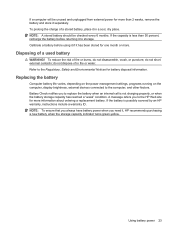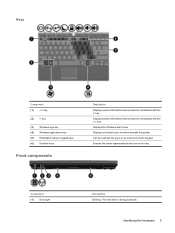HP Mini 5101 Support Question
Find answers below for this question about HP Mini 5101.Need a HP Mini 5101 manual? We have 7 online manuals for this item!
Question posted by cacruch on June 23rd, 2014
How To Turn Off The Embedded Numeric Keypad On Hp Mini 5102
The person who posted this question about this HP product did not include a detailed explanation. Please use the "Request More Information" button to the right if more details would help you to answer this question.
Current Answers
Related HP Mini 5101 Manual Pages
Similar Questions
What Hp Mini 110 Model Screens Are Interchangeable With The Hp Mini 110-4250nr?
I own a HP Mini 110-4250NR with a broken screen and cracked bottom case. It isn't worth the cost of ...
I own a HP Mini 110-4250NR with a broken screen and cracked bottom case. It isn't worth the cost of ...
(Posted by tnsyates 9 years ago)
How Do I Change The Language Of My Hp Mini That Is Windows Xp
(Posted by Erodmoney 9 years ago)
How Does One Restore Windows 7 On An Hp Mini 110-1100?
My daughter has an hp mini 110-1100 running windows 7 home premium with ms office student. yep. it's...
My daughter has an hp mini 110-1100 running windows 7 home premium with ms office student. yep. it's...
(Posted by bnagle360 11 years ago)
How Do I Switch Over To External Monitor Hooked Up To My Hp Mini Computer?
I have hooked up an external monitor to my laptop via DVI external monitor port but was unable to ge...
I have hooked up an external monitor to my laptop via DVI external monitor port but was unable to ge...
(Posted by paikchan 12 years ago)