HP Mini 5101 Support Question
Find answers below for this question about HP Mini 5101.Need a HP Mini 5101 manual? We have 7 online manuals for this item!
Question posted by paikchan on October 3rd, 2011
How Do I Switch Over To External Monitor Hooked Up To My Hp Mini Computer?
I have hooked up an external monitor to my laptop via DVI external monitor port but was unable to get the screen to switch over to the external monitor after I pressed the Function F2 key.
Current Answers
There are currently no answers that have been posted for this question.
Be the first to post an answer! Remember that you can earn up to 1,100 points for every answer you submit. The better the quality of your answer, the better chance it has to be accepted.
Be the first to post an answer! Remember that you can earn up to 1,100 points for every answer you submit. The better the quality of your answer, the better chance it has to be accepted.
Related HP Mini 5101 Manual Pages
MultiBoot - Windows XP, Windows Vista and Windows 7 - Page 7
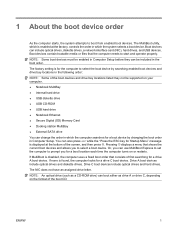
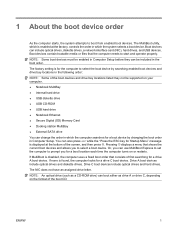
...; Notebook Ethernet ● Secure Digital (SD) Memory Card ● Docking station MultiBay ● External SATA drive
You can also press esc while the "Press the ESC key for a drive A boot device.
The NIC does not have an assigned drive letter.
Pressing f9 displays a menu that shows the current boot devices and allows you for a boot...
HP MINI User Guide - Windows Vista - Page 6


... 25 Identifying wireless and network icons 25 Using the wireless controls 26 Using the wireless switch 26 Using operating system controls 26 Using a WLAN ...27 Setting up a WLAN ......35 Connecting external audio devices 35 Checking your audio functions 35 Video ...37 Connecting an external monitor or projector 37 Optical drive (select models only) ...38 Identifying the external optical drive...
HP MINI User Guide - Windows Vista - Page 47


Repeatedly pressing fn+f2 alternates the screen image between the computer display and the device. Video
Your computer enables you to use a variety of video features: ● Play games over the Internet ● Edit pictures and video to create presentations ● Connect external video devices
Connecting an external monitor or projector
The external monitor port connects an external display ...
HP MINI User Guide - Windows Vista - Page 86


... press the second key of the system BIOS (basic input-output system) is sometimes called the system ROM version number. fn+f2
Decrease screen brightness. In the Windows fn+esc display, the version of the hotkey command.
-
Mute or restore computer sound. On some computer models, the BIOS date is displayed in decimal format.
Function...
HP MINI User Guide - Windows Vista - Page 88
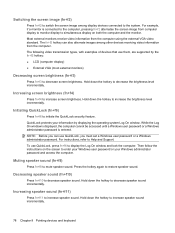
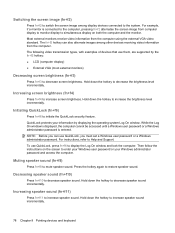
...+f6 to enter your Windows user password or your information by the fn+f2 hotkey: ● LCD (computer display) ● External VGA (most external monitors)
Decreasing screen brightness (fn+f3)
Press fn+f3 to restore speaker sound. NOTE: Before you can also alternate images among display devices connected to display the Log On window and lock...
HP MINI User Guide - Windows Vista - Page 90


...
the fn key while pressing the keypad key. ● To use the keypad keys temporarily as you work: ▲ Press the num lk key on the external keypad, not on the computer.
80 Chapter 8 Pointing devices and keyboard To turn num lock on or off on an external keypad as standard keys while the keypad is turned on.
Switching key functions on...
HP MINI User Guide - Windows Vista - Page 110
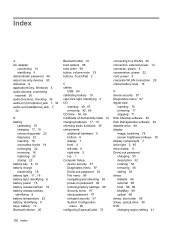
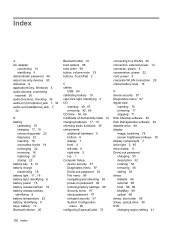
...identifying 9 administrator password 46 airport security devices 83 antennae 8 applications key, Windows 4 audio devices, connecting external 35 audio functions, checking 35 audio-in (microphone) jack 7, 32 audio-out ...Disk Cleanup software 84 Disk Defragmenter software 84 diskette drive 66 display image, switching 78 screen brightness hotkeys 78 display components 7 drive light 5, 85 drive media 11...
HP MINI User Guide - Windows Vista - Page 111


... 72 stopping 73 ExpressCard slot, identifying 5 external audio devices, connecting 35 external drive 66 external monitor port 37 external monitor port, identifying 6
F File menu 96 firewall 28 fn key 75 fn key, identifying 4 function keys 75 function keys, identifying 4
H hard disk drive
external 66 HP 3D DriveGuard 85 installing 88 hard drive external 66 HP 3D DriveGuard 85 installing 88 hardware...
HP MINI User Guide - Windows Vista - Page 112


... 46 DriveLock 52 power-on 49 setup 47 user 46 pointing devices setting preferences 75 ports external monitor 6, 37 USB 6, 64 power connecting 14 conserving 22 power connector, identifying 6 power cord, identifying 9 power light 5 power plans 12 power switch 5 Product Key 10 product name and number, computer 8, 10 projector, connecting 37 public WLAN connection 29...
HP Mini 5101 - Maintenance and Service Guide - Page 9


1 Product description
Category Product name Processor Chipset Graphics Panel
Memory
Hard drive
Optical drive Diskette drive
Description HP Mini 5101 Intel® Atom™ N280 1.66-GHz processor, 512-KB Level 2 cache, 533-MHz frontside ... SATA hard drives 320-GB, 7200-RPM 250-GB, 7200-RPM 160-GB, 7200-RPM Supports external USB optical drives only Supports external USB diskette drives only
1
HP Mini 5101 - Maintenance and Service Guide - Page 10


...External media cards Ports
Keyboard/pointing device Power requirements
Security Operating system
Serviceability
2 Chapter 1 Product description
Description High-definition (HD) audio Integrated speakers (2) Fixed integrated stereo microphones (2) Fixed integrated 2-MP webcam Supports external... VGA hot-plug external monitor 3-pin AC power... target life Supports HP Kensington Security Lock ...
HP Mini 5101 - Maintenance and Service Guide - Page 18
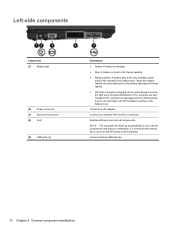
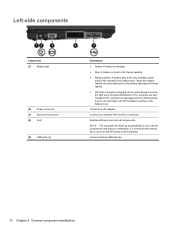
... an AC adapter. Enables airflow to cool internal components and prevent overheating. Connect optional USB devices.
10 Chapter 2 External component identification Left-side components
Component (1) Battery light
(2) Power connector (3) External monitor port (4) Vent (5) USB ports (2)
Description
● Amber: A battery is charging.
● Blue: A battery is close to cycle on and off until...
HP Mini 5101 - Maintenance and Service Guide - Page 105


... screen.
5.
Press f11 while the "Press f11 for tasks such as installing software, running utilities, or changing Windows settings. The screen image is connected to AC power before inserting it into the optional external ... the hard drive. If possible, back up to recover your files. NOTE: If the HP Recovery partition has been deleted, you use will need to discs, number each disc before...
HP Mini 5101 - Maintenance and Service Guide - Page 111


External monitor
Pin
Signal
1
Red analog
2
Green analog
3
Blue analog
4
Not connected
5
Ground
6
Ground analog
7
Ground analog
8
Ground analog
9
+5 VDC
10
Ground
11
Monitor detect
12
DDC 2B data
13
Horizontal sync
14
Vertical sync
15
DDC 2B clock
External monitor 103
HP Mini User Guide - Windows XP - Page 25


...from HP. ● Approved AC adapter ● Optional docking device or optional expansion product Connect the computer to external AC power under any of the following events occur: ● The computer switches to a CD or DVD When you disconnect external ... Panel > Performance and Maintenance > Power Options. 2. To increase display
brightness, press the f4 key or reconnect the AC adapter.
HP Mini User Guide - Windows XP - Page 88
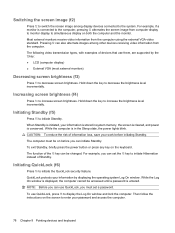
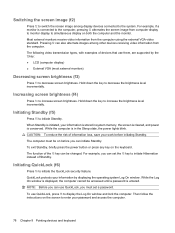
... from computer display to monitor display to the system. While the computer is entered. Switching the screen image (f2)
Press f2 to switch the screen image among other devices receiving video information from the computer using the external VGA video standard. Pressing f2 can use QuickLock, press f6 to increase the brightness level incrementally. Hold down the key to display the Log...
HP Mini User Guide - Windows XP - Page 90


... on or off . Switching key functions on the embedded numeric keypad
You can temporarily alternate the functions of a keypad key to type in uppercase. NOTE: The embedded numeric keypad will not function while an external keyboard or numeric keypad is on the embedded numeric keypad between their standard keyboard functions and their standard keyboard functions. Press fn+num lk again...
HP Mini User Guide - Windows XP - Page 112


... 10 administrator password 49 airport security devices 83 antennas 9 applications key, Windows 5 audio devices, connecting external 38 audio functions, checking 38 audio-in (microphone) jack 6, 35 audio-out...Disk Defragmenter software 84 disk performance 84 diskette drive 69 display image, switching 78 screen brightness keys 78 display components 8 drive light 5, 85 drive media 12 DriveLock...
HP Mini User Guide - Windows XP - Page 113


... 38 external drive 69 external monitor port 40 external monitor port,
identifying 7
F File menu 95 firewall 28 fn key, identifying 5 function keys
decreasing screen brightness 78
increasing screen brightness 78
increasing speaker volume 79 initiating QuickLock 78 initiating Sleep 78 muting speaker sound 79 switching screen image 78 function keys, identifying 5
H hard disk drive
external 69 HP 3D...
HP Mini User Guide - Windows XP - Page 114


...ports external monitor 7, 40 USB 6, 7, 67 power connecting 16 conserving 22 power button, identifying 4 power connector, identifying 7 power cord, identifying 10 power light 7 power light, identifying 3 Product Key...11
release latches, battery 9 RJ-45 (network) jack,
identifying 6
S screen brightness keys 78 screen image, switching 78 scrolling regions, TouchPad 2 SD Card 74 SD Card Reader 6, 74 ...
Similar Questions
How Do I Change The Language Of My Hp Mini That Is Windows Xp
(Posted by Erodmoney 9 years ago)
Hp Elitebook Laptop Keyboard - Where Is The Print Screen Key
(Posted by urobca 10 years ago)
Hp Elite Laptop Keyboard Where Is The Print Screen Key
(Posted by mozarzo 10 years ago)

