HP Mini 5101 Support Question
Find answers below for this question about HP Mini 5101.Need a HP Mini 5101 manual? We have 7 online manuals for this item!
Question posted by EGLEjfk on January 22nd, 2014
How To Remove Bios Password On Hp 5101
The person who posted this question about this HP product did not include a detailed explanation. Please use the "Request More Information" button to the right if more details would help you to answer this question.
Current Answers
There are currently no answers that have been posted for this question.
Be the first to post an answer! Remember that you can earn up to 1,100 points for every answer you submit. The better the quality of your answer, the better chance it has to be accepted.
Be the first to post an answer! Remember that you can earn up to 1,100 points for every answer you submit. The better the quality of your answer, the better chance it has to be accepted.
Related HP Mini 5101 Manual Pages
End User License Agreement - Page 2


... it is expressly provided for in such recovery solution shall be licensed for the original Software Product identified by HP unless HP provides other applicable laws and international treaty provisions. You shall not remove any other terms will also terminate upon conditions set forth elsewhere in this EULA or if you may only...
Management and Printing - Windows XP, Windows Vista and Windows 7 - Page 6


... the recovery of system software such as device drivers and the system BIOS NOTE: Additional functionality can be deployed (distributed) in one hard drive to another...HP Client Manager for Altiris, see the HP Web site at http://www.hp.com. ● HP CCM (Client Configuration Manager) (select models only) ● HP SSM (System Software Manager)
HP Client Manager for Altiris (select models only)
HP...
Management and Printing - Windows XP, Windows Vista and Windows 7 - Page 7


...user settings) migration ● Help desk and problem resolution ◦ Management of the computer. HP Client Manager for Altiris, administrators can manage software throughout the life cycle of help desk tickets &#... capabilities. CCM enables you can also update the system BIOS and device driver software from the HP Web site.
When Altiris Solutions software is available for ...
HP MINI User Guide - Windows Vista - Page 5
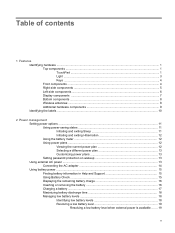
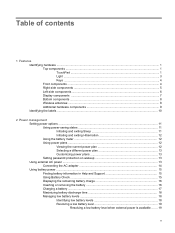
...current power plan 12 Selecting a different power plan 13 Customizing power plans 13 Setting password protection on wakeup 13 Using external AC power ...13 Connecting the AC adapter 14 Using... Support 15 Using Battery Check ...15 Displaying the remaining battery charge 16 Inserting or removing the battery 16 Charging a battery ...17 Maximizing battery discharge time 18 Managing low battery...
HP MINI User Guide - Windows Vista - Page 7


... Setup 46 Setup password ...47 Managing a setup password 48 Entering a setup password 49 Power-on password ...49 Managing a power-on password 50 Entering a power-on password 51 Requiring a power-on password at restart 52 Using Computer Setup DriveLock 52 Setting a DriveLock password 53 Entering a DriveLock password 54 Changing a DriveLock password 55 Removing DriveLock protection 56...
HP MINI User Guide - Windows Vista - Page 8


...a digital card ...70 Stopping and removing a digital card 71 Using ExpressCards ...72 Configuring an ExpressCard 72 Inserting an ExpressCard 72 Stopping and removing an ExpressCard 73
8 Pointing devices and...Defragmenter 84 Using Disk Cleanup ...84 Using HP 3D DriveGuard (select models only 85 Identifying HP 3D DriveGuard status 85 Using HP 3D DriveGuard software 86 Replacing a hard drive ...
HP MINI User Guide - Windows Vista - Page 23


... Maintenance > Power Options, and then select a power plan from HP. ● Approved AC adapter ● Optional docking device or optional expansion product Connect the computer to external AC power under any of the following conditions:
Using external AC power 13
Click Require a password (recommended). 5. Selecting a different power plan
▲ Click the battery...
HP MINI User Guide - Windows Vista - Page 33
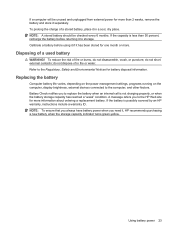
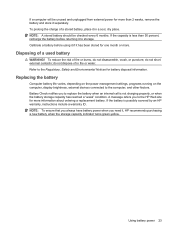
...not disassemble, crush, or puncture; Battery Check notifies you to the HP Web site for battery disposal information. Using battery power 23
To reduce the risk of a stored battery...internal cell is possibly covered by an HP warranty, instructions include a warranty ID. If a computer will be checked every 6 months. If the capacity is less than 2 weeks, remove the battery and store it to the...
HP MINI User Guide - Windows Vista - Page 55


...to act as deterrents. For information about ordering the CompuTrace software, see the HP Web site at http://www.hpshopping.com. Most of the computer
Security cable ...Windows updates
Unauthorized access to Computer Setup settings and other Setup password in Computer Setup* system identification information
Unauthorized removal of these additional security features can be configured in the ...
HP MINI User Guide - Windows Vista - Page 57


... internal hard drive that is set, entered, changed, or deleted.
● It must be set under DriveLock Passwords during the enable process.
After this password is set, it is protected by DriveLock. Protects access to remove DriveLock protection.
It is set and entered with embedded numeric keypad number keys.
● It can be...
HP MINI User Guide - Windows Vista - Page 62


... administrator or the day-to-day user. ● The user password and the master password can be identical. ● You can be the day-to-day user of the user password should be accessed only by removing DriveLock protection from
the drive. Requiring a power-on password at restart
In addition to requiring that a power-on...
HP MINI User Guide - Windows Vista - Page 66


... changes and exit. Your preferences go into effect when the computer restarts.
56 Chapter 5 Security Use the arrow keys to select Security > DriveLock passwords, and then press enter. 3. Removing DriveLock protection
To access the DriveLock settings in Computer Setup, follow
the instructions on or restarting the computer, and then pressing f10 while...
HP MINI User Guide - Windows Vista - Page 69


...Removing stringent security
To remove stringent security in the lower-left corner of the screen. 2. Use the arrow keys to select File > Save changes and exit. To save your preferences, use the arrow keys to select Security > Password...size, and system ROM.
To view this information, you must create a setup password in the Stringent security field, and then press f10. 4. Use the arrow keys...
HP MINI User Guide - Windows Vista - Page 76
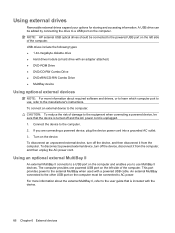
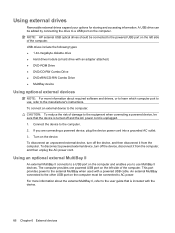
...turned off the device, and then disconnect it from the computer. Using external drives
Removable external drives expand your options for storing and accessing information. If you to use...with a powered USB cable. A USB drive can be connected to the manufacturer's instructions. NOTE: HP external USB optical drives should be sure that is unplugged. 1. To connect an external device to...
HP MINI User Guide - Windows Vista - Page 110
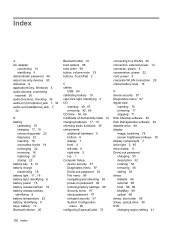
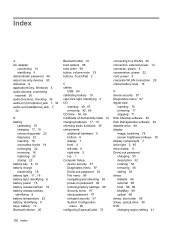
... software 84 diskette drive 66 display image, switching 78 screen brightness hotkeys 78 display components 7 drive light 5, 85 drive media 11 DriveLock password changing 55 description 52 entering 54 removing 56 setting 53 drives diskette 66 external 66 hard 66, 88 MultiBay 66 optical 66 drives, boot order 98 drives, optical drive...
HP MINI User Guide - Windows Vista - Page 111


...
configuring 72 inserting 72 removing 73 removing insert 72 stopping 73 ...ExpressCard slot, identifying 5 external audio devices, connecting 35 external drive 66 external monitor port 37 external monitor port, identifying 6
F File menu 96 firewall 28 fn key 75 fn key, identifying 4 function keys 75 function keys, identifying 4
H hard disk drive
external 66 HP...
HP MINI User Guide - Windows Vista - Page 112


O operating system
Microsoft Certificate of Authenticity label 10
Product Key 10 optical disc
inserting 39, 67 removing 42, 68 optical discs, using 38 optical drive 38, 66
P passwords
administrator 46 DriveLock 52 power-on 49 setup 47 user 46 pointing devices setting preferences 75 ports external monitor 6, 37 USB 6, 64 power connecting 14...
HP Mini 5101 - Maintenance and Service Guide - Page 9


1 Product description
Category Product name Processor Chipset Graphics Panel
Memory
Hard drive
Optical drive Diskette drive
Description HP Mini 5101 Intel® Atom™ N280 1.66-GHz processor, 512-KB Level 2 cache, 533-MHz frontside bus (FSB) Intel Atom N270 1.6-GHz processor, 512-KB Level 2 ...
HP Mini 5101 - Maintenance and Service Guide - Page 105


...must be restored from a backup.
1. NOTE: If the HP Recovery partition has been deleted, you start the backup process.... disc before you will depend on the computer are permanently removed.
Save the document. ● When backing up to ...up your entire computer (select models only) or your permission or password for the presence of the computer.
1. For additional information, contact ...
HP Mini User Guide - Windows XP - Page 58


...being mishandled or stolen. For information about ordering the CompuTrace software, see the HP Web site at http://www.hpshopping.com.
Additional security features are designed to... to the service in Computer Setup* system identification information
Unauthorized removal of Computer Setup (f10) passwords
Stringent security feature in Computer Setup*
Unauthorized startup from an optical...
Similar Questions
How To Remove Bios Password Hp Probook 6460b
(Posted by mehankv 10 years ago)
How Can I Remove Bios Password Hp Probook 4530s Core I 3
(Posted by juanbrasca 10 years ago)

