HP Mini 110-3100 Support Question
Find answers below for this question about HP Mini 110-3100 - PC.Need a HP Mini 110-3100 manual? We have 6 online manuals for this item!
Question posted by thNm on November 14th, 2013
How Do I Get Pass The Hp 110 Mini Logo When Laptop Will Not Boot In Safe Mode
and system recovery will not work
Current Answers
There are currently no answers that have been posted for this question.
Be the first to post an answer! Remember that you can earn up to 1,100 points for every answer you submit. The better the quality of your answer, the better chance it has to be accepted.
Be the first to post an answer! Remember that you can earn up to 1,100 points for every answer you submit. The better the quality of your answer, the better chance it has to be accepted.
Related HP Mini 110-3100 Manual Pages
End User License Agreement - Page 1


...THE CONDITION THAT YOU Product into the local memory or storage device of the HP Product.
Reservation of using the Software
INSTALLING, COPYING,
Product. Other
software may...include associated media, printed
materials and "online" or electronic documentation. You may accompany the HP Product. Notwithstanding the terms and conditions of this EULA:
a. END-USER LICENSE AGREEMENT
PLEASE...
End User License Agreement - Page 2


...or condition of a hard disk drive-based solution, an external media-based recovery solution (e.g. TERM. You agree that HP and its suppliers and are owned by the terms and conditions of the ... intellectual property rights in the Software Product and user documentation are protected by HP as a consignment. Recovery Solution.
The initial user of such license. Prior to the transfer, the...
End User License Agreement - Page 3


... LIMITATION OF LIABILITY. TO THE MAXIMUM EXTENT PERMITTED BY APPLICABLE LAW, IN NO EVENT SHALL HP OR ITS SUPPLIERS BE LIABLE FOR ANY SPECIAL, INCIDENTAL,
INDIRECT, OR CONSEQUENTIAL DAMAGES WHATSOEVER (INCLUDING... U.S. Some states/jurisdictions do not allow the exclusion or limitation of its suppliers under HP's standard commercial license.
12. You shall comply with FAR 12.211 and 12.212...
End User License Agreement - Page 4


...forth in your employer to change without notice. To the extent the terms of any HP policies or
programs for support services conflict with respect to the Software Product and it ...California, U.S.A.
15. All other subject matter covered by this EULA which is included with the HP Product) is governed by your state of their respective companies. This EULA (including any other ...
Resolving Start Up and No Boot Problems Checklist - Page 1


.... If there is no power available to original condition.
Resolving Start Up and No Boot Problems Checklist
Print and use recovery disk to recover the computer to the notebook.
Connect a different battery and disconnect AC power adapter. HP Notebook PCs - Perform a Hard Reset
1.
Connect a different AC power adapter and remove battery.
Reconnect the AC...
Resolving Start Up and No Boot Problems Checklist - Page 2


... www.hp.com for terms in error message o Run Repair Your Computer o Run Last Known Good Configuration (Advanced) o Select Boot into Safe Mode and then Run a Microsoft system restore o Select Boot into Safe Mode and then Uninstall recently installed programs o Select Boot into Safe Mode and then run Windows Update
Symptom: Computer displays the Windows logo screen and stops responding
Boot to...
Getting Started - Windows 7 - Page 2
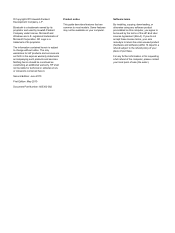
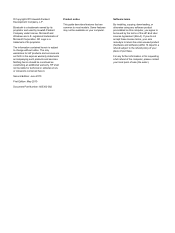
... sale (the seller). Software terms
By installing, copying, downloading, or otherwise using any further information or for HP products and services are set forth in the express warranty statements accompanying such products and services.
Second Edition: June... under license. © Copyright 2010 Hewlett-Packard Development Company, L.P. SD Logo is subject to most models.
Getting Started - Windows 7 - Page 25


...Search box. The following wireless devices: ● Wireless local area network (WLAN) device ● HP Mobile Broadband Module (a wireless wide area network (WWAN) device) ● Bluetooth device
For more of...> Help and Support, and then type Connect to the HP Notebook Reference Guide and information and Web site links provided in a safe place. NOTE: If you a user ID and password to an...
Getting Started - Windows 7 - Page 43


... you use an external optical drive, it in a safe place. DVDs have a much higher storage capacity
than CDs. Create these discs carefully and keep them in case of a computer failure: ● Creating a set of recovery discs. Tools provided by the operating system and HP Recovery Manager software are designed to AC power during this...
Getting Started - Windows 7 - Page 51
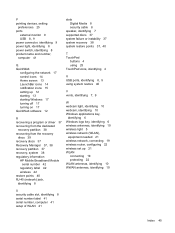
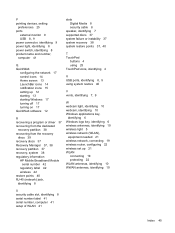
... 17 turning on 17 QuickWeb software 12
R recovering a program or driver 37 recovering from the dedicated
recovery partition 38 recovering from the recovery
discs 39 recovery discs 37 Recovery Manager 37, 38 recovery partition 37 recovery, system 38 regulatory information
HP Mobile Broadband Module serial number 42
regulatory label 42 wireless 42 restore points 40 RJ-45...
HP Mini 110 and Compaq Mini CQ10 - Maintenance and Service Guide - Page 11


...high-definition (HD), AntiGlare, flush glass
√
(1024 × 600) LED
Compaq Mini CQ10 √ √
1 Intel® Atom™ N450 1.66-GHz processor, ... (WLAN)
antenna transceivers/cables; 1 Product description
Category
Description
HP Mini 110
Product Name Processor
Chipset Graphics Panels
HP Mini 110
√
Compaq Mini CQ10
Intel® Atom™ N475 1.83-GHz processor,...
HP Mini 110 and Compaq Mini CQ10 - Maintenance and Service Guide - Page 12


...
√
√
2 Chapter 1 Product description Category Memory
Hard drives
Optical drive Diskette drive Audio/Visual
Modem Ethernet Wireless
Description
HP Mini 110
10.1-inch standard-definition (SD), WSVGA, AntiGlare
√
(1024 × 600) LED
One customer-accessible/upgradable memory module slot √
PC2-4200, 667-MHz, DDR2
&#...
HP Mini 110 and Compaq Mini CQ10 - Maintenance and Service Guide - Page 13


Category
Description
HP Mini 110
External media cards
Internal media cards Ports
Keyboard/ pointing device
Power requirements
Security
... High Capacity (SDHC) Memory Card (standard and large size)
● xD-Picture
Two Mini Card slots:
√
● Full-size Mini Card slot
● Half-size Mini Card slot
Audio-in/out combo, supporting jack detection
√
RJ-45 (Ethernet, includes...
HP Mini 110 and Compaq Mini CQ10 - Maintenance and Service Guide - Page 32
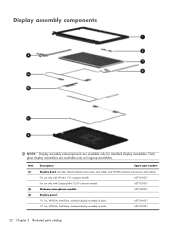
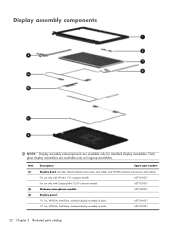
...
Spare part number
Display bezel (includes WLAN antenna transceivers and cables and WWAN antenna transceivers and cables):
For use only with HP Mini 110 computer models
607749-001
For use only with Compaq Mini CQ10 computer models
607752-001
Webcam/microphone module
607748-001
Display panel:
10.1-in, WSVGA, AntiGlare, standard display assembly in...
HP Mini 110 and Compaq Mini CQ10 - Maintenance and Service Guide - Page 37
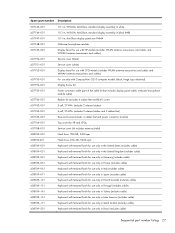
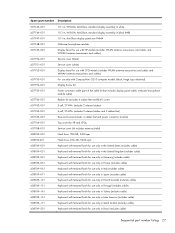
...10.1-in, AntiGlare display panel non PMMA Webcam/microphone module Display bezel for use with HP models (includes WLAN antenna transceivers and cables and WWAN antenna transceivers and cables): Service cover... transceivers and cables and WWAN antenna transceivers and cables): For use only with Compaq Mini CQ10 computer models (black, hinge caps attached) Display Screw Kit Power connector cable ...
HP Mini 110 and Compaq Mini CQ10 - Maintenance and Service Guide - Page 88


...● HP QuickWeb―Enable/disable the QuickWeb Boot menu in Setup Utility. ● Internal Network Adapter boot―Enable/disable boot from Internal Network Adapter. ● Boot Device Priority―Set the boot device priority...Network adapter
NOTE: Only the devices attached to the system will appear in the boot order menu.
Run a diagnostic test on the hard drive. Enable/disable the...
HP Mini 110 and Compaq Mini CQ10 - Maintenance and Service Guide - Page 91


...on your hard drive image using Disaster Recovery, follow these steps: 1. When prompted, click Save, and then select the external drive from the HP Web site in the Search box, press... the extracted Disaster Recovery utility to select the USB flash drive, and then press enter. 5. Change the boot device order by turning on the screen reports a successful recovery, click Finish. ...
HP Mini 110 and Compaq Mini CQ10 - Maintenance and Service Guide - Page 95


... will be sure that you use CDs, up to discs, use depend on the type of recovery discs
HP recommends that you can be connected to the USB port on the computer, not to AC power...Number each disc before creating recovery discs: ● You will need high-quality DVD-R, DVD+R, BD-R (writable Blu-ray), or CD-R discs. Handle these discs
are using them in a safe place.
Follow the on ...
HP Mini 110 and Compaq Mini CQ10 - Maintenance and Service Guide - Page 99


... browser, go to your country or region. 3. Connect the external hard drive containing the Disaster Recovery Set to http://www.hp.com/support, and select your computer. 2. Change the boot device order by turning on the screen reports a successful recovery, click Finish. Click Next to your computer. 3. After a message on or restarting the computer...
HP Notebook Reference Guide - Windows 7 - Page 52


...Hard drives connected to USB ports are protected by HP ProtectSmart Hard Drive Protection. Windows 7-Click Defragment disk. Windows XP- You may set it works without supervision. To run Disk Cleanup: 1. Select...monthly schedule, but you can safely delete to free up disk space and help the computer to run more information, refer to the HP ProtectSmart Hard Drive Protection software ...
Similar Questions
Initiate Safe Mode In Hp 15-d037dx
How do I start in Safe Mode in the above mentioned computer?
How do I start in Safe Mode in the above mentioned computer?
(Posted by SauloQFraga 9 years ago)
Hp Mini 110-3100 How To Boot Up To External Monitor
(Posted by jullan 9 years ago)

