HP Mini 110-3100 Support Question
Find answers below for this question about HP Mini 110-3100 - PC.Need a HP Mini 110-3100 manual? We have 6 online manuals for this item!
Question posted by JW15joe1 on August 21st, 2014
Hp Mini 110 How To Enter Windows 7 Safe Mode
The person who posted this question about this HP product did not include a detailed explanation. Please use the "Request More Information" button to the right if more details would help you to answer this question.
Current Answers
There are currently no answers that have been posted for this question.
Be the first to post an answer! Remember that you can earn up to 1,100 points for every answer you submit. The better the quality of your answer, the better chance it has to be accepted.
Be the first to post an answer! Remember that you can earn up to 1,100 points for every answer you submit. The better the quality of your answer, the better chance it has to be accepted.
Related HP Mini 110-3100 Manual Pages
End User License Agreement - Page 4


...All other subject matter covered by your state of residence and, if applicable, you and HP relating to the Software Product and it supersedes all prior or contemporaneous oral or written communications,... EULA. You represent that you are set forth in your employer to enter into this EULA which is included with the HP Product) is the entire agreement between you are duly authorized by this...
Resolving Start Up and No Boot Problems Checklist - Page 1


...do not connect the battery), press the Power
button and look for the LEDs to BIOS mode (f10) and run Memory Test and Hard Drive Test If all USB devices and media cards... component is installed incorrectly, or there is no battery or AC power at least 15 seconds. 3. HP Notebook PCs - Connect a different battery and disconnect AC power adapter.
Reconnect the AC power adapter (do not glow...
Resolving Start Up and No Boot Problems Checklist - Page 2


... error message Search www.hp.com for terms in error message o Run Repair Your Computer o Run Last Known Good Configuration (Advanced) o Select Boot into Safe Mode and then Run a Microsoft system restore o Select Boot into Safe Mode and then Uninstall recently installed programs o Select Boot into Safe Mode and then run Windows Update
Symptom: Computer displays the...
Getting Started - Windows 7 - Page 2
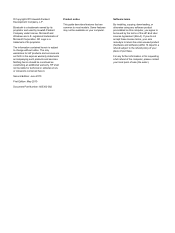
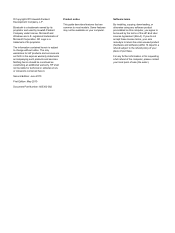
...computer, please contact your place of its proprietor and used by the terms of the HP End User License Agreement (EULA).
Some features may not be construed as constituting an... owned by its proprietor. HP shall not be bound by Hewlett-Packard Company under license.
© Copyright 2010 Hewlett-Packard Development Company, L.P. Microsoft and Windows are set forth in the...
Getting Started - Windows 7 - Page 5


... Identifying the QuickWeb control icons 14 Identifying the QuickWeb LaunchBar icons 14 Identifying the QuickWeb notification icons 15 Configuring the network ...17 Starting Microsoft Windows ...17 Turning HP QuickWeb on and off ...17
4 Networking Using an Internet service provider (ISP 19 Connecting to a wireless network ...19 Connecting to an existing WLAN 19...
Getting Started - Windows 7 - Page 14
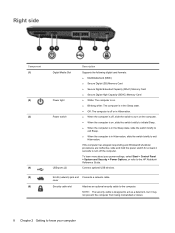
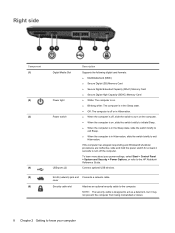
Connect optional USB devices. If the computer has stopped responding and Windows® shutdown procedures are ineffective, slide and hold the power switch... to know your power settings, select Start > Control Panel > System and Security > Power Options, or refer to the HP Notebook Reference Guide.
RJ-45 (network) jack and Connects a network cable. NOTE: The security cable is in Hibernation, ...
Getting Started - Windows 7 - Page 18
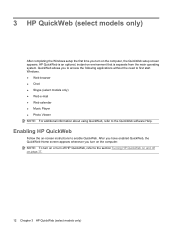
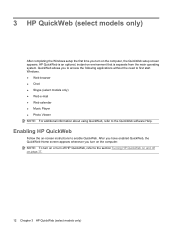
... e-mail ● Web calendar ● Music Player ● Photo Viewer NOTE: For additional information about using QuickWeb, refer to enable QuickWeb.
3 HP QuickWeb (select models only)
After completing the Windows setup the first time you turn on the computer. After you have enabled QuickWeb, the QuickWeb Home screen appears whenever you turn...
Getting Started - Windows 7 - Page 25


....
The following wireless devices: ● Wireless local area network (WLAN) device ● HP Mobile Broadband Module (a wireless wide area network (WWAN) device) ● Bluetooth device
For...available in some locations)-These icons may be displayed either individually on the Windows desktop or grouped in a safe place. Using an Internet service provider (ISP) 19
Your computer may...
HP Mini 110 and Compaq Mini CQ10 - Maintenance and Service Guide - Page 11


... brightness: 200nits √
10.1-inch high-definition (HD), AntiGlare, flush glass
√
(1024 × 600) LED
Compaq Mini CQ10 √ √
1 1 Product description
Category
Description
HP Mini 110
Product Name Processor
Chipset Graphics Panels
HP Mini 110
√
Compaq Mini CQ10
Intel® Atom™ N475 1.83-GHz processor, 512-KB level
√
2 cache, 667-MHz front...
HP Mini 110 and Compaq Mini CQ10 - Maintenance and Service Guide - Page 12


... drives
Optical drive Diskette drive Audio/Visual
Modem Ethernet Wireless
Description
HP Mini 110
10.1-inch standard-definition (SD), WSVGA, AntiGlare
√
(... hard drives:
● 250-GB
NOTE: Supported only on computers with Windows 7.
● 320-GB
NOTE: Supported only on computers with Windows 7. Supports external USB optical drives only
√
Supports external USB diskette ...
HP Mini 110 and Compaq Mini CQ10 - Maintenance and Service Guide - Page 13


... (2.55-Ah, 28-Wh)
√
6-cell Lithium-ion(Li-ion) battery (2.80-Ah, 62-Wh)
√
Supports Kensington security lock
√
Compaq Mini CQ10 √ √
√
3
Category
Description
HP Mini 110
External media cards
Internal media cards Ports
Keyboard/ pointing device
Power requirements
Security
Integrated WWAN by default)
TouchPad on/off button with...
HP Mini 110 and Compaq Mini CQ10 - Maintenance and Service Guide - Page 32
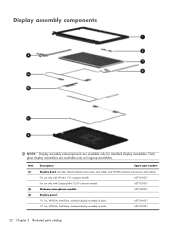
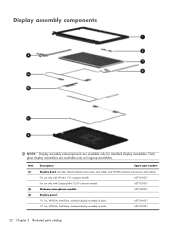
...
Spare part number
Display bezel (includes WLAN antenna transceivers and cables and WWAN antenna transceivers and cables):
For use only with HP Mini 110 computer models
607749-001
For use only with Compaq Mini CQ10 computer models
607752-001
Webcam/microphone module
607748-001
Display panel:
10.1-in, WSVGA, AntiGlare, standard display assembly in...
HP Mini 110 and Compaq Mini CQ10 - Maintenance and Service Guide - Page 91


...USB flash drive, and then press enter. 5.
Open your computer after the installation is available from the HP Web site in the Search box, press enter, and then follow the on or... Set, and then click Next. 7. Browse to a USB port on your computer. 5. Windows 7 81 Enter the SoftPaq number SP42226 in a compressed file called a SoftPaq. At the Roxio BackOnTrack Disaster Recovery...
HP Mini 110 and Compaq Mini CQ10 - Maintenance and Service Guide - Page 95


... DVD-R, DVD+R, BD-R (writable Blu-ray), or CD-R discs. Windows 7 85 Create these discs after setting up to 20 discs may be... information than CDs. Handle these discs
are using them in a safe place. The software allows the creation of only one set of...carefully and keep them for backup reduces the number of recovery discs
HP recommends that you can be connected to the USB port on the...
HP Mini 110 and Compaq Mini CQ10 - Maintenance and Service Guide - Page 99


... reports a successful recovery, click Finish. Use the arrow keys to your computer. 2. Windows XP 89
Browse to http://www.hp.com/support, and select your computer after the installation is complete. For optimum performance, the capacity of storage locations. 6. Enter the SoftPaq number SP42226 in a compressed file called a SoftPaq. This process may take...
HP Notebook Reference Guide - Windows 7 - Page 6


......16 DisplayPort ...17 HDMI ...17
Configuring audio for HDMI 18 Using HP MediaSmart (select models only 19
4 Power management ...20 Shutting down the...power ...23 Finding battery information in Help and Support in Windows 7 24 Using Battery Check in Windows 7 24 Displaying the remaining battery charge 24 Maximizing battery discharge...28 Switching between graphics modes (select models only 28
vi
HP Notebook Reference Guide - Windows 7 - Page 52


... > Accessories > System Tools > Disk Cleanup. 2. Hard drives connected to USB ports are protected by HP ProtectSmart Hard Drive Protection. Windows 7-Click Defragment disk.
For more efficiently. To run Disk Cleanup: 1. Follow the on a monthly schedule, but you can safely delete to free up disk space and help the computer to run more information...
HP Notebook Reference Guide - Windows 7 - Page 67


... SoftPaqs. Access the page on the HP Web site that is running on the computer, you need this path when you are already in Windows) or by unplugging the power cord .... 3. Most BIOS updates on your selection to select Exit > Exit Discarding Changes, and then press
enter. During the download and installation, follow these instructions: Do not disconnect power from the AC outlet. ...
HP Notebook Reference Guide - Windows 7 - Page 72


... 37 defined 36 removing 37 16-bit PC Cards 30 32-bit PC Cards 30
A AC adapter, testing 28 action keys
media 14 volume 14 administrator password creating 51 entering 51 managing 51 airport security devices 41 ... reader
locating 53 using 53 firewall software 6, 52
G GPS 9 graphics modes, switching 28
H hard drive
external 39 HP ProtectSmart Hard Drive
Protection 42 HDMI
configuring audio 18
62 Index
HP Notebook Reference Guide - Windows 7 - Page 73


...HP Connection Manager 4 HP MediaSmart 19 HP Mobile Broadband Module 7 HP ProtectSmart Hard Drive Protection 42 HP SkyRoom 16 HP USB Ethernet Adapter, connecting 12 HP... current 22
power switch 20 power-on password
creating 51 entering 51 managing 51 power-saving states 20 protecting the computer 49...
set in Setup Utility 50 set in Windows 50 PC Cards configuring 30 description 30 inserting 30 removing...
Similar Questions
What Hp Mini 110 Model Screens Are Interchangeable With The Hp Mini 110-4250nr?
I own a HP Mini 110-4250NR with a broken screen and cracked bottom case. It isn't worth the cost of ...
I own a HP Mini 110-4250NR with a broken screen and cracked bottom case. It isn't worth the cost of ...
(Posted by tnsyates 9 years ago)
Hp Mini 110-3100 How To Boot Up To External Monitor
(Posted by jullan 9 years ago)
How Does One Restore Windows 7 On An Hp Mini 110-1100?
My daughter has an hp mini 110-1100 running windows 7 home premium with ms office student. yep. it's...
My daughter has an hp mini 110-1100 running windows 7 home premium with ms office student. yep. it's...
(Posted by bnagle360 11 years ago)

