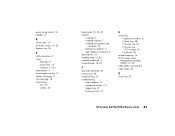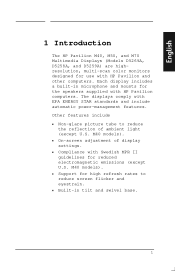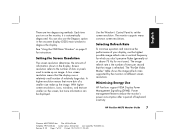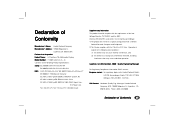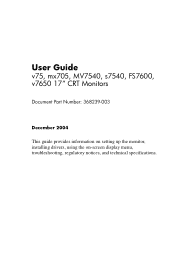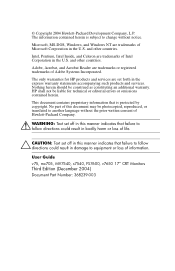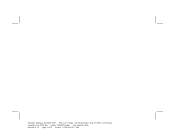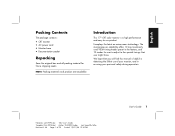HP MX703 Support Question
Find answers below for this question about HP MX703 - Pavilion - 17" CRT Display.Need a HP MX703 manual? We have 24 online manuals for this item!
Question posted by nootax on July 13th, 2011
Getting Inside?
It is not obvious as to how to get the cover off the monitor. Do you know how this is done. I have the 2 screws off but nothing else.
Current Answers
Related HP MX703 Manual Pages
Similar Questions
What Do I Need To Use A Playstation On My Hp Pavilion Mx703 17' Flat Screen Mult
(Posted by kimleanne59 3 years ago)
Como Abrir El Monitor Para Limpiarlo Por Dentro?
¿como abrir el monitor para limpiarlo por dentro?
¿como abrir el monitor para limpiarlo por dentro?
(Posted by kikebernal 3 years ago)
Hp Pavilion M70 Crt Monitor With Green Tint And Low Brightness
Hi. I have a problem with my HP PAVILION M70 CRT monitor. It has a green tint with low brightness. I...
Hi. I have a problem with my HP PAVILION M70 CRT monitor. It has a green tint with low brightness. I...
(Posted by inamullah80 11 years ago)
What Is The Value Of My Hp Vs17e - Pavilion - 17' Computer
HP Vs17e - Pavilion - 17"
HP Vs17e - Pavilion - 17"
(Posted by marie22ahmed 11 years ago)
Mi Monitor Se Ve Borroso ,no Tiene Nitides
hola amigos mi problema es que mi monitor hp pavilon mx 703 se ve borroso es decir no tiene nitides ...
hola amigos mi problema es que mi monitor hp pavilon mx 703 se ve borroso es decir no tiene nitides ...
(Posted by jeymor 14 years ago)