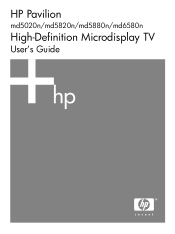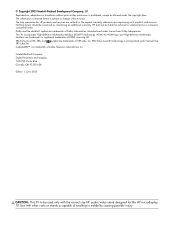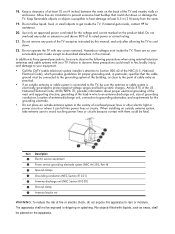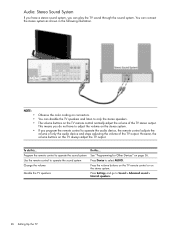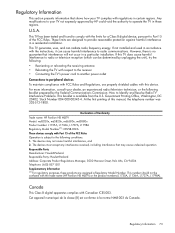HP MD5880n Support Question
Find answers below for this question about HP MD5880n - Pavilion - Microdisplay TV.Need a HP MD5880n manual? We have 1 online manual for this item!
Question posted by bjdmahaffey on September 23rd, 2011
Md5880n, Humming Sound
Current Answers
Answer #1: Posted by kcmjr on September 23rd, 2011 9:19 AM
I suspect what this is a failing filter capacitor in the power supply causing one of the filter coils to hum at 60 Hz. I have a power control system for my PC and one of the power banks does this. Whenever I plug anything into that outlet it hums annoyingly. It's not worth my fixing it. For you you would more than likely need a technician to fix this since if I'm right it's on the power supply.
Licenses & Certifications: Microsoft, Cisco, VMware, Novell, FCC RF & Amateur Radio licensed.
Related HP MD5880n Manual Pages
Similar Questions
Humming sound from rear quarter panel when tv is on. What could this be?
where can i purchase this part, the light engine ssembly for an HP Pavilion md5880 TV
I want to know fedora 13 64 bit os is compatible with the HP Proliant DL180 g6? I am trying to inst...
i recenty got this tv from a friend and he said he didnt know what was wrong with it , it comes on a...